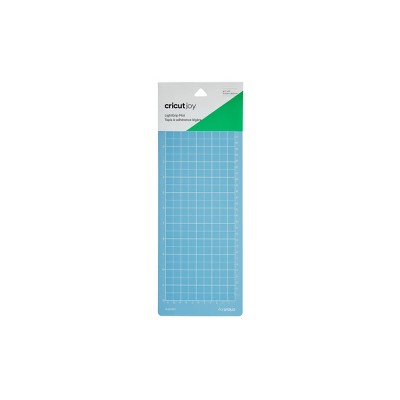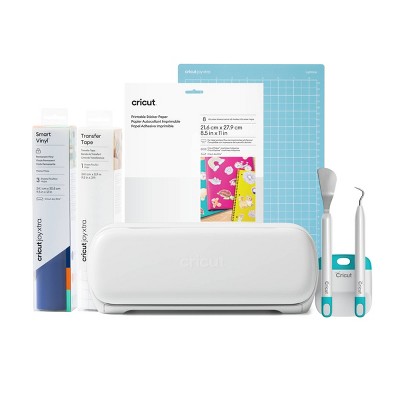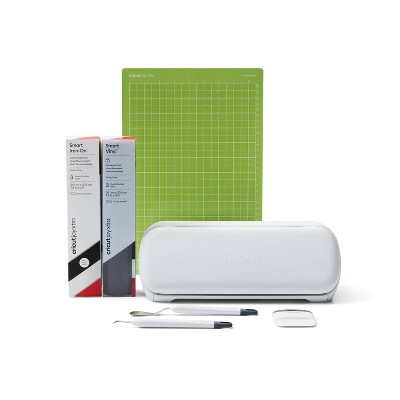Sponsored




Cricut Joy Cutting and Writing Machine: Compact Electric Die Cutting Tool, Gray, Metal, 1-Year Warranty
In Stock
At a glance
Sponsored
About this item
Highlights
- Works with 50+ materials, including popular materials like vinyl, iron-on & cardstock*
- Cuts intricate designs with precision
- Writes, draws & foils*
- Free, easy-to-learn Design Space® app
- Bluetooth® wireless technology*
- Upload & cut your own designs or choose from the Cricut Design Space library
- Free live workshops, online courses & beginner cheatsheets
- World-class customer support is available via phone or chat
Description
Shipping details
Return details
Q: Does this cut 8.5 in x 11 in sticker paper into 1 in squares?
A: Max material width is 5.5 so you would have to trim the 8.5 x11 to fit before cutting into squares.
submitted byCraftyS - 2 years agoA: No.
submitted byCricut - 2 years agoBrand expert
Q: If I was wanting to cut out a donut sticker with a center cut in the "hole" part of the donut, would this machine do that? Also does this function as a printer since it states it is a Writing Machine
A: The machine would absolutely be capable of cutting that! While the Joy is not a traditional printer with ink, it does have the ability to draw/write using Cricut pens in junction with the Design Space software.
submitted byCricut - 1 year agoBrand expert
Q: why does my joy not connect to my mac ????????>?
A: Because its a piece of junk!
submitted byMini - 10 months agoA: Hi Norma, we are so sorry you are having this issue. Please contact the Cricut Member Care team for additional troubleshooting support.
submitted byCricut - 1 year agoBrand expert
Q: Can I use this machine to print out heat transfers for my t shirts ?
A: Hi Terrance J, This machine is used to cut out iron on transfer materials that can be applied to t-shirts. Thanks!
submitted byTarget Vendor - 6 years agoBrand expertA: It does not print, it cuts.
submitted byKate S - 2 years agoA: yes, it says "iron on" in the details sections........
submitted byno one important - 6 years ago
Q: Will this unit cut material and do the alphabet and numbers
A: Yes
submitted byCricut - 1 year agoBrand expert
Q: do I need the internet in order to use it. Can I use the Cricut cartridges in it?
A: If you don't want to link your cartridges to the software ( a big job) then Explore Air 2 has a slot to insert cartridges.
submitted byCraftyS - 2 years agoA: Hi Yama, you can use this machine with the Design Space application or Joy application. Cartridge's are able to be linked to our software to use. If you have further questions please feel free to reach out to us at cricut.com/contact.
submitted byCricut - 4 years agoBrand expert
Q: Can this machine cut crepe paper? Also can it cut multiple sheets at once?
A: We don't recommend cutting any food products with our machine as they aren't made with food safety in mind. We also don't have specific settings for multiple layers of product as it needs to stick to the mat or go through the smart rollers in order to feed through the machine. If you have any further questions let us know! cricut.com/contact
submitted byCricut - 4 years agoBrand expertA: Crepe paper is NOT a food item. It is a light, crinkly paper that is PRIMARILY used for party streamers. This being said, it PROBABLY won't work in the Cricut.
submitted byHmmmmmmmmmmno - 4 years ago
Q: Can I use this to cut vinyl stencils to be used on wood signs?
A: What products need to be purchased along with cricut joy for stencils?
submitted byToni - 4 years agoA: Hi KayBee, Yes, you can use the specific Stencil Vinyl with the Cricut Joy Machine to be used to create stencils for projects. Thanks!
submitted byTarget Vendor - 5 years agoBrand expert
Q: Will it cut 2mm thick eva foam sheete?
A: Hello. Thank you for your question. This machine cannot cut thicker than 1.02 millimeters thick, so it will not cut 2 millimeter thick craft foam sheets.
submitted byCricut - 29 days agoBrand expert
Q: Ya viene Con la cuchilla
A: Hi Maria, yes the Cricut Joy cutting machine does come with a blade.
submitted byCricut - 4 months agoBrand expert
Related Categories
Guests are saying

Won't load materials - only used a couple times
1 reply from Cricut team - 19 days ago
(no review title)
1 reply from Cricut team - 19 days ago

Cricut Joy

Not helpful
1 reply from Cricut team - 2 months ago

Great for Craft Fair

Small but mighty

But new not refurbished

Perfect

Love Joy

My New Cricut Joy

Love the Cricut Joy!

Great if you live in town
1 reply from Cricut team - 3 months ago
Easy to use

Love it!

Waste of Money
1 reply from Cricut team - 3 months ago
Dont not get
1 reply from Cricut team - 3 months ago
Melting rubber parts
1 reply from Cricut team - 4 months ago

First Cricut

The Cricut Joy was and still is a great buy