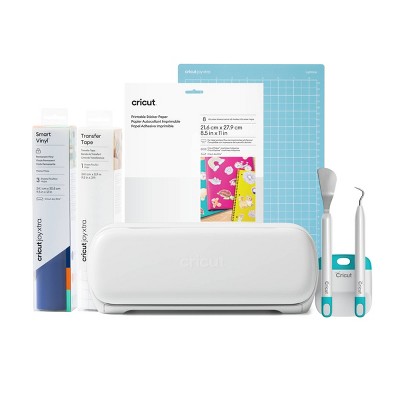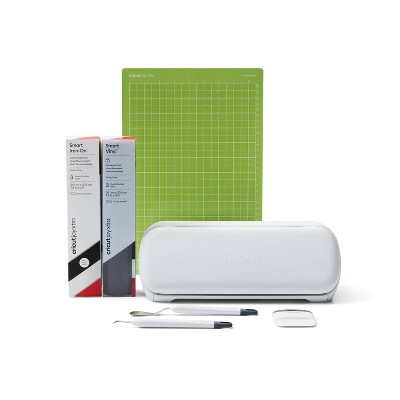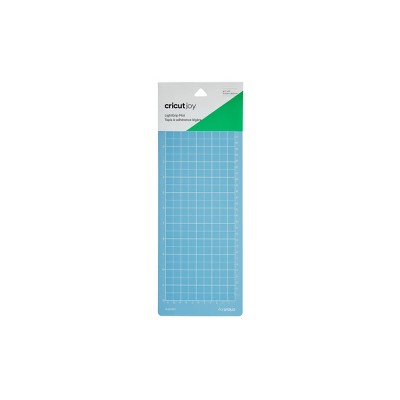Cricut Joy Cutting and Writing Machine: Compact Electric Die Cutting Tool, Gray, Metal, 1-Year Warranty
$99.00 reg $129.00
Sale save $30.00 (23% off)
In Stock
Eligible for registries and wish lists
At a glance
About this item
Additional product information and recommendations
Related Categories
Guests are saying
The Cricut Joy is a compact and versatile cutting machine that excels in creating small projects, making it ideal for crafting enthusiasts. Guests appreciate its portability, ease of use, and ability to produce detailed cuts. However, some have expressed concerns about connectivity issues and the need for a subscription to access certain features. Overall, it serves as a great tool for quick and creative crafting, especially for those with limited space.
Summary created by AI from text of reviews reflecting recent feedback provided across different star ratings (includes incentivized reviews)
4.2 out of 5 stars with 464 reviews
quality: 3.9 out of 5
value: 3.8 out of 5
68% would recommend
69 recommendations
5 out of 5 stars
Thumbs up graphic, would recommend
15 January, 2026Verified purchase
Cricut Joy
Great shipping and price !!
1 out of 5 stars
13 January, 2026
originally posted on Cricut

Loses connection and stops
The Joy brings sadness. It loses Bluetooth connection mid-cut and either stops outright or rejects the media. What a lot of waste and frustration it provides.
1 reply from Cricut team - 3 days ago
Hello Jo, Thank you for sharing your experience. It truly sounds incredibly frustrating to have your Joy stop mid‑project, waste materials, and interrupt your creative flow. You shouldn’t have to deal with that kind of inconsistency, and I’m really sorry it’s brought you more stress than joy. Your feedback matters, and no one wants a tool that creates extra work instead of helping you bring ideas to life. If you haven’t already, please reach out to Cricut Member Care at 877-727-4288. We can troubleshoot the Bluetooth issue or help with a replacement if needed. You deserve a machine that works reliably and supports your creativity, not one that gets in the way.
5 out of 5 stars
7 January, 2026
originally posted on Cricut

I love this
This little machine works amazing! Easy to use and perfect for my needs
5 out of 5 stars
6 January, 2026
originally posted on Cricut

Perfect Gift for kids starting a craft business
This was a gift for my niece. She loves it and is already thinking about the next project
1 out of 5 stars
30 December, 2025
originally posted on Cricut

Extremely frustrating experience.
I really wanted to love the Cricut Joy, but unfortunately it has been a huge disappointment. I followed the setup exactly as instructed, completed all the test cuts successfully, and thought everything was good to go. When I came back later to make cards using pre-designed projects in Cricut Design Space, things completely fell apart. The Bluetooth connection consistently dropped at around 75% completion of the card. Every. Single. Time. I wasted four cards before giving up. I did extensive troubleshooting before writing this review. I tried everything recommended on the Cricut website and in multiple Reddit forums—resetting the machine, reinstalling Design Space, reconnecting Bluetooth, restarting devices, and switching between platforms. Nothing worked. I tested this on multiple devices to rule out user error or hardware issues on my end: Brand new MacBook Air (2 weeks old) iPad Air 3 iPhone 14 The iPad worked slightly better than the others, but all devices ultimately failed. I simply do not trust this machine to finish a job, which makes it unusable. All the materials I purchased are now wasted, and I’m left frustrated and angry. In theory, if the machine connected properly and stayed connected, it would be a decent product. But in reality, the unreliable Bluetooth makes it impossible to use consistently. A crafting machine that can’t complete a project is not worth the money. Extremely frustrating experience. I regret this purchase.
1 out of 5 stars
28 December, 2025
originally posted on Cricut

"Joy" - Yeah, Right
Received as a gift and could not be more disappointed. It requires my cell phone location every time the machine is in use, the setup took three tries to work (it said success, went a step back without being touched, claimed success again, but I had to redo the whole thing after finding setup buried in the app), it wants to always run the app in the background (essentially giving access to my location at all times and draining my battery - which it does warn of), the Bluetooth "feature" requires me to "forget" the device and reconnect every time I use the machine because it will not properly connect through the app (must manually connect Bluetooth in phone settings), the software and setup is counterintuitive and invasive, the cuts are not crisp, and on top of everything, it wants me to pay for basically everything! I am absolutely disgusted. A little research shows a general consensus that Cricut is best avoided. Had I known, I would have returned it before wasting my time messing with this expensive piece of spying garbage.
1 out of 5 stars
28 December, 2025
(no review title)
was under the assumption that id be buying it BRAND NEW
1 reply from Cricut team - 19 days ago
Hi Meghan, and thank you for taking the time to write a review. It sounds like the Joy did not seem brand new coming out of the box. We're sorry that you had that experience. It's not what we want our new customers to experience. Please contact Cricut Member Care, so that we can take a closer look at what is going on with the Joy that you purchased.
1 out of 5 stars
22 December, 2025
originally posted on Cricut

Very disappointed
This product has not been anything but joy. It does not accept the specific mat and will not load even when I make sure it is in the guides. When it decides to load. The cut is misaligned and off center . The same goes for the print function. I have wasted so many hours with the Joy and cards. I tried using Cricut watercolor cards to cut and print. The result was shredded cards.
5 out of 5 stars
21 December, 2025
originally posted on Cricut

Perfect
I haven’t ever had a Cricut before. I’m overjoyed!
2 out of 5 stars
20 December, 2025
originally posted on Cricut

Cricut Joy
The Cricut Joy is a good machine, but not what I was looking for. I wish it had print and cut with the size then it would be perfect.
1 reply from Cricut team - 27 days ago
We are always looking to improve the experience for our users and really appreciate the feedback. If there is anything specific we can look into, please contact our Member Care.
1 out of 5 stars
23 November, 2025
originally posted on Cricut

Won't load materials - only used a couple times
Died after using it ony once or twice. Contacted Cricut and they asked me to send a video, the closed the ticket after 72 hours since I didn't have time to respond. When I did send the video they just said 'the ticket is closed' 😬
1 reply from Cricut team - 2 months ago
We are so sorry to hear about the experience you've had. We can't review this matter with the information provided. If you require support, please contact Cricut Member Care, they will be able to review the situation further. Thank you for your feedback.
1 out of 5 stars
23 November, 2025Verified purchase
(no review title)
I have had it one week, and it will not work already.
1 reply from Cricut team - 2 months ago
We are so sorry to see that you had machine issues so soon. We apologize for this frustrating experience and hope that you were able to get it resolved in a timely manner. As always, please feel free to contact Cricut Member Care with your questions and concerns. We'd love to help!
5 out of 5 stars
23 November, 2025
originally posted on Cricut

Cricut Joy
It's for a Christmas gift. But I have one myself and I love it. I love the size and convenience of it for smaller projects. With limited workspace, this is the perfect choice for a Christmas gift this year for someone special. I rated this item on my machine, though I think the one I bought this for will feel the same way too as I used mine in their presence to cut something out that they needed.
1 out of 5 stars
16 October, 2025
originally posted on Cricut

Not helpful
I don’t like it at all no haven’t been able to figure it out.
1 reply from Cricut team - 3 months ago
Hello Cindy, We’re sorry to hear you’re experiencing issues with learning your machine. We understand your frustration and want to make sure you get the support you deserve. Please contact our Member Care team, so they can help walk you through using your new Joy.
5 out of 5 stars
11 October, 2025
originally posted on Cricut

Great for Craft Fair
I used this to personalize Christmas ornaments at a craft fair, and it worked like a champ! Very portable, easy to set up, and cut the Circuit Values Vinyl like butter. I call it my Baby Cricut, and look forward to taking it to other events.
5 out of 5 stars
7 October, 2025
originally posted on Cricut

Small but mighty
The joy is compact but delivers a big impact. It is all I need to create wonderful projects.
5 out of 5 stars
5 October, 2025
originally posted on Cricut

But new not refurbished
Joy brings me joy It’s also portable I love that
5 out of 5 stars
4 October, 2025
originally posted on Cricut

Perfect
For my work is the perfect size, easy to use and practical
5 out of 5 stars
20 September, 2025
originally posted on Cricut

Love Joy
This machine is capable of so much more than I expected. I absolutely love it, and I will refer it to everyone I know!
4 out of 5 stars
11 September, 2025
originally posted on Cricut

My New Cricut Joy
I would like to rate my Cricut Joy as a 5 star but just cannot, I like to make insert cards and several designs leave me poking out more chads than I would prefer to spend time doing, cutting is not as sharp and consistent as I expect