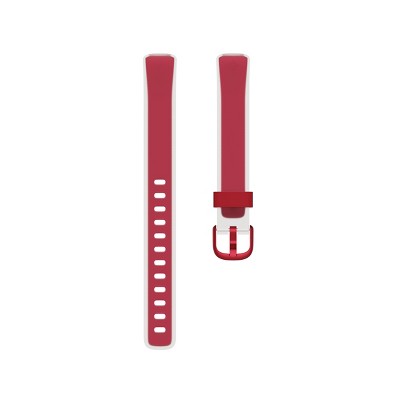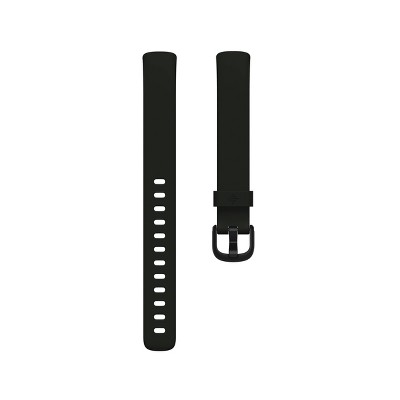Sponsored




Fitbit Inspire 3 Activity Tracker
In Stock
At a glance
Sponsored
About this item
Highlights
- Always-on wellness tracking1
- Stress Management Score
- Daily Readiness Score2
- Sleep Profile3
- Active Zone Minutes
- Up to 10-day battery life, varies with use & other factors
- 30 days Fitbit Premium Membership4
- Water-resistant to 50M for wear in the shower, pool & beyond
Description
1Only available in select countries. Not intended for medical purposes or to diagnose or treat any medical condition. This feature is only intended to provide information to assist you with managing your well-being.
2Daily Readiness requires a Fitbit Premium membership. Premium content recommendations are not available in all locales and may be in English only.
3Requires a Fitbit Premium membership.
4New and returning Premium members only. Must activate membership within 60 days of device activation (requires valid payment). This membership cannot be gifted. Cancel before end of membership to avoid recurring fees. Content and features may change. Terms & conditions apply.
Note: Requires use of Fitbit app with compatible iPhone or Android devices. A Google account will be required.
Shipping details
Return details
Q: Is there a warranty with device?
A: It says 1 year. From experience Google, which owns Fitbit does not honor the warranty.
submitted byPeapod - 1 year agoA: Hi Kelsey, thanks for reaching out about Fitbit Inspire 3 Activity Tracker This comes with a 1 year limited manufacturer warranty. If you have any additional questions, we welcome you to contact MyTGTtech at 833-848-8324 every day, between 7am-11pm CST.
submitted byMike - 1 year agoTarget expert supportA: Hi, Kelsey. The Fitbit Inspire 3 comes with a one-year limited warranty. Please reach out to our customer support team if you have any further questions
submitted byFitBit Team - 1 year agoBrand expert
Q: Is the inspire 2 charging cable compatible with the inspire 3?
A: According to Google's website the inspire 3 charger is only for the insprire 3, so no it is not compatible.
submitted byjessica - 1 year agoA: Hi Rita, thanks for reaching out about Fitbit Inspire 3 Activity Tracker. Every current and recent Charge model (2,3,4, and 5) has its own charger and they are not interchangeable If you have any additional questions, we welcome you to contact MyTGTtech at 833-848-8324 every day, between 7am-11pm CST.
submitted byMatt - 1 year agoTarget expert supportA: Hi, Rita. The Fitbit Inspire 2 charging cable is not compatible with the Fitbit Inspire 3 and vice versa. For more information about the Fitbit Inspire 3, please visit this: https://support.google.com/fitbit/answer/14237921 For any additional questions and concerns, reach us at: https://goo.gle/contactfitbit
submitted byFitBit Team - 1 year agoBrand expert
Q: will the watch still work if you cancel the membership?
A: Hi there, ck. Yes! If you decide to cancel your Fitbit Premium subscription on the Inspire 3, you'll still get a lot of great features like tracking steps, sleep, calories burned, and more.
submitted byFitBit Team - 5 days agoBrand expertA: Hi, thank you for reaching out about Fitbit Inspire 3 Activity Tracker. Yes, the Fitbit Inspire 3 activity tracker will still work for core functions if you cancel the Premium membership. The basic Fitbit app and most essential tracking features are available for free, but canceling the membership means you lose access to more advanced insights and guided programs. If you have any additional questions, we welcome you to contact MyTGTtech at 833-848-8324 every day, between 7am-11pm CST.
submitted byMatt - 5 days agoTarget expert support
Q: My current fitbit watch is connected with my I-phone. When I get a new fitbit watch, do I need to take out the old connection and start a new App to connect with the new phone?
A: Hey there, SL. If you own an iPhone and want to replace the Fitbit device currently paired to your account, you’ll want to remove your old device from the list of connected Bluetooth devices in your phone's Settings app. After that, follow these next steps: 1. From the Today tab in the Fitbit app on your phone, tap the devices icon. 2. Tap Add more devices. 3. Choose your device and follow the on-screen instructions to continue. Check out more details with this link: https://support.google.com/fitbit/answer/14236818 If you need an extra hand, reach out to us here: https://support.google.com/fitbit/gethelp
submitted byFitBit Team - 12 days agoBrand expertA: Hi, thanks for reaching out about Fitbit Inspire 3 Activity Tracker All of your past data is tied to your Fitbit account (in the cloud) and not the old watch itself, meaning you just need to replace the old device within the app on your current phone. Here are the steps to add your new Fitbit watch to your current iPhone: First perform a Final Sync (Old Watch): -Open the Fitbit app on your iPhone. -Manually sync your old watch one last time by swiping down on the Today tab (the main dashboard screen). This ensures all your latest data is saved to your account before the old watch is removed. Next, you will want to remove the old watch's Bluetooth Connection (Crucial Step): -Go to your iPhone's main Settings app. -Tap Bluetooth. -Find your old Fitbit watch in the list of connected devices. -Tap the small "i" icon next to the watch name. -Tap "Forget This Device." (This prevents your phone from confusing the old watch with the new one). Add the New Watch in the Fitbit App: -Open the Fitbit app. -Tap the devices icon (usually in the top left corner, often a small square or silhouette). -Look for the option that says "Set Up a Device" or "Add more devices." -Select your new Fitbit watch model from the list. Pair and Confirm: -Follow the on-screen instructions. The app will search for your new watch (make sure it's nearby or on the charger). -When prompted, enter the 4-digit code that appears on the screen of your new watch into the Fitbit app. -The app will confirm that you are replacing the old device. Proceed with the setup. Once the setup is complete, your new watch will be linked to your existing Fitbit account, and all your historical data will remain intact! If you have any additional questions, we welcome you to contact MyTGTtech at 833-848-8324 every day, between 7am-11pm CST.
submitted byMike - 12 days agoTarget expert support
Q: Wha is the length of the band?
A: Thanks for asking, Rbar. On the Inspire 3, the wrist sizes accommodated by each band are as follows: Small: Fits wrist 5.1" - 7.5" in circumference Large: Fits wrist 6.3" - 8.7" in circumference Don’t hesitate to reach out to us here: https://support.google.com/fitbit/gethelp
submitted byFitBit Team - 12 days agoBrand expertA: Hi, thanks for reaching out about Fitbit Inspire 3 Activity Tracker This Fitbit comes standard with two band sizes (both Small and Large) included in the box. The official Fitbit specifications for the bands are: Small Band: Fits wrists measuring 5.5" – 7.3" (140 mm – 185 mm) in circumference. Large Band: Fits wrists measuring 7.3" – 9.1" (185 mm – 230 mm) in circumference. You receive both the Small and Large bands, allowing you to choose the size that provides the best fit. If you have any additional questions, we welcome you to contact MyTGTtech at 833-848-8324 every day, between 7am-11pm CST.
submitted byMike - 12 days agoTarget expert support
Q: Do you have to buy the Premium Membership, or can you use it without anything extra (cost wise)?
A: Great question, Ann. No, you don’t need to subscribe to Fitbit Premium on the Inspire 3 to get a lot of great features like tracking steps, sleep, calories burned, and more. If you're looking for advanced insights, personalized recommendations, and energizing workouts, the subscription might be worth considering. Check out this guide for more information: https://support.google.com/fitbit/answer/14237941
submitted byFitBit Team - 12 days agoBrand expertA: Hi, thanks for reaching out about Fitbit Inspire 3 Activity Tracker Fitbit Premium, unlocks the full potential of your Inspire 3 by providing advanced analysis, personalized coaching, and a large content library that is not available with the free Fitbit app. The core advantage is moving beyond simply tracking data to receiving personalized guidance on what to do with that data. Here are a few examples: Daily Readiness Score: A single, personalized score you receive every morning that tells you if your body is ready for a hard workout or needs a rest day. Advanced Sleep & Health Insights: You get a detailed analysis of the factors that contribute to your nightly Sleep Score and sleep score breakdown. There is also a Monthly Sleep Profile which analyzes your sleep data over a full month, compares it to benchmarks, and assigns you a Sleep Animal avatar, offering personalized insights and recommendations to improve your sleep habits. Exclusive Workouts & Content Library: Guided Workouts, Programs and more. Access a large library of hundreds of on-demand workout videos and audio sessions from popular brands (like Daily Burn, Les Mills, and Peloton instructors). You can filter these by intensity and duration. Wellness reports: You can generate and download a Wellness Report (PDF) summarizing your health data (activity, heart rate, sleep, weight) over the past 30 days or more. This is particularly useful for sharing with a doctor or personal trainer. If you have any additional questions, we welcome you to contact MyTGTtech at 833-848-8324 every day, between 7am-11pm CST.
submitted byMike - 13 days agoTarget expert support
Q: Do you have to purchase Premium? I currently have a free subscription on my FitBit.
A: Great question, Tracking. No, you don’t need to subscribe to Fitbit Premium on the Inspire 3 to get a lot of great features like tracking steps, sleep, calories burned, and more. If you're looking for advanced insights, personalized recommendations, and energizing workouts, the subscription might be worth considering. Check out this guide for more information: https://support.google.com/fitbit/answer/14237941
submitted byFitBit Team - 12 days agoBrand expertA: Hi, thanks for reaching out about Fitbit Inspire 3 Activity Tracker Fitbit Premium, unlocks the full potential of your Inspire 3 by providing advanced analysis, personalized coaching, and a large content library that is not available with the free Fitbit app. The core advantage is moving beyond simply tracking data to receiving personalized guidance on what to do with that data. Here are a few examples: Daily Readiness Score: A single, personalized score you receive every morning that tells you if your body is ready for a hard workout or needs a rest day. Advanced Sleep & Health Insights: You get a detailed analysis of the factors that contribute to your nightly Sleep Score and sleep score breakdown. There is also a Monthly Sleep Profile which analyzes your sleep data over a full month, compares it to benchmarks, and assigns you a Sleep Animal avatar, offering personalized insights and recommendations to improve your sleep habits. Exclusive Workouts & Content Library: Guided Workouts, Programs and more. Access a large library of hundreds of on-demand workout videos and audio sessions from popular brands (like Daily Burn, Les Mills, and Peloton instructors). You can filter these by intensity and duration. Wellness reports: You can generate and download a Wellness Report (PDF) summarizing your health data (activity, heart rate, sleep, weight) over the past 30 days or more. This is particularly useful for sharing with a doctor or personal trainer. If you have any additional questions, we welcome you to contact MyTGTtech at 833-848-8324 every day, between 7am-11pm CST.
submitted byMike - 13 days agoTarget expert support
Q: Does the Inspire 3 use the same bands as the original Inspire?
A: Hey there, MN mom. The Inspire 3 isn’t compatible with bands from the original Inspire.
submitted byFitBit Team - 18 days agoBrand expertA: Hi, thank you for reaching out about Fitbit Inspire 3 Activity Tracker. No, the Fitbit Inspire 3 does not use the same bands as the original Inspire or the Inspire 2. The bands have a different attachment mechanism, and bands for the original Inspire and Inspire 2 will not work with the Inspire 3. If you have any additional questions, we welcome you to contact MyTGTtech at 833-848-8324 every day, between 7am-11pm CST.
submitted byMatt - 19 days agoTarget expert support
Q: Can you change the color of the clock on the screen? Or will it only display in black and purple?
A: Hey there, JB. Yes! You can change the watch face on the Inspire 3 to a variety of different options. Check out this link for more information: https://support.google.com/fitbit/answer/1422605
submitted byFitBit Team - 26 days agoBrand expertA: Hi, thank you for reaching out about Fitbit Inspire 3 Activity Tracker. Yes, you can change the clock color on the Fitbit Inspire 3, but it depends on the clock face you choose. If you have any additional questions, we welcome you to contact MyTGTtech at 833-848-8324 every day, between 7am-11pm CST.
submitted byMatt - 28 days agoTarget expert support
Q: Does this Fitbit also display my text messages, like my old, current one? That is a very handy feature!
A: Thanks for the question, Red. Great news! You can read text messages and use quick replies on the Inspire 3. Here’s a guide with more information: https://support.google.com/fitbit/answer/14237935
submitted byFitBit Team - 2 months agoBrand expertA: Hi, thanks for reaching out about the Fitbit Inspire 3 Activity Tracke Yes, the Fitbit Inspire 3 does display text messages and is designed to continue this handy feature. If you have any additional questions, we welcome you to contact MyTGTtech at 833-848-8324 every day between 7 am and 11 pm CST.
submitted byRena - 2 months agoTarget expert support