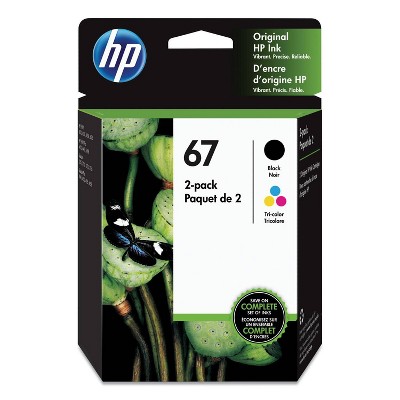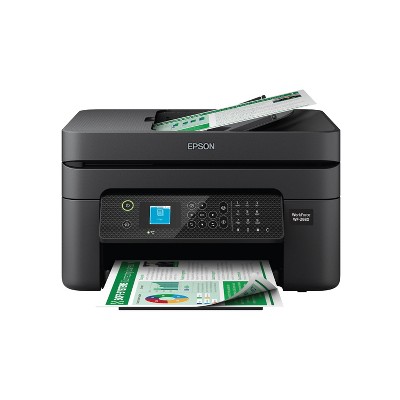HP DeskJet 4255e Wireless All-in-One Color Printer Scanner Copier with 3 Months Free Instant Ink (588S6A)




About this item
Highlights
- Best for home printing
- Print, scan, copy and fax on the go with HP Smart app
- 3 months of free Instant Ink included with HP+ activation
- Built-in wireless with single band wifi
- Easy mobile setup
- Print up to 8.5 pages per minute (black), 5.5 pages per minute (color)
- 35-sheet auto document feeder
- USB 2.0
Description
FROM AMERICA'S MOST TRUSTED PRINTER BRAND: The DeskJet 4255e is perfect for homes printing to-do lists, letters, financial documents and recipes. Print speeds up to 5.5 ppm color, 8.5 ppm black.
Bonus 1 month of Instant Ink
Enter code "SCHOOL25" to get 1 bonus month in addition to the 3 months of free Instant Ink service already included with this printer.
KEY FEATURES: Color printing, copy, scan, auto document feeder, and a 60-sheet input tray
WIRELESS PRINTING: Stay connected with our most reliable Wi-Fi®, which automatically detects and resolves connection issues
HP APP: Print, scan, copy, or fax right from your smartphone with the easiest-to-use print app
3 MONTHS OF FREE INK when you activate HP+: Subscribe to Instant Ink delivery service to get ink delivered directly to your door before you run out. After 3 months, monthly fee applies unless cancelled, and you save up to 50%.
COMPACT DESIGN: Made to fit any home
ICON LCD: Print your basic documents with ease from the intuitive control panel
SUSTAINABLE DESIGN: Made with at least 60% recycled plastic
ENERGY STAR® AND EPEAT® CERTIFIED: Save energy with a printer that meets industry efficiency standards
DYNAMIC SECURITY: This printer is intended to work only with cartridges with original HP chips or circuitry and will block cartridges using non-HP chips or circuitry. Periodic firmware updates will maintain the effectiveness of these measures. More at www.hp.com/learn/ds.
Shipping details
Return details
Q: Is this printer an ink jet or laser printer? Can you print on vellum with this printer?
A: Can you print an index card 3x5
submitted byD - 5 months agoA: What kind of ink does it use bottle or cartridge?
submitted byJay - 2 months agoA: Hello and thank you for asking. The HP DeskJet 4255e printer can print on ink jet rated vellum. There’s no guarantee that the printer will print on the vellum you choose or yield satisfactory results since HP can’t test every paper on every printer. You may need to use a carrier sheet to feed the vellum. We have successfully printed on 30 lb. (44 gm2) vellum paper with an HP OfficeJet Pro printer.
submitted byHP Team - 7 months agoBrand expertA: Hi AH, thanks for reaching out about HP DeskJet 4255e Wireless All-in-One Color Printer Scanner Copier with Instant Ink and HP+. The HP DeskJet 4255e is an inkjet printer. Printing on Vellum: While inkjet printers can generally print on a variety of paper types, including vellum, there are a few things to consider: Vellum Thickness: If the vellum is too thick, it may cause paper jams. Ink Absorption: Vellum may not absorb ink as well as regular paper, which could result in smudging or bleeding. Printer Compatibility: Some inkjet printers may not be designed to handle the thickness or texture of vellum. If you have any additional questions, we welcome you to contact MyTGTtech at 833-848-8324 every day, between 7am-11pm CST.
submitted byJoe - 7 months agoTarget staff support
Q: Can I use stencil paper on this printer? Like a thermal printer
A: Hello and thank you for asking. The HP DeskJet 4255e printer is an ink jet printer. If you wish to print on stencil paper rated for use with an ink jet printer, and the paper is within the weight range of the printer, then you can use it to print on stencil paper. Please note the DeskJet 4255e printer is not compatible with thermal paper, as it does not use heat to print on such paper. It is also not capable of making an impression on the print, such as for use with carbon paper to make multiple copies, or on most transfer paper.
submitted byHP Team - 3 months agoBrand expertA: Hi Daved, thanks for reaching out about HP DeskJet 4255e Wireless All-in-One Color Printer Scanner Copier with Instant Ink and HP+ (588S6A) Stencil paper is not supported on this printer. If you have any additional questions, we welcome you to contact MyTGTtech at 833-848-8324 every day, between 7am-11pm CST.
submitted byMike - 3 months agoTarget expert support
Q: Is this like a dtf printer ? so that i can print and use a heat press for my t- shirts
A: Hi Review, thanks for reaching out about HP DeskJet 4255e Wireless All-in-One Color Printer Scanner Copier with Instant Ink and HP+ (588S6A) You can use this printer to print designs for heat transfer onto shirts. Here's a summary of what you need for heat transfers with the HP DeskJet 4255e: HP DeskJet 4255e printer Inkjet heat transfer paper Heat press T-shirt or other fabric If you have any additional questions, we welcome you to contact MyTGTtech at 833-848-8324 every day, between 7am-11pm CST.
submitted byMike - 7 months agoTarget expert supportA: Hello and thank you for asking. The HP DeskJet 4255e printer can print on iron-on transfer paper, which can then be applied to a t-shirt.
submitted byHP Team - 7 months agoBrand expert
Q: Would I be able to print out designs and use a heat press to add it on a shirt?
A: Hello and thank you for asking. The HP DeskJet 4255e printer can print on iron-on transfer paper, which can then be applied to a t-shirt.
submitted byHP Team - 7 months agoBrand expertA: Hi Review, thanks for reaching out about HP DeskJet 4255e Wireless All-in-One Color Printer Scanner Copier with Instant Ink and HP+ (588S6A) Yes, you can use this printer to print designs for heat transfer onto shirts.Here's a summary of what you need for heat transfers with the HP DeskJet 4255e: HP DeskJet 4255e printer Inkjet heat transfer paper Heat press T-shirt or other fabric If you have any additional questions, we welcome you to contact MyTGTtech at 833-848-8324 every day, between 7am-11pm CST.
submitted byMike - 7 months agoTarget expert support
Q: can it copy more than one at a time?
A: Hello and thank you for asking. The HP DeskJet 4255e printer has an automatic document feeder on top of the printer that lets you copy or scan multiple page documents easily.
submitted byHP Team - 11 months agoBrand expertA: Hi there. Thank you for your question! The HP Deskjet 4255e does feature an auto document feeder on top which can be used to copy or scan multiple pages consecutively, automatically. The auto document feeder can hold up to 35 sheets. If your question was referring to the ability to make multiple copies of a single document, you do also have the ability to do that.
submitted byHP Team - 11 months agoBrand expert
Q: Does it come with ink when you order the printer?
A: Yes, it comes with ink.
submitted byMomshopper - 11 months agoA: Thank you for your question. Yes, the HP Deskjet 4255e printer comes with the 67 setup ink cartridges.
submitted byHP Team - 11 months agoBrand expert
Q: Does it work with Apple computers? Specifically Sonoma 14.5?
A: Hi Lil Lady, thanks for reaching out about HP DeskJet 4255e Wireless All-in-One Color Printer, Scanner, Copier - White Yes, this printer does work on Mac Operating Systems. The HP Smart printing app Requires macOS 10.14 or later. If you have any additional questions, we welcome you to contact MyTGTtech at 833-848-8324 every day, between 7am-11pm CST.
submitted byMike - 1 year agoTarget expert supportA: Hi, thanks for your question! The HP DeskJet 4255e can work with any Apple computer running MacOS Sonoma 14.5.
submitted byHP Team - 1 year agoBrand expert
Q: What USB printer cable is needed?
A: Thanks for your question. You can connect the HP DeskJet 4255e All-in-One printer to your computer with the USB A to B 2.0 cable. If you don't have one, you need to purchase one.
submitted byHP Team - 1 year agoBrand expert
Q: Print double sided automatically?
A: Hi. Thanks for your question. The Deskjet 4255e doesn't print duplex automatically. You'll need to flip each page over manually to get it to print on the back side of the paper.
submitted byHP Team - 1 year agoBrand expert
Q: Do I need a home phone line to use or send a fax
A: Hi, thanks for your question! The HP DeskJet 4255e printer does not send or recieve faxes from the printer itself, but you can send faxes through the HP Smart App, which you can download on any compatible Windows or MacOS computer, Android tablet or iPad, or smartphone.
submitted byHP Team - 3 months agoBrand expertA: Thank you for your question about this HP DeskJet all-in-one inkjet printer! It does not have fax built into it. The HP Smart app has outbound internet fax and there are some apps that handle bidirectional fax through the internet. The OfficeJet Pro series machines all have fax built into those and those require a land line. Target sells those in-store and online.
submitted byHP Team - 3 months agoBrand expert
Frequently bought together
Guests also viewed
Discover more options
Related Categories
Guests are saying
Do Not Buy
DO NOT BUY!!!!
I wish I didnt buy.
DO NOT BUY
Worthless
Faulty Printer

EASY SET-UP

Not sure if it is great