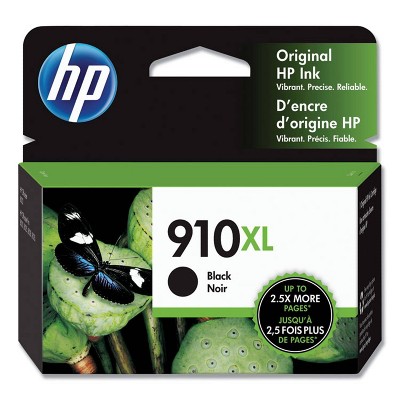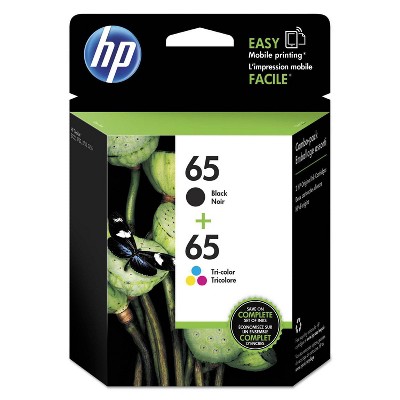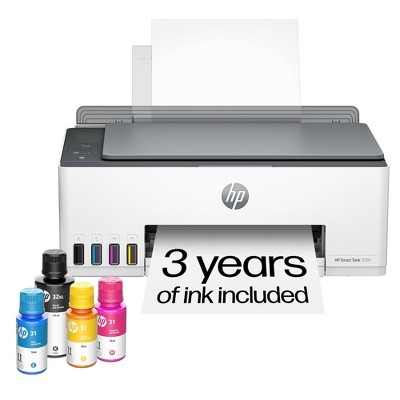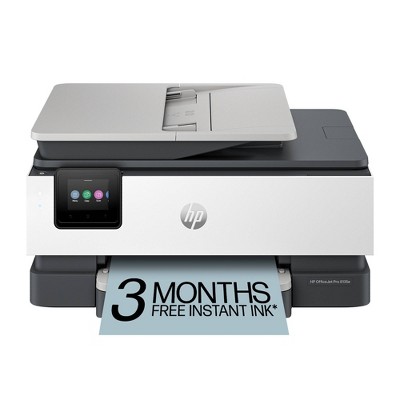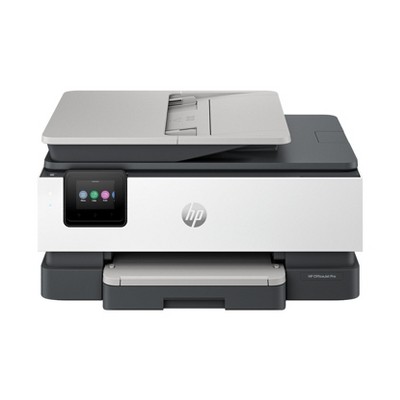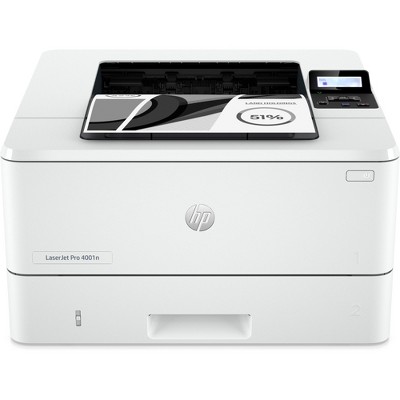Sponsored




HP Smart Tank 7301 All-in-One InkJet Printer, Color Mobile Print, Scan, Copy,
In Stock
Sponsored
About this item
Highlights
- Print, scan, copy, 2-sided printing, auto document feeder, HP's best wifi
- Up to 2 years of ink in the box keeps you printing at a fraction of the cost
- Best print quality on everyday paper in its class
- The refillable rockstar with advanced features from home and office
- Seamless, guided mobile set up
Description
Shipping details
Return details
Q: Does this printer have an “e-print” function? I need to be able to send documents to the printer by email. apps are not allowed on the computer.
A: Hi, thank you for reaching out about HP Smart Tank 7301 All-in-One InkJet Printer, Color Mobile Print, Scan, Copy. No, the HP Smart Tank 7301 printer does not have the old "e-print" function. The e-print service, which allowed users to print by emailing a document directly to the printer's unique email address, was discontinued by HP for printers released after 2020. If you have any additional questions, we welcome you to contact MyTGTtech at 833-848-8324 every day, between 7am-11pm CST.
submitted byMatt - 3 months agoTarget expert support
Q: what is the difference between theh HP Inc. Smart Tank 7301e and the HP Inc. Smart Tank 7301?
A: Hi MamaWaffle, thanks for reaching out about HP Inc. Smart Tank 7301e All-in-One InkJet Printer, Color Mobile Print, Scan, Copy,. Looking at HP's site, it is the same printer. If you have any additional questions, we welcome you to contact MyTGTtech at 833-848-8324 every day, between 7am-11pm CST.
submitted byMatt - 1 year agoTarget expert support
Q: is it auto 2-sided scanning and auto 2-sided copying?
A: Hi nata, thanks for reaching out about HP Inc. Smart Tank 7301e All-in-One InkJet Printer, Color Mobile Print, Scan, Copy, HP Smart Tank 7301 Printer can only scan one side at a time through the auto document feeder (ADF) on top, but does support printing both sides. If you have any additional questions, we welcome you to contact MyTGTtech at 833-848-8324 every day, between 7am-11pm CST.
submitted byMike - 1 year agoTarget expert support
Q: What is the difference between this model (7301e) and the regular 7301?
A: Hi sassypanda, thanks for reaching out about the Apple iPad 10.2-inch Wi-Fi (2021, 9th Generation). HP Smart Tank 7301 Connectivity: 1 Gigabit Ethernet; 1 Wi-Fi Direct; 2 Hi-Speed USB 2.0 (device),Apple AirPrint; Mopria certified; HP Print Service Plugin (Android printing); HP Smart app; Wi-Fi Direct Printing HP Smart Tank 7301e Connectivity:Bluetooth LE, 2.4/5G dual band Wi-Fi, Wi-Fi Direct,Hi-Speed USB 2.0; Wi-Fi; Ethernet, Apple AirPrint; HP Print Service Plugin (Android printing); HP Smart app; Mopria™ certified; Wi-Fi Direct Printing If you have any additional questions, we welcome you to contact MyTGTtech at 833-848-8324 every day, between 7 am-11 pm CST.
submitted byRena - 1 year agoTarget expert support
Q: Is this compatible with windows 11 and does it print 8.5 x 14
A: Hi Gina, thanks for reaching out about HP Inc. Smart Tank 7301e All-in-One InkJet Printer, Color Mobile Print, Scan, Copy, Yes. This printer is compatible with Windows 11 and can print on both letter and legal size paper. If you have any additional questions, we welcome you to contact MyTGTtech at 833-848-8324 every day, between 7am-11pm CST.
submitted byJustin - 2 years agoTarget expert support