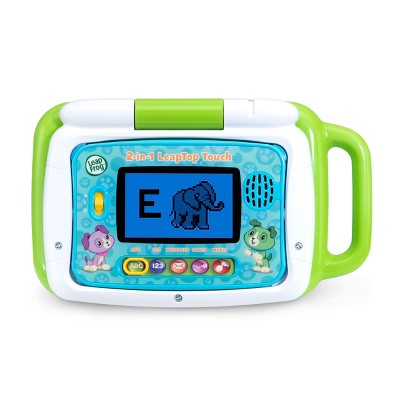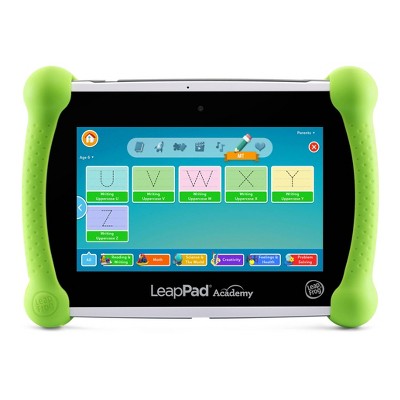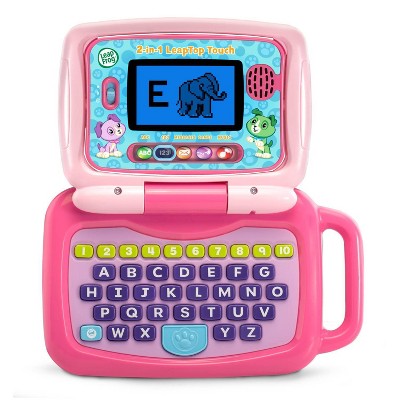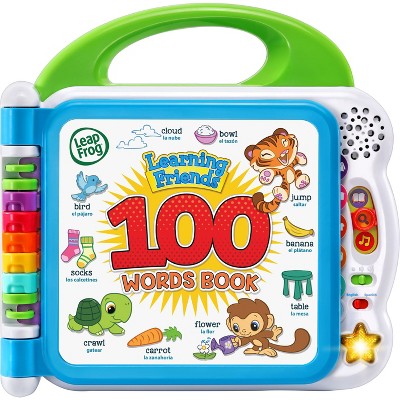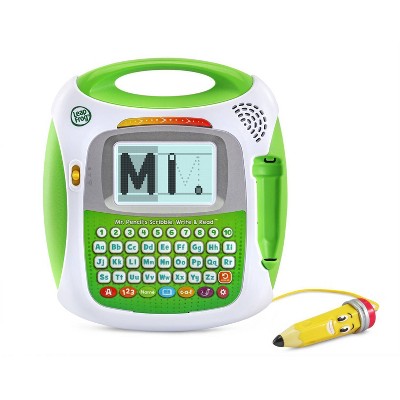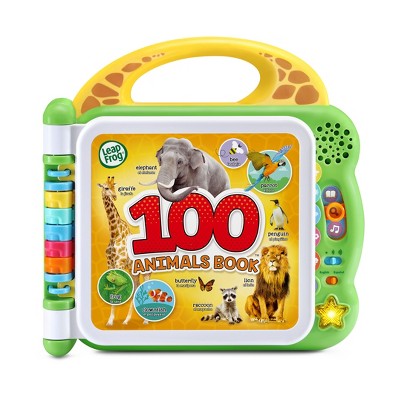About this item
Highlights
- Engages kids through books and audio for an experience that reinforces learning and helps kids better understand the concepts
- Includes the Go! Go! Cory Carson® Cory Carson Superhero School™ book and an additional activity book
- Use the LeapStart® stylus to tap on the pictures and words to explore reading, counting, problem-solving and more
- Most replayable activities have two levels with 50+ key skills per grade level covering a variety of preschool through first grade subjects
- Intended for ages 2-7 years; requires 2 AA batteries; batteries included; Windows or Mac computer and Internet connection required to install content. For more details, please visit the LeapFrog website.
- This interactive learning system helps preschoolers explore math, reading, problem-solving and more making it a great gift to prepare them for school
Description
Shipping details
Return details
Q: How do I download new books onto this device? I reached out to the company and their help didn’t guide me. Still have the software and nothing is opening or downloading. 🙈
A: When you purchase a book for the LeapStart, you will need to load the companion audio file for that book onto the LeapStart player. To do this: 1. On your PC or Mac, download and install the LeapFrog Connect application for LeapStart from www.leapfrog.com/connect 2. Launch the LeapFrog Connect application on your computer. 3. Touch the stylus pen of the LeapStart player to an inside page of each new book you own. When you touch the stylus pen to a page, the LeapStart player will say "Ask your parent to connect your LeapStart to the computer to download the companion audio for this book". 4. Use the included USB cord to connect the LeapStart player to your computer. The LeapFrog Connect software will automatically locate, download and install the companion audio files for any books the LeapStart player has been touched to.
submitted byLeapFrog - 9 days agoBrand expert
Q: How much is this leapstart for when purchased instore?
A: Hi, Please reach out to your local store for correct pricing at your location.
submitted byLeapFrog - 5 months agoBrand expert
Q: The Second book that comes with it; Adventures in Learning; can not be found on the LeapFrog page for install. Can someone assist.
A: Thanks for your inquiry. Please reach out to our team directly so we can better assist you.
submitted byLeapFrog - 6 months agoBrand expert
Q: Is this compatible with leapfrog jr books?
A: Thanks for your inquiry. This works with the Leapstart books
submitted byLeapFrog - 8 months agoBrand expert
Q: Can it connect to leapfrog Bluetooth headset?
A: Thank you for your inquiry. This can connect to a standard headphone jack.
submitted byLeapFrog - 9 months agoBrand expert
Q: Does a warranty come with this item
A: Thanks for your inquiry. This item has a 3 month warranty.
submitted byLeapFrog - 9 months agoBrand expert
Q: Can the stylus detach from the cord or is it permanently attached?
A: Thanks for your inquiry. The pen is permanently attached to the unit.
submitted byLeapFrog - 9 months agoBrand expert
Q: Is a computer with internet required to use this toy right away? Or is it only needed for the optional books you might want to buy later? someone else asked this, but it was really not answered.
A: Hi, yes you need to connect the unit to the computer to load the books.
submitted byLeapFrog - 2 years agoBrand expert
Q: You can load the books on this system with a computer, or you use the books with the stylus?
A: A computer with an internet connection is required to load book content onto the LeapStart® system.
submitted byLeapFrog - 2 years agoBrand expert
Q: Is a computer with internet required to use this toy right away? Or is it only needed for the optional books you might want to buy later?
A: Thanks for your inquiry. Take it on the go using the carrying handle. A computer with an internet connection is required to load book content onto the LeapStart® system.
submitted byLeapFrog - 2 years agoBrand expert