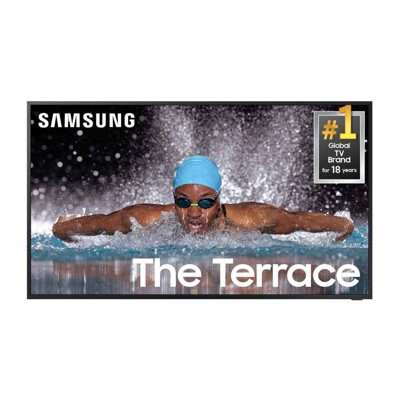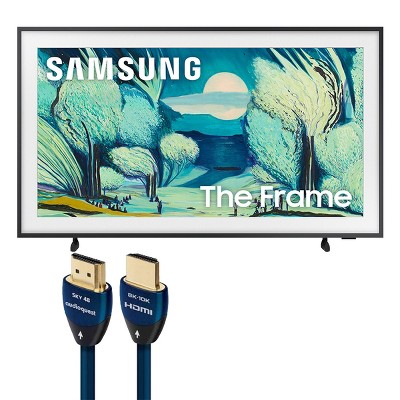Sponsored




Samsung 43 inch Class QLED Q8F 4K Vision AI Smart TV (2025)
$497.99 reg $599.00
Sale
save $101.01 (17% off)Out of Stock
Eligible for registries and wish lists
At a glance
Sponsored
About this item
Description
Elevate your entertainment with vivid visuals and dynamic audio tailored to your content. A color spectrum of over one billion shades brings scenes to life with distinctive contrast, highlighting details with precision. Plus, discover innovative personalized experiences with Samsung Vision AI and also enjoy access to thousands of live TV channels, movies and shows — all for free — while Knox protects your confidential data
Features:
Q4 AI Processor
Enjoy your content in stunning 4K quality, even if the original source is of lower resolution. Plus, get the most out of what you are watching with AI-optimized colorboosted picture and audio quality, enhanced according to the type of content*. Whether you're cheering for your favorite team or watching a classic from your film collection, take your entertainment to the next level.
100% Color Volume with Quantum Dot
Appreciate every beautiful shade of color with remarkable precision and vibrancy. With nano-sized Quantum Dots, you can see 100% Color Volume in everything you watch, no matter how bright or dark the scene is. Admire billions of shades at any brightness level and be captivated by rich, colorful scenery
AirSlim
This TV blends right into your wall with a slim design. It brings clutter-free minimalism to the room without distracting you from what's on screen
Dimensions (Overall): 22 inches (H) x 38 inches (W) x 1 inches (D)
Weight: 18.1 pounds
Electronics Condition: New
Screen Resolution: 4K
Native screen refresh rate: 60 Hz
Screen Mirroring Technology: Apple Airplay
VESA Mounting Standard: 200x200
Backlight type: LED Edge-Lit
Aspect Ratio: 16:9 Aspect Ratio
Smart platform: Samsung Smart TV
Voice assistant built-in: Alexa Built-in
High Dynamic Range (HDR): HDR10
Screen Size: 42.5 inches
Stand Depth: 7.8 inches
Stand Width: 30 inches
Product Depth with Stand: 7.8 inches
Product Height with Stand: 24.2 inches
Product Width with Stand: 38 inches
Number of HDMI ports: 3
Battery: Required, Non-Removable
TCIN: 1005478720
UPC: 887276990880
Origin: imported
Energy Guide Label Required:
ENERGYGUIDE LABEL REQUIRED
The above item details were provided by the Target Plus™ Partner. Target does not represent or warrant that this information is accurate or complete. On occasion, manufacturers may modify their items and update their labels.
We recommend that you do not rely solely on the information presented. If you have a specific question about this item, you may consult the item's label, contact the manufacturer directly or call Target Guest Services at 1-800-591-3869.
If the item details aren’t accurate or complete, we want to know about it.
Shipping details
Estimated ship dimensions: 5.2 inches length x 43.9 inches width x 26.1 inches height
Estimated ship weight: 23.6 pounds
item ships from third party seller: Beach Camera
Return details
This item can be returned to any Target store or Target.com.
This item must be returned within 30 days of the date it was purchased in store, shipped, delivered by a Shipt shopper, or made ready for pickup.
See the return policy for complete information.
Frequently Also Added


Guests also viewed

$249.99 - $899.99
Lower price on select items
4.2 out of 5 stars with 642 ratings

$1,217.99
reg $1,499.99 Sale
4.7 out of 5 stars with 149 ratings
Discover more options

$1,047.99
reg $1,299.99 Sale
4.8 out of 5 stars with 106 ratings
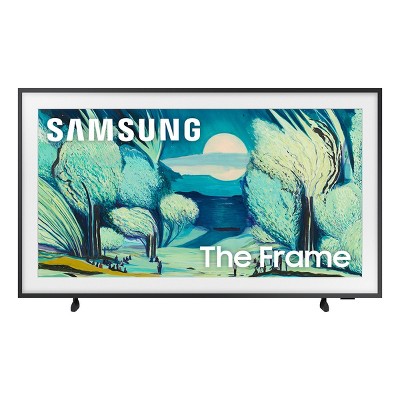
$897.99
reg $899.99 Sale
4.6 out of 5 stars with 126 ratings
Related Categories
4.7 out of 5 stars with 243 reviews
4 out of 5 stars
19 October, 2025
originally posted on Samsung US

This product is amazing!!
[This review was collected as part of a promotion.] I am now watching TV in my living room. I'm streaming a wide range of movies, sports, and videos. I have gatherings at my house, and play music videos. All my guests love dancing and watching the videos on the 85-inch TV. IT'S AWESOME!!
5 out of 5 stars
18 October, 2025
originally posted on Samsung US

The display quality is great and the product is ea
[This review was collected as part of a promotion.] Excellent and balanced display in terms of color saturation and image quality. Amazing connection speed.
5 out of 5 stars
18 October, 2025
originally posted on Samsung US

A wonderful Tv
[This review was collected as part of a promotion.] The Tv is awesome. I use it for high quality gaming and it looks bright. I can’t complain about it. And the gaming mode is a little bit weird but I figured how to set it up easily.
5 out of 5 stars
18 October, 2025
originally posted on Samsung US

I love the shape and picture quality of the TV.
[This review was collected as part of a promotion.] I currently have a samsung galaxy A36 and a samsung galaxy tab 8 I use them both for social media,stream videos, and play games
5 out of 5 stars
18 October, 2025
originally posted on Samsung US

Awesome! Get it!
[This review was collected as part of a promotion.] Really great pic. Really with my choice. I wld recommend!
5 out of 5 stars
18 October, 2025
originally posted on Samsung US

Beautiful and big screen
[This review was collected as part of a promotion.] We got this TV and it if a large screen, so detailed and the color and vividly is amazing. There are so many options and swings to choose and set up on this tv as well. I need to learn some of them all but it is fairly easy to use and set up. My whole family can use it, even the kids. The kids may be a little better than us adults but they'll teach us We can even watch online programs on the TV as well which is a popular selection. It works quickly, is easy to use and we haven't had any problems. The sound from the tvs speakers is also amazing and clear. We definitely recommend this brand to anyone who is looking for something that is technically awesome and easy to use.
5 out of 5 stars
16 October, 2025
originally posted on Samsung Canada
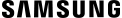
great buy
I bought this about a month ago and it’s been a great purchase. The AI and settings take some getting use to but great picture, I like the way it wishes you good night morning and have a wonderful day.
5 out of 5 stars
16 October, 2025
originally posted on Samsung US

Love Samsung Tv
[This review was collected as part of a promotion.] I love love my first ever brand new Samsung TV. Outstanding quality and streaming, watching videos and movies
5 out of 5 stars
15 October, 2025
originally posted on Samsung Canada
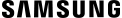
Very good features
I bought this item a couple of months ago and very happy with the results
5 out of 5 stars
15 October, 2025
originally posted on Samsung US

Excellent
[This review was collected as part of a promotion.] It’s in great condition. We enjoy watching together as a family of four, and my two kids are so happy watching their favorite movies with excellent picture and sound quality. Perfect for our family moments! 💕📺 SAMSUNG TV
5 out of 5 stars
15 October, 2025
originally posted on Samsung US

High Quality Television
[This review was collected as part of a promotion.] This is our second Samsung Television. We purchased it because we upgraded to Fiber Optics. We use the 4K feature for sporting events.
3 out of 5 stars
15 October, 2025
originally posted on Samsung US

I thought the picture be better but it’s not
[This review was collected as part of a promotion.] I use it for gaming that’s why I got the 75” and for movies
1 reply from Samsung Brand Ambassador team - 9 days ago
Newtech2, We appreciate your feedback on the picture quality of Samsung’s Q8F TV. If the image doesn’t quite match your preferences, there are several adjustments you can make to better suit your viewing environment and content type. First, please ensure your TV is running the latest firmware, as updates may include important picture quality enhancements. Go to: Home > Left directional button > Settings > Support > Software Update > Update Now To explore picture mode options, navigate to: Home > Left directional button > Settings > All Settings > Picture > Picture Mode. Options include: • Standard – Ideal for general viewing • Dynamic – Brighter and more vibrant for well-lit spaces • Eco – Optimized for energy efficiency • Movie – Best for viewing in low light • Filmmaker Mode – Preserves the content creator’s intent and disables motion smoothing for supported content You can further customize your image by going to: Settings > All Settings > Picture > Expert Settings, where you can adjust Brightness, Contrast, Color Tone, Sharpness, Contrast Enhancer and more. If you’d like help finding the best picture settings for your preferences, please don’t hesitate to contact Samsung Support at 1-800-SAMSUNG, available 8AM – 12AM EST, 7 days a week. You can also LiveChat with an agent or explore additional resources on our website by clicking the ‘Support’ link. ~ Samsung Pro
5 out of 5 stars
15 October, 2025
originally posted on Samsung US

Very clear and user friendly.
[This review was collected as part of a promotion.] Watching News and Sports Channels. Also use for streaming other programs including international channels.
5 out of 5 stars
14 October, 2025
originally posted on Samsung US

Samsung 4k QLWD is great,
[This review was collected as part of a promotion.] Love the picture for movies and watching sports, great features all around, so happy for the upgrade.
5 out of 5 stars
14 October, 2025
originally posted on Samsung Canada
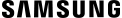
It does have great features
I bought this approximately two weeks ago and colour is clear and vibrant. It is situated in a bright room and it is beautiful. The QLED lives by its name. Love it.
4 out of 5 stars
14 October, 2025
originally posted on Samsung US

Main Menu is confusing
[This review was collected as part of a promotion.] We do not use the main menu; it seems confusing. We use Amazon Prime instead. The color and sound are great.
3 out of 5 stars
14 October, 2025
originally posted on Samsung US

Mixed feelings about performance
[This review was collected as part of a promotion.] Use for sports events and streaming movies, sporting events show great but movies are dark, it does not distinguish the different shades of black well. Was depending to on enjoying multi view for sports envents but was disappointed to find that it's very limited on the video sources that can be displayed at the same time.
1 reply from Samsung Brand Ambassador team - 10 days ago
watchtwo, We’re sorry to hear that the picture on your Samsung Q8F TV appears too dark. If this isn’t meeting your expectations, there are several settings you can adjust to improve the overall brightness and clarity of your screen. First, try disabling certain energy-saving features that may be dimming the screen automatically. Go to: Settings > All Settings > General & Privacy > Power and Energy Saving, then turn off Brightness Optimization, Energy Saving Solution, Motion Lighting, and/or Contrast Enhancer. Next, adjust the Picture Mode to better match your viewing environment: Settings > All Settings > Picture > Picture Mode and choose from the following: • Dynamic – Brighter and clearer for well-lit rooms • Standard – Balanced for most environments • Movie – Ideal for watching in a dark room • Eco – Designed for energy savings • Filmmaker Mode – Preserves the creator’s original intent You can also manually adjust brightness by going to: Settings > All Settings > Picture > Expert Settings > Brightness. Use the slider to set a level that suits your preferences (0–50). Finally, we recommend making sure your TV has the latest software installed: Settings > Support > Software Update > Update Now We hope these tips help improve your viewing experience. If you need further assistance with setup or adjustments, feel free to contact Samsung Customer Support at 1-800-SAMSUNG, available daily from 8AM - 12AM EST. You can also visit the Samsung website and click on ‘Support’ for: • Live Chat • Manuals, Software, & Warranty Info ~ Samsung Pro
5 out of 5 stars
14 October, 2025
originally posted on Samsung US

Great picture
[This review was collected as part of a promotion.] Love the picture. I’ve had the tv for 2 months and am still trying to figure out all the features. The remote is on the small side, but, I am getting used to it. All in all a great tv for a reasonable price!
5 out of 5 stars
14 October, 2025
originally posted on Samsung US

Great TV easy to use
[This review was collected as part of a promotion.] Great TV. Very easy to set up. No problems at all would definitely recommend.
5 out of 5 stars
14 October, 2025
originally posted on Samsung US

Great I love Samsung tv
[This review was collected as part of a promotion.] I love the Samsung tv because sound quality is great and movies to watch is great