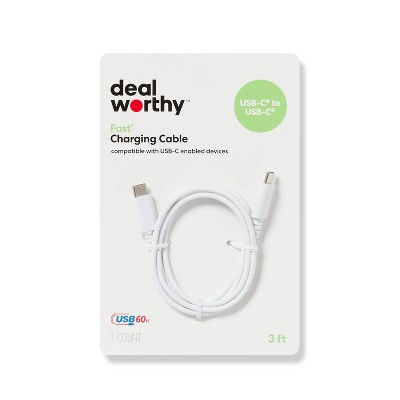Sponsored




TP-Link AX1500 Mesh Dual Band Range Extender
In Stock
Sponsored
About this item
Highlights
- Wi-Fi 6 Speeds: Enjoy smoother and more reliable streaming, gaming, downloading, and more with dual-band WiFi speeds up to 1.5 Gbps (1201 Mbps on 5 GHz band and 300 Mbps on 2.4 GHz band).[1,2]
- Connect More Devices to Your Network: Connect more devices that are out of range from your main router to keep them running at top speed.
- OneMesh™ Technology: Create a mesh network that only needs one name and password by pairing RE505X with a TP-Link Mesh router. You can easily roam from room to room without changing your WiFi network.[3]
- Gigabit Ethernet Port: Create fast, reliable wired connections for your PC, Smart TV, or gaming console anywhere in your home with the gigabit ethernet port.
- Access Point Mode: Transform your extender into a high-speed wireless hub by connecting it to your router using an ethernet cable.
- Set Up in Minutes: Easily set up and manage your WiFi in a few quick and easy steps using the TP-Link Tether app (Android, iOS).
- Intelligent Placement: Find the optimal location for the best WiFi connection using the RE505X’s intelligent signal indicator.
- Universal Compatibility: The AX1500 range extender is compatible with all WiFi-enabled devices and routers or access points. It even supports new AX phones, laptops and other devices.[4]
Description
Package Contents
1 x RE505X – AX1500 Wi-Fi Range Extender
1 x Quick Installation Guide
[1] This range extender may not support all the mandatory features as ratified in Draft 3.0 of IEEE 802.11ax specification. Further software upgrades for feature availability may be required.
[2] Maximum wireless signal rates are the physical rates derived from IEEE Standard 802.11 specifications. Actual wireless data throughput, wireless coverage, and number of connected devices are not guaranteed and will vary as a result of network conditions, client limitations, and environmental factors, including building materials, obstacles, volume and density of traffic, and client location. Actual network speed may be limited by the rate of the product's Ethernet WAN or LAN port, the rate supported by the network cable, Internet service provider factors and other environmental conditions.
[3] Smart Roaming is designed for devices that support the 802.11k / v standard.
[4] The product may not be compatible with routers or gateways with firmware that has been altered, is based on open source programs, or is non-standard or outdated.
*All WiFi extenders are designed to increase or improve WiFi coverage, not to directly increase speed. In some cases, improving signal reliability can affect overall throughput.
Shipping details
Return details
Q: Is this ATT compatible? If yes, does it have to be connected via ethernet to the router? If yes, is that just for installation or is it continuous connection?
A: Hi SHG, This Wi-Fi Range Extender can be connected to and extend your existing Wi-Fi router's network, either via Wi-Fi or Ethernet, depending on your preference and networking needs.
submitted byTPLinkSupport - 22 days agoBrand expertA: Hi, thanks for reaching out about TP-Link AX1500 Mesh Dual Band Range Extender To better understand your individual needs, we welcome you to contact MyTGTtech at 833-848-8324 every day, between 7am-11pm CST.
submitted byMike - 23 days agoTarget expert support
Q: Is this compatible with Starlink
A: Hi, Yes, TP-Link Wi-Fi Range Extenders are designed for universal compatibility with Wi-Fi routers.
submitted byTPLinkSupport - 2 months agoBrand expertA: Hi, thanks for reaching out about TP-Link AX1500 Mesh Dual Band Range Extender Yes, this is compatible with Starlink, however the exact hardware of your network can change the setup process quite a bit. If you have any additional questions, we welcome you to contact MyTGTtech at 833-848-8324 every day, between 7am-11pm CST.
submitted byMike - 2 months agoTarget expert support
Q: Does this work with Hughesnet?
A: Hi, Yes, TP-Link Wi-Fi Range Extenders are universally compatible with Wi-Fi Routers.
submitted byTPLinkSupport - 2 months agoBrand expertA: Hi, thank you for reaching out about TP-Link AX1500 Mesh Dual Band Range Extender. Yes, the TP-Link AX1500 range extender is universally compatible and will work with your Hughesnet modem/router. If you have any additional questions, we welcome you to contact MyTGTtech at 833-848-8324 every day, between 7am-11pm CST.
submitted byMatt - 2 months agoTarget expert support
Q: Can i plug my desktop computer into this using an Ethernet cable to gain direct internet access?
A: Hi TayNicole, thanks for reaching out about TP-Link AX1500 Mesh Dual Band Range Extender. This does have 1 ethernet port to connect a device. It is an extender, and a compatible router is required to send a wireless connection to it. If you have any additional questions, we welcome you to contact MyTGTtech at 833-848-8324 every day, between 7am-11pm CST.
submitted byMatt - 10 months agoTarget expert supportA: Hi TayNicole, Yes, as long as your existing router has Internet connectivity and the Range Extender has been correctly configured and connected to the router's Wi-Fi.
submitted byTPLinkSupport - 10 months agoBrand expert