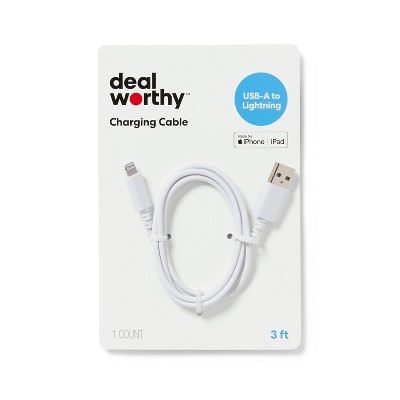True Wireless Bluetooth Earbuds with Charging Case - heyday™ Black/Gold
$29.99
Clearance
In Stock
Eligible for registries and wish lists
At a glance
About this item
Additional product information and recommendations
Discover more options
Frequently bought together
Related Categories
Guests also viewed
3.1 out of 5 stars with 143 reviews
48% would recommend
60 recommendations
2 out of 5 stars
Thumbs down graphic, would not recommend
19 January, 2024
Stopped working
The left ear bud only worked for a month:( does not turn on
1 out of 5 stars
Thumbs down graphic, would not recommend
29 December, 2023
Heyday Bluetooth Earplugs
I have an IPhone 13 and my Bluetooth works for every device accept the Heyday Earplugs. Only one ear plug connects at a time. I've tried disconnecting and reconnecting but still no luck. Don't buy them unless you're cool with listening to your favorite podcast or music through one ear :(
1 out of 5 stars
Thumbs down graphic, would not recommend
26 December, 2023Verified purchase
Will not hold a charge
Despite trying to charge both earbuds many times, one of the ear buds would not fully charge and didn't work after less than 10 minutes of usage.
4 out of 5 stars
Thumbs up graphic, would recommend
13 November, 2023
I love heyday as a brand
I LOVED these earbuds. They lasted about 2.5/3 yrs and I definitely put them through some tough times lol. Only thing that could really use some improvement is the mic volume and not making one earbud be dependent on the other.
5 out of 5 stars
Thumbs up graphic, would recommend
10 December, 2022
My favorite wireless buds!
I've had these earbuds for almost 2 years (purchased January 2021) and they are the best wireless earbuds I've ever tried. I've never had any of the problems from the other reviews. They hold a charge for multiple days as long as you put them back in the case after you're done instead of leaving them sitting out. Great sound quality and volume and they last even with 2 toddlers messing with them all the time. I had Galaxy Buds that didnt even last for a couple months and they got destroyed because one of my kids got drool on them. These things hold up pretty well. Also very comfortable in the ear, which doesn't happen very often. The only thing I eould say is that I dont like that the left bud is dependent on the right one so you can't use it on its own, but you can just use the right one.
1 out of 5 stars
Thumbs down graphic, would not recommend
9 August, 2022
Wont charge
Had these about 1yr, 4 months. Won't charge. Charging port is not damaged, and I've tried different cables/ports to charge them.
2 out of 5 stars
Thumbs down graphic, would not recommend
18 July, 2022
Eh
Good sound. But stopped working after the second time I used them & charged them.
1 out of 5 stars
Thumbs down graphic, would not recommend
1 March, 2022Verified purchase
Waste Of A Charge
I’ve had these less than a year. Despite being fully charged and lit as such, the right earbud does not last over a minute. Of course the left bud depends on the right one to function. The volume in the right earbud is significantly lower to the point that you might as well not have it in your ear. I will be contacting the company to see if they will honor their warranty.
1 out of 5 stars
Thumbs down graphic, would not recommend
9 January, 2022
Pass
Overlooking the fact that it’s a weird fit in the ears, it unpairs frequently and now has decided to randomly stop charging. Less than a year old, and with very little use. Maybe something you’d expect from $10 buds, but not for this price point.
2 out of 5 stars
Thumbs down graphic, would not recommend
26 November, 2021
Annoying, cuts out often in 1 ear
I used it for a while now. It appears to charge fine. One ear or the other will often auto turn-off. I will have to turn it back on. The microphone volume is questionable.
2 out of 5 stars
Thumbs down graphic, would not recommend
23 November, 2021
Not good
So to start these were good. Then suddenly one earbud dings every couple minutes despite being fully charged. Turned off and on. Paired and unpaired. I mean I tried everything. Oh well annoying but still works. Then now after several months they won’t charge at all. The lights are on indicating charging but the buds won’t turn on and the case shows no battery. 10/10 DONT recommend
1 out of 5 stars
26 October, 2021Verified purchase
Total Earbud duds
Earbud will disconnect from its match and will not reconnect to each other each time after like 2 or 3 of use, light come on but won’t connect this is my second time exchanging and now I’m about to have to exchange for a third pair for the same issue the sound is nice tho they could stand to be a bit louder bad is ok no staticky sound, but I’d rather add extra money to get something else because they stop working each time shortly after purchase tried the reconnect hacks but still only the right side works! Don’t purchase a waste of money!
1 out of 5 stars
Thumbs down graphic, would not recommend
23 October, 2021
The worst earbuds ever
I used them maybe two times and now they won’t hold a charge. Will not ever buy a product from heyday ever again.
2 out of 5 stars
7 October, 2021
Don't buy these earphones
The earphones can take up to 15-20 minutes just to connect to an audio source. Even after connecting, the earbuds frequently disconnect for no apparent reason or whenever you pause the song. It's especially cumbersome to use the earphones with an Android phone. Do not buy this product!!!
1 out of 5 stars
23 September, 2021
Stopped charging after one use
After my first charge, they won't recharge. I hardly used them, tried to get back into running/walking with them in, and cannot get them to charge at all. The lights blink and then go off.
5 out of 5 stars
Thumbs up graphic, would recommend
1 September, 2021
Great for general use
These fit great, have a long battery life and work well with my phone! The one thing they don’t do well is work for phone conversations. I use them to listen to audiobooks, podcasts or music while cleaning at home and at work. Are there better wireless earbuds out there? Sure! Do they cost a lot more? Yup! For $50, you really can’t go wrong.
3 out of 5 stars
Thumbs down graphic, would not recommend
28 August, 2021
50/50
I bought a pair and they stopped working within two days. I went back about exchanged them for another pair and the new ones work fine. Don’t buy these unless you don’t have any other choice.
1 out of 5 stars
25 August, 2021
Terrible
My first pair stopped working after 1 week, so I got some new ones, and now these ones stopped working about 3 months, the left earbud has to be turned a certain way or else it doesn’t work, and the right one doesn’t turn on outside of the vase even though they’re both fully charged. I’m disappointed that I spent money on these.
3 out of 5 stars
Thumbs down graphic, would not recommend
21 August, 2021
Ehhh
Worked fine for about a month then it started acting weird. It keeps disconnecting every 30 minutes so I have to take it out and re connect. It’s annoying. The charging is a bit slow but okay. It’s a bit bulky but the sound quality is nice.
1 out of 5 stars
Thumbs down graphic, would not recommend
1 August, 2021
Not recommended
Uncomfortable fit, bulky, and broken. Got about 3 weeks of use and one of the earpieces just stopped working and will not charge.