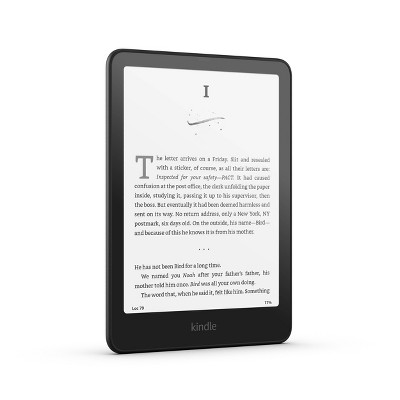Sponsored




Xbox Series S 512GB: Slim Design, USB-C, Wireless Controller, Wi-Fi 5
In Stock
Sponsored
About this item
Highlights
- Dive into every mission, open world, game match, and more with speeds up to 120 FPS with the best value in gaming.
- Quick Resume: Seamlessly switch between your favorite games and pick up right where you left off.
- Lightning-fast load times: Jump into your favorite games like Minecraft, Fortnite, and Roblox instantly.
- Backward compatibility: Play four generations of games, including games that are optimized for Xbox Series X|S to look and play better than ever.
- Play new games on day one like The Outer Worlds 2, Call of Duty®: Black Ops 7, and Grounded 2. Choose from hundreds of high-quality games on console, PC, and cloud with Xbox Game Pass Ultimate.
- Includes: Xbox Series S console, one Xbox Wireless Controller, a high-speed HDMI cable, power cable, and 2 AA batteries.
Description
Shipping details
Return details
Q: Is this the Xbox One series S console?
A: Hi EasieMae, thanks for reaching out about Xbox Series S 512GB This is the Xbox series S console. If you have any additional questions, we welcome you to contact MyTGTtech at 833-848-8324 every day, between 7am-11pm CST.
submitted byJustin - 1 year agoTarget expert supportA: Yes it is, the one with the 512gb ssd.
submitted byDrdriftz33 - 4 months agoA: nah its not sorry man!
submitted byoof - 11 months ago
Q: Can you play xbox series x games on series s?
A: Think of it like this, you go to the Xbox store for games on both consoles. There is no difference in level for these games, so yes all are playable on both of these systems!
submitted byDrdriftz33 - 4 months agoA: Hi Jason, thanks for reaching out about Xbox Series S 512GB Yes, Xbox games are made for the Series S and Series X, as they are both the same generation Xbox. If you have any additional questions, we welcome you to contact MyTGTtech at 833-848-8324 every day, between 7am-11pm CST.
submitted byMike - 6 months agoTarget expert support
Q: i bought this as a gift and know nothing about gaming. Can two people play the games and do I need another controller?
A: Hi, thanks for reaching out about Xbox Series S 512GB: Slim Design, USB-C, Wireless Controller, Wi-Fi 5. That's a fantastic gift! It's a very common question, and I can certainly help explain how two people can play. Here is the simple breakdown of what you need for two players on the Xbox Series S: 1. Do I need another controller? Yes, you almost certainly need to purchase one additional controller. The Xbox Series S console, when purchased new, only comes with one (1) Wireless Controller in the box. To play most two-player games, each person needs their own controller. Any official Xbox Series S/X Wireless Controller will work, and they come in many different colors. 💡 Tip: Look for the controller labeled "Xbox Wireless Controller" (the current generation). 2. Can two people play the games? Yes, absolutely! But it depends entirely on the game. The Xbox Series S supports two types of multi-person play: Not all games support local two-player play. Many big, modern action or adventure games are designed for only one player or online-only multiplayer. Local co-op games are called "couch co-op" or "split-screen" games and are extremely fun for playing together! If you have any additional questions, we welcome you to contact MyTGTtech at 833-848-8324 every day, between 7am-11pm CST.
submitted byJoe - 4 days agoTarget staff support
Q: Can this one do both digital and disc?
A: Hi, thanks for reaching out about the Xbox Series S 512GB: Slim Design, USB-C, Wireless Controller, Wi-Fi 5 No, the Xbox Series S (512GB) is an "All-Digital" console and cannot play games or movies from physical discs. If you have any additional questions, we welcome you to contact MyTGTtech at 833-848-8324 every day between 7 am and 11 pm CST.
submitted byRena - 10 days agoTarget expert support
Q: Will this play ea sports college football 2026
A: Hi, thanks for reaching out about Xbox Series S 512GB: Slim Design, USB-C, Wireless Controller, Wi-Fi 5 Yes, EA Sports College Football 26 is confirmed to be available on the Xbox Series X (and the Xbox Series S). If you have any additional questions, we welcome you to contact MyTGTtech at 833-848-8324 every day, between 7am-11pm CST.
submitted byMike - 26 days agoTarget expert support
Q: Does this console support disc's?
A: Hi Vincent, thanks for reaching out about Xbox Series S 512GB. The Xbox Series S 512GB is an all-digital console and does not have a disc drive. This means you can only play games that you purchase and download digitally from the Xbox Store. It is not possible to play physical game discs on the Xbox Series S. If you have any additional questions, we welcome you to contact MyTGTtech at 833-848-8324 every day, between 7am-11pm CST.
submitted byJoe - 7 months agoTarget staff support
Q: What to do if it has a white screen upon loading
A: Hi YA, thanks for reaching out about Xbox Series S 512GB. We apologize for the issue you are experiencing and have a few suggestions that may help: If your Xbox Series X/S displays a white screen upon loading, try these steps: 1) Ensure the HDMI cable is securely connected to the console and TV. 2) Power cycle the console: hold the power button for 10 seconds to turn it off, then press the power button or Xbox button to turn it back on. 3) Disconnect any external devices or peripherals. 4) Clear the console cache by turning off the console completely, unplugging it for a few minutes, and then turning it back on. 5) If the issue persists, try a factory reset, which will erase all local data but restore the console to its default settings. If these steps are not successful, we invite you to contact MyTGTtech at 833-848-8324 every day, between 7am-11pm CST.
submitted byMatt - 8 months agoTarget expert support
Q: The console will not connect to my app. I’ve tried everything. Is it possible to console is broke?
A: Hi Carki, thanks for reaching out about Xbox Series S 512GB. To connect your Xbox Series S to the Xbox app, you can do the following: Download the Xbox app from the Google Play Store or Apple App Store Open the app and select Set up a console or search for "setup" Turn on your Xbox Series S The Xbox will display a code on the screen Enter the code in the Xbox app Select Join when prompted to join the Xbox's WiFi network Select Next once the console connects If you have any additional questions, we welcome you to contact MyTGTtech at 833-848-8324 every day, between 7am-11pm CST.
submitted byJoe - 1 year agoTarget staff support
Q: Can I add additional storage to my conaolwle?
A: Hi MzVillarreal2025779508, thanks for reaching out about Xbox Series S 512GB. The Storage Expansion Card for Xbox Series X|S is an optional external solid-state drive (SSD) that adds 2TB, 1TB, or 512GB of lightning fast storage to your Xbox Series X|S . If you have any additional questions, we welcome you to contact MyTGTtech at 833-848-8324 every day, between 7am-11pm CST.
submitted byJoe - 1 year agoTarget staff support
Q: How come there is only 512GB instead on 1TB like the Xbox Series X that’s really dumb?
A: Hi Skibbidi CK, thanks for reaching out about the Xbox Series S 512GB. The Xbox Series S has 2 models available with SSD Storage of 512 GB or 1 TB. If you have any additional questions, we welcome you to contact MyTGTtech at 833-848-8324 every day, between 7 am-11 pm CST.
submitted byRena - 1 year agoTarget expert support
Frequently bought together



Guests also viewed