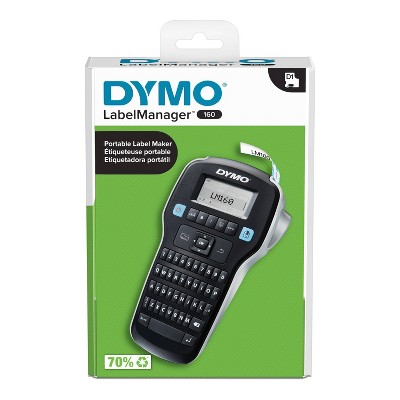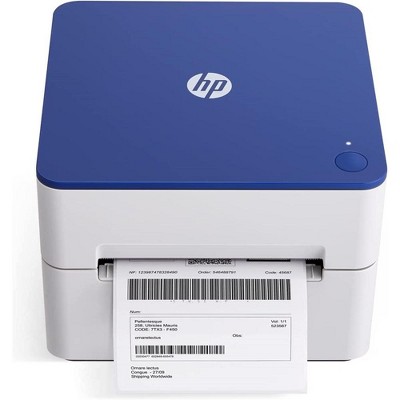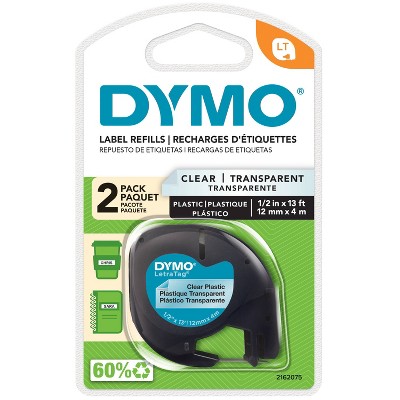DYMO LetraTag 100T Table Top Label Maker: Gray, Battery-Powered, Plastic, Requires 4 AA Alkaline Batteries, 9"x8.6"x3.3"
$34.99
In Stock
Eligible for registries and wish lists
At a glance
About this item
Additional product information and recommendations
Discover more options
More to consider


Guests also viewed
Related Categories
Guests are saying
The label maker has garnered a mix of feedback from guests, highlighting its ease of use and versatility for various labeling tasks. Many guests appreciate its ability to create clear labels for organization, while some have experienced issues with tape adhesion and cutting. The product is favored for its multiple font options and memory function, making it suitable for both home and office use. Overall, it serves as a reliable tool for guests looking to enhance their organization efforts.
Summary created by AI from text of reviews reflecting recent feedback provided across different star ratings (includes incentivized reviews)
4.3 out of 5 stars with 474 reviews
quality: 3.68 out of 5
value: 3.71 out of 5
72% would recommend
43 recommendations
2 out of 5 stars
Thumbs down graphic, would not recommend
22 March, 2025Verified purchase
Functional, but not the best.
While it does make labels the screen isn't backlit. It's like trying to play a GameBoy pre-back lit displays on the drive home. Not to mention the labels don't stick very well to everything. I use it for labeling plastic containers in my room and my comic book dividers and it take's a lot of back and forth of sticking it on if they even want to stay.
1 reply from Dymo Service Team team - 10 months ago
Hello. Thank you for reaching out to us. We appreciate you sharing your experience. While the LetraTag 100T does create labels, we understand that the lack of a backlit screen may make it less convenient in certain lighting conditions. We also apologize for any issues you’ve encountered with the label adhesion. For better sticking results, we recommend ensuring the surface is clean and dry before applying the labels. Pressing firmly for a few seconds may also help improve adhesion. If you have anymore feedback, please do not hesitate to get in touch with us directly. We’re available Mon.-Fri. 9am - 5pm Eastern Time. Thank you! DYMO® Consumer Care
4 out of 5 stars
Thumbs up graphic, would recommend
9 March, 2025Verified purchase
Does what it says
Nice compact, just wish it had larger fonts
4 out of 5 stars
Thumbs up graphic, would recommend
19 November, 2024
Low on ink!
I’ve had my DYMO for years and I love it! But now I’m having a problem. When it prints, it looks like it’s very low on black ink. Help please!!
1 out of 5 stars
Thumbs down graphic, would not recommend
7 July, 2024
Worst label machine ever
Labels do not stick in any way.
1 reply from Dymo Service Team team - 2 years ago
Hi Jennifer. Thank you for reaching out to us and providing your feedback. Your feedback is very important to us and will be forwarded to the appropriate department for review. The LetraTag tapes are meant for indoor use on clean dry surfaces, they should not come into contact with materials composed of PVC film and vinyl-containing plasticizers. If you have any more questions, please reach out to us via our website or through LiveChat. We’re available Mon.-Fri. 9am - 5pm Eastern Time. Thank you! DYMO® Consumer Care
2 out of 5 stars
Thumbs down graphic, would not recommend
5 January, 2024Verified purchase
Poor Quality
Tape does not stick well and curls at the ends. Clean cuts are not made.
1 reply from Dymo Service Team team - 2 years ago
Hi Amanda, Thank you for getting in touch and sharing your feedback. Your input is valuable to us and will be forwarded to the appropriate department for further review. The LetraTag tapes are designed for indoor use on clean, dry surfaces. They should not be used on materials made of PVC film and vinyl-containing plasticizers. In addition, to clean the printer's cutter blade, follow these steps: 1. Dampen a cotton ball with alcohol or hand sanitizer. 2. Remove the label cassette. 3. Place the tip of a ballpoint pen or pencil on the black post and press the post down. 4. While holding down the post, press and hold the cutter lever to expose the cutter blade. 5. Release the post and clean both sides of the blade with the cotton ball. 6. Release the cutter lever. If you have any more questions, please reach out to us via our website or through LiveChat. We’re available Mon.-Fri. 9am - 5pm Eastern Time. Thank you! DYMO® Consumer Care
5 out of 5 stars
Thumbs up graphic, would recommend
19 November, 2023Verified purchase
Wonderful!
DYMO labelmaker has made 11 labels so far and I am very happy. Haven't applied them to anything yet but I think they will be good for labeling my golf clubs.
5 out of 5 stars
Thumbs up graphic, would recommend
2 November, 2023
Great little machine
I have had my label maker for about a decade now and am label obsessed, so it gets a lot of use and is still going strong. My teenager, who will be moving out soon, wants a label maker and is requesting this specific one after seeing the longevity and also having used it multiple times. I really like that you can get clear labels in addition to the regular ones. My only complaint is that it has often been difficult to get it to trim off the label which was right from the get go so not a dulling effect over time from wear of use. I do wish it was capable of making wider/different-sized labels though. Otherwise I love this machine, and it has served its purpose time and time again with no sign of slowing down at all.
5 out of 5 stars
Thumbs up graphic, would recommend
24 August, 2023
Works great!
Had this model for over 5 years, runs great, never had it jam or bleed.
1 out of 5 stars
Thumbs down graphic, would not recommend
10 April, 2023Verified purchase
Not good quality
Not good quality. The paper jams and the tape doesn't stick
1 reply from Dymo Service Team team - 3 years ago
Hello. I am sorry to hear you are experiencing issues with our LetraTag 100H. Kindly make sure the tape cassette is correctly loaded and tape is aligned correctly on cassette. This tape is specially designed only for flat, dry and clean surfaces only. However, your feedback is greatly appreciated which helps us improving our products. If you are still having issues, please reach out to us via our website or through LiveChat. We’re available Mon.-Fri. 9am - 5pm Eastern Time. Thank you! DYMO® Consumer Care
1 out of 5 stars
Thumbs down graphic, would not recommend
1 March, 2023Verified purchase
Returned
Cutter did not work -- would not cut the tape. Returned to store and purchased different and cheaper model that works fine.
1 reply from Dymo Service Team team - 3 years ago
Hello. We sincerely apologize for the inconvenience caused, your feedback is very important to us. We recommend carefully cleaning the cutter with a cotton bud dipped in rubbing alcohol. If you are still having issues (If you have more questions or feedback), please reach out to us via our website or through LiveChat. We’re available Mon.-Fri. 9am - 5pm Eastern Time. Thank you! DYMO® Consumer Care
1 out of 5 stars
Thumbs down graphic, would not recommend
29 April, 2022Verified purchase
Sucks
Sucks. Stopped working after 2 uses
1 reply from Dymo Service Team team - 4 years ago
Hello, We apologize our product has not met your expectations. If you are still having issues with your printer, please reach out to us via our website: dymo.com, or through LiveChat. We are available Mon.- Fri., 9am - 5pm Eastern Time. Thank you! DYMO Consumer Care
5 out of 5 stars
Thumbs up graphic, would recommend
24 January, 2022Verified purchase
Easy for mom to organize
Got this for a gift for my mom to help her organize + she loves it . Easy to use + motivation for organizing!
5 out of 5 stars
Thumbs up graphic, would recommend
20 January, 2022Verified purchase
Label Maker
I've Been Labeling Everything! I Just Wish That Batteries were Included. However Its Still Worth it In The Long Run.
5 out of 5 stars
29 December, 2021
LOVE
I got this as a Christmas gift and I’m so impressed!! I want to start labeling everything now lol. Haven’t gotten any paper jams like other reviewers. Love all the different font and border options. It’s so fun!
5 out of 5 stars
Thumbs up graphic, would recommend
10 December, 2021Verified purchase
DYMO Label Maker
It is so easy to use. Text very clear and easy to read. Very pleased with purchase.
1 out of 5 stars
Thumbs down graphic, would not recommend
8 December, 2021Verified purchase
Not worth the money
Would always jam the tape and mis align margins and text
1 reply from Dymo Service Team team - 4 years ago
Hello Jaylynn, this is Vernie from DYMO Consumer Care. Thank you for providing your feedback for the LetraTag 100T. We sincerely apologize our products have not met your expectations. Your device may be in need of cleaning. In order to clean your LetraTag print head and print roller, please follow the steps below: 1. Turn the device off and remove the batteries (if present) 2. Open the tape compartment and remove the tape inside 3. Take the cleaning tool (if present) or a cotton bud, and dip them in a pure-alcohol based solution, such as acetone, hand sanitizer, isopropyl or ethanol 4. Carefully but thoroughly clean the print head and print roller 5. Allow the solution to dry for 5 minutes before attempting to print. The steps above should assist in resolving issues connected with poor print quality, correct feeding or jamming. Please also try printing with a different tape cartridge. We would be very happy to assist you in resolving any issues with our products. If you have any further questions, please do not hesitate to give our technical support team a call at 877-724-8324 Monday to Friday 9am-5pm EST and we will be happy to assist you. You can also find ‘Contact us’ option under the support tab on the DYMO website.
4 out of 5 stars
Thumbs up graphic, would recommend
31 August, 2021Verified purchase
Works well
This label maker was purchased to label my kids’ school supplies. It works well, but my only gripe is that it isn’t easy to cut with the cutting button provided. I had to repeatedly push down until it detached.
1 out of 5 stars
Thumbs down graphic, would not recommend
24 August, 2021Verified purchase
Printed a few labels and then it seemed to run out if ink.
I printed a few labels and it seemed to run out of ink, so I had to return it.
1 reply from Dymo Service Team team - 4 years ago
Hello, this is Faith from DYMO Consumer Care. Thank you for providing your feedback about our DYMO LetraTag 100T. We expect the best from our products and it seems, on this occasion, we have let you down. All feedback is valuable to us and helps us develop ourselves further to provide the best possible consumer service. Since our DYMO printers do not use ink, replacing batteries usually resolve such issues. If you have any further questions, please do not hesitate to give our technical support team a call at 877-724-8324 Monday to Friday 9am-5pm EST and we will be happy to assist you. You can also find ‘Contact us’ option under the support tab on the DYMO website.
1 out of 5 stars
Thumbs down graphic, would not recommend
6 August, 2021Verified purchase
Not worth the money
Very easy to use but tape jammed often. Cartridge was clicked into place but after making a cut tape would jam.
1 reply from Dymo Service Team team - 4 years ago
Hello, this is Kasia from DYMO Consumer Care. We apologize for any inconvenience caused by our product. If you are facing frequent label jams with your device, your printer may be in need of cleaning. In order to clean your printer, please follow this short guide: 1. Open the lid where the cassette is located. There should be a brush on the inside (if not, a cotton swab can be used instead) 2. Remove the cassette from the machine 2.1. Remove the brush (or swab) and dip it in some rubbing alcohol, make sure it's damp, not dripping wet. 3. Clean the print head with the brush/swab and if the brush/swab becomes black, just use the other side of it. 4. Make sure nothing is stuck on the roller opposite the print head. 5. You can also clean the printer’s cutter using the brush or swab, if needed. Do note that the blade is very sharp, take extra care if following this step. If you are still having issues with your printer, please do not hesitate to give our technical support team a call at 877-724-8324 Monday to Friday 9am-5pm EST as we will be happy to assist you. You can also use the ‘Contact us’ option under the support tab on the DYMO website.
5 out of 5 stars
Thumbs up graphic, would recommend
3 August, 2021Verified purchase
Great purchase
I love it! Able to stay organized. Happy I bought this item!