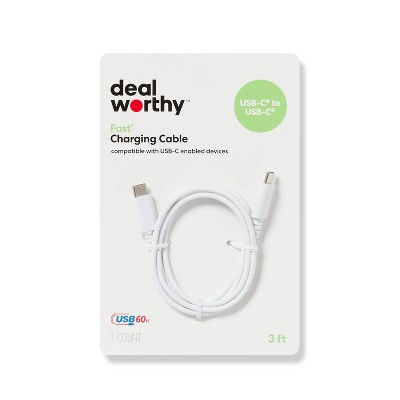Sponsored




eero 7 Dual-Band Mesh Wi-Fi 7 Router
In Stock
Sponsored
About this item
Highlights
- Introducing eero 7 dual-band mesh Wi-Fi 7 router. Supports internet plans up to 2.5 Gbps, coverage up to 2,000 sq. ft., wireless speed up to 1.8 Gbps and wired speeds up to 2.3 Gbps. Supports 120+ connected devices.
- Our most affordable Wi-Fi 7 router - eero 7 helps you future-proof your network and make the most of Wi-Fi 7 performance starting today.
- Say goodbye to dead spots - eero 7 minimizes network disruptions to help ensure you have fast, reliable wifi in every room of your home.
- Full speed ahead - Two auto-sensing 2.5 GbE ports, Wi-Fi 7, wireless speeds of 1.8 Gbps and wired speeds of 2.3 Gbps.
- Highly connected - eero 7 supports 120+ devices and 2,000 sq. ft. of coverage, so there’s plenty of reliable Wi-Fi 7 performance to go around.
- Our software makes all the difference - Our patented TrueMesh software, combined with TrueRoam and TrueChannel, proactively keeps you on the most optimal and reliable wifi connection possible.
Description
Shipping details
Return details
Q: Can this be added to an already existing eero mesh network?
A: Hello and thank you for asking this question. It is possible to add this Eero to an existing Eero network. For optimal performance it is recommended to use your most premium Eero router as the primary, and the others as extenders. I hope this answers your question and that you have a wonderful day.
submitted byAmazon Devices Customer Support - 1 month agoBrand expertA: Hi, thanks for reaching out about eero 7 Dual-Band Mesh Wi-Fi 7 Router. Yes, absolutely. The eero 7 Dual-Band Mesh Wi-Fi 7 Router is fully compatible with and designed to be added to an already existing eero mesh network, regardless of the generation (e.g., eero 6, eero Pro 6, etc.). Eero's patented TrueMesh technology is built to allow mixing and matching all generations of their devices seamlessly. If you have any additional questions, we welcome you to contact MyTGTtech at 833-848-8324 every day, between 7am-11pm CST.
submitted byJoe - 1 month agoTarget staff support
Q: How to use this item
A: Hello Obed, thank you for your question. To set up an eero router, first download the eero app to your mobile device and either create a new eero account or sign into your existing one. Begin by unplugging your modem, then connect your eero to the modem using an ethernet cable. Once connected, plug both the modem and eero back in. Open the eero app and follow the setup wizard, which will guide you through creating your new network name and password. If you have additional eero units for mesh coverage, you can add these once your main unit is configured. I hope this helps, have a great day!
submitted byAmazon Devices Customer Support - 5 months agoBrand expert
Guests also viewed


Discover more options