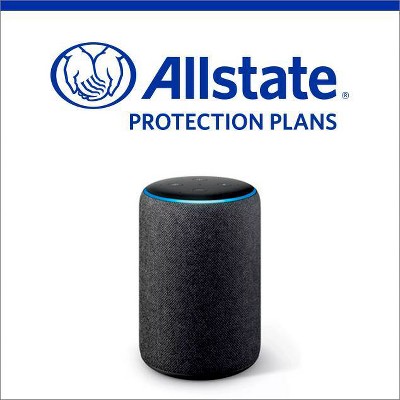Sponsored




Portable AM/FM Bluetooth Radio Tonal Brown - Hearth & Hand™ with Magnolia
In Stock
At a glance
Sponsored
About this item
Highlights
- AM/FM Bluetooth analog radio
- Bluetooth connectivity for streaming music
- Manual tuner controls for volume, tone and frequencies
- Features micro USB port and a 3.5mm jack
- Tonal brown hue for vintage-inspired design
- Requires 1 Non-Universal Lithium Ion battery — included
Description
Hearth & Hand™ with Magnolia: Gather ∙ Create ∙ Enjoy
Shipping details
Return details
Q: I don't see any information about the speaker/s. I don't see any comments of sound quality. Please provide.
A: Hello 97Baja, Thank you for reaching out! We are the manufacturer and wanted to reach out. Our Hearth & Hand Portable AM/FM Radio Tonal Brown is equipped with a powerful single full-range speaker that delivers clear mids and highs with enhanced bass response, perfect for music, podcasts, and radio. When on AM/FM radio the sound quality can vary based upon the radio waves being received. If there are any other specific details you would like on this unit please email our Tech Support team at support@ttinno.com. Thank you and have a great day!
submitted byTT Innovation - 8 months agoBrand expertA: Hi - Thank you for reaching out. We appreciate your interest in Portable AM/FM Bluetooth Radio. You can get a speaker for this and can connect with the radio as it is a one-to-one connection that transmits or receives. Happy Shopping!! - Emma
submitted byEmma - 8 months agoTarget staff support
Q: Can you use while charging? Or leave it plugged in to use it like a non- portable radio?
A: Hello Anitaatlanta, thank you for reaching out with these great questions! We are the manufacturer and wanted to add to the retailer's answer to your questions. Technically speaking, our Hearth & Hand with Magnolia Portable Radio can be plugged in all the time and can be used while plugged in and charging. The design of the power supply module is that once the battery is fully charged, it will automatically switch to DC power mode. This is what allows the radio to remain plugged in without issue. Having said that, in rare cases where the radio is left plugged in, we have seen the rechargeable battery line become short-circuited. If this happens, the radio will turn off even though it is plugged in or fully charged. Again, this issue is rare, but if it occurs the radio can easily be replaced/refunded through the warranty at the Target store. We hope this information will be helpful! If you have any other questions, please send an email to our Tech Support team at support@ttinno.com. Thank you again and have a nice day!
submitted byTT Innovation - 6 months agoBrand expertA: Hello - We appreciate your interest in this item. It's generally not recommended to leave a radio plugged in and on continuously, as this can negatively impact battery health. Hope this helps. - Kevin
submitted byKevin - 6 months agoTarget staff support
Q: Can I use bluetooth to pair this radio wiht my Bose headphones to listen to the AM or FM radio via the wireless headphones?
A: Hello EH, Thank you for reaching out with this great question! Yes, this Hearth & Hand with Magnolia Portable Bluetooth Radio Tonal Brown has the ability to be a Bluetooth Transmitter as well as a Bluetooth Receiver. But you will need to follow the step by step instructions on the instruction sheet that comes with the radio, to get it switched between Transmitter and Receiver effectively. Once in Transmitter Mode and paired to your headphones you are able to listen to the AM/FM radio or media plugged into the AUX port. We hope this information helps, but if have further questions or need a copy of the instruction manual, then please email our Tech Support team at support@ttinno.com. Thank you and have a fabulous week!
submitted byTT Innovation - 7 months agoBrand expert
Q: Can this br charged using my computers USB port?
A: Hello pgh, We are the manufacturer and wanted to reach out with additional information to the answer the retailer gave you. This radio can be charge with a Micro USB charging cable that is plugged into any USB-A power source, a computer, a charging block in an AC outlet, or directly into some sort of USB-A charging port built into a power strip or outlet tap. We hope this information helps! If you need further assistance feel free to email our Tech Support Team at support@ttinno.com.
submitted byTT Innovation - 9 months agoBrand expertA: Hello pgh - We appreciate your interest in this item. Looking at the item specifications, I see that the radio comes with an charging cable and it is recommended to have it charged using it. Happy shopping at Target. – Alvin
submitted byAlvin - 9 months agoTarget staff support
Q: The volume for the Bluetooth is very quiet. When it’s on the radio settings, it’s way louder. I have the volume up all the way on the radio and on my phone.
A: Hello LG! Thank you for reaching out with this great question! Typically when this happens we suggest the following troubleshooting tips. "If you find that the radio AM/FM volume seems much louder than the volume you get when you play music via Bluetooth, then it is likely that the volume on your device that you are sending the music through is turned down. The volume on your device may be turned all the way up, but then when you Bluetooth connect it to the radio it can auto adjust to a lower volume setting. We suggest connecting the radio to your device via Bluetooth, then adjusting the volume on your device all the way up, and then using the radio volume knob to adjust the volume. This should get you the maximum volume output available." However, it looks like you already did this. So, if you still find the volume to be significantly quieter when listening to Bluetooth versus the AM/FM radio then we would suggest exchanging the product at Target as it may be defective. If you need further assistance feel free to email our tech support department at support@ttinno.com. Thank you for choosing Hearth & Hand with Magnolia and have a great day!
submitted byTT Innovation - 11 months agoBrand expertA: Hi LG - Thank you for reaching out. If you are facing any issue please feel free to contact Target Guest relations at 1-800-591-3869 - Emma
submitted byEmma - 11 months agoTarget staff support
Q: For the radio, am I just limited to the range that I see in the screen? For example, for AM I only see the stations between 53-171. For FM I only see 87-108. Is there a way to get to 102.7FM or 710AM?
A: Hello Andrew - You will be able to get all FM stations but the AM stations are limited to what you see on the dial. Please keep in mind that most radio stations have affiliate stations to ensure that everyone can listen to their content. Happy listening! - Sherry
submitted bySherry - 3 years agoTarget staff supportA: It's an analog dial, so for the FM example of 102.7 you'd tune to a little past the 102 mark. The AM dial has a marker of "x10 KHz", so it goes from 530-1710AM. 710AM would be just past the "70" mark.
submitted bytyweky - 2 years ago
Q: Red light is always on when charging. I left it charging overnight by accident and the light is still on the next day. How do I know if its fully charged since the light is on?
A: Hello Jay, Thank you for you for reaching out with this great question! A full charge should only take 3-4 hours to complete and the red light should turn off when the charge is complete. If the red light remains on even after staying plugged in over night then the unit is not working as designed. Our goal is to provide all our customers with quality products and responsive service. Please reach out to our Tech Support Team at support@ttinno.com so we can better understand the issue and work toward a satisfactory resolution. We look forward to assisting you and making things right. Thank you again, and we hope you have a great week!
submitted byTT Innovation - 2 months agoBrand expert
Q: Can you use a power adapter for this?
A: Hello JoJo, thanks for your question! Yes, you can use a power adapter with the Hearth & Hand with Magnolia Portable Bluetooth Radio. The unit includes a Micro USB charging cable and is designed to work with a standard DC 5V 1A power adapter. Simply plug the Micro USB end into the radio’s charging port and the USB end into a compatible 5V 1A adapter to charge the built-in 1800 mAh battery. A red light will stay on while charging and turn off once the battery is fully charged. We hope this information helps, but if you need further assistance please email our Tech Support team at support@ttinno.com. Thank you and have a great week!
submitted byTT Innovation - 2 months agoBrand expert
Q: hello can I plug headphones directly into this radio?
A: Hello AngelaM, thank you for your question! This radio does not have a headphone jack for plugging in wired headphones. The AUX port on the back is an input only, designed for connecting an external device (like a phone or MP3 player) so you can play that audio through the radio’s speaker. If you’d like to use headphones, the option would be to connect a Bluetooth headset to the radio using its Bluetooth Transmitter (TX) mode. We hope this information helps. If you need further assistance please email our Tech Support Team at support@ttinno.com. Thank you!
submitted byTT Innovation - 2 months agoBrand expert
Q: I lost the instructions. How do I pair with Bluetooth?
A: Hello EM, Thank you for reaching out! The Hearth & Hand Radio Tonal Brown can be used as both a Bluetooth Receiver and a Bluetooth Transmitter, meaning it can receive a Bluetooth signal from a device such as your smartphone and play media content through the radio’s speaker, or it can send out a Bluetooth signal to connect with Bluetooth-enabled headphones and play the radio to those headphones. Since we are unsure which mode you wish to use, here are the instructions from the user manual for both: For Bluetooth Receiver mode (RX), rotate the volume knob clockwise to turn on the device, turn the mode switch knob so the triangle points to “BT,” and toggle the Bluetooth RX/TX switch on the back of the radio to “RX.” The white LED indicator above “BT” will begin breathing, indicating the device is ready to pair; on your phone, search for and connect to “Hearth & Hand 01,” and once connected successfully the white LED will remain solid. For Bluetooth Transmitter mode (TX), rotate the volume knob clockwise to turn on the device, turn the mode switch knob so the triangle points to “BT,” and toggle the Bluetooth RX/TX switch on the back of the radio to “TX.” The orange light will flash rapidly, showing the device is ready to pair; turn on your Bluetooth receiver (such as a headset) and place it within range, and the devices will pair automatically. Once connected successfully, the orange LED will breathe, and you can turn the mode switch knob to AM, FM, or AUX to enjoy audio (through your Bluetooth receiver) from radio stations or an external device connected with the AUX cable. We hope this information helps. If you need further assistance or would like the full user manual as a PDF, please email our Tech Support Team at support@ttinno.com
submitted byTT Innovation - 2 months agoBrand expert
This product is featured in a recent Target Finds story
Frequently bought together
Guests also viewed



Discover more options