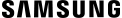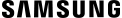samsung
comparison-chart| SAMSUNG QLED & CRYSTAL UHD COMPARISON CHART | ||||
|---|---|---|---|---|
| - | QLED 4K | Crystal UHD | ||
| SERIES | Q60T | TU8000 | TU7000 | |
| SCREEN SIZE | 65 - 58 - 55 - 50 | 65in - 55in - 50in | 75in - 70in - 65in - 55in - 50in - 43in | |
| PICTURE QUALITY | Resolution | 4K UHD | 4K UHD | 4K UHD |
| Motion Rate | Motion Rate 120 | Motion Rate 120 | Motion Rate 120 | |
| Processor | Quantum Processor 4K Lite | Crystal Processor 4K | Crystal Processor 4K | |
| Contrast | Dual LED | N/A | N/A | |
| High Dynamic Range | Quantum HDR | HDR | HDR | |
| Viewing Angle | Wide Viewing Angle | N/A | N/A | |
| Color | Quantum Color | Crystal Display | Crystal Display | |
| CONNECTIVITY | Smart TV | Smart TV Powered by Tizen | Smart TV Powered by Tizen | Smart TV Powered by Tizen |
| Voice | Multiple Voice Assistants | Multiple Voice Assistants | N/A | |
| Multi View | Yes | N/A | N/A | |
| Gaming Mode | Game Enhancer | Game Enhancer | Game Enhancer | |
| Ambient Mode | Ambient Mode + | N/A | N/A | |
| Remote | OneRemote | OneRemote | Standard Remote | |
| HDMI Connections | 3 | 3 | 2 | |
All Sizes in Inches Unless Otherwise Stated