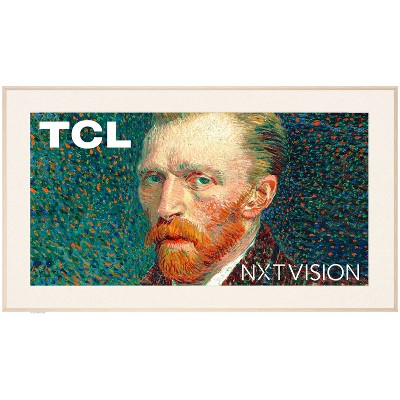Sponsored




Sony K55XR80 BRAVIA 8 55" 4K OLED Smart TV (2024)
$1,458.00 reg $1,699.99
Sale
save $241.99 (14% off)In Stock
Eligible for registries and wish lists
At a glance
Sponsored
About this item
Highlights
- Over 8 million self-lit pixels are precisely controlled to produce pure black with high brightness
- XR Processor™ intelligently enhances every scene in real-time boosting color, contrast, and clarity
- Get access to all your favorite streaming apps in one place with Google TV and Google Assistant
- Upscale all your HD and digital content and bring back lost detail with XR Clear Image
- Hear true immersive audio from the entire screen, perfectly matching sound to the action with Acoustic Surface Audio+
Description
Beautifully Designed with Picture In MindThe perfect centerpiece for your living space with slim styling and cinematic picture and sound to match. Pure OLED black and vibrant color brings out astonishing texture and realism in everything you watch. The screen is the speaker delivering a totally unique and immersive theater-like sound that keeps you on the edge of your seat.
Features
•Over 8 million self-lit pixels enhanced by XR Contrast Booster
•Google TV Google Assistant
•Dolby Vision Atmos
•IMAX Enhanced
•HDMI 2.1 4K/120
Cinema Is Coming HomeFeel the emotion and excitement of the movies with BRAVIA. Sony's decades of professional filmmaking experience allow us to faithfully recreate the creators vision at home with cinematic brightness contrast and color. Immerse yourself in the story with detailed picture quality just as you see in real life.
Pure Black and Stunning HighlightsOver 8 million self-lit pixels are precisely controlled to produce pure black with high brightness. Enhanced by XR Contrast Booster 15 see truly authentic contrast with deep detailed blacks and dazzling highlights that makes movies and shows burst off the screen.
Billions Of Real-World ColorsAccess billions of accurate colors that reproduce each shade with the subtle differences as real life. XR Triluminos Pro enhances the range of hues and saturation revealing extremely precise color in every scene and makes skin tones look completely natural.
Powerful TV ProcessingWatch everything with lifelike picture quality powered by the intelligent XR Processor. Hundreds of thousands of individual on-screen elements are processed and enhanced in real-time boosting color contrast and clarity bringing astounding realism to your content.
Everything You Stream. All On One Screen.With 700000+ movies and TV episodes live TV and more available across 10000+ apps Google TV brings together your favorite entertainment from across your apps and organizing it all just for you.
Movies Included with SONY PICTURES COREInstantly enjoy top movies and access to the largest IMAX Enhanced collection with the SONY PICTURES CORE app (formerly BRAVIA CORE). Your BRAVIA TV comes with movie credits included so you can immediately watch some of the latest releases. Youre also subscribed to an amazing selection of new and classic movies to stream anytime and updated regularly.
Studio Calibrated PictureSony's film production expertise helps us faithfully reproduce the creators vision with studio calibrated picture modes. Netflix Adaptive Calibrated Mode brings studio-quality mastering home with brightness automatically adjusted to your room conditions. With Prime Video Calibrated Mode see movies shows and even live sports the way the filmmakers and broadcasters intended. SONY PICTURES CORE Calibrated Mode (formerly BRAVIA CORE) brings studio-quality picture mastering to your living room.
More Immersive Movie ExperienceBRAVIA TVs support the rigorous standards of Dolby Vision and Atmos IMAX Enhanced and DTS:X for a truly cinematic and immersive viewing experience. These formats were designed to elevate your movie watching with more 3D sound and dynamic HDR visuals that are sure to impress.
Crystal Clear PictureBring back lost detail with reduced noise and see all your HD and digital content upscaled to near-4K resolution with XR Clear Image. See the authentic features of peoples faces identify every blade of grass and marvel at the precise texture of buildings and scenery.
Blur-Free ActionW
Features
•Over 8 million self-lit pixels enhanced by XR Contrast Booster
•Google TV Google Assistant
•Dolby Vision Atmos
•IMAX Enhanced
•HDMI 2.1 4K/120
Cinema Is Coming HomeFeel the emotion and excitement of the movies with BRAVIA. Sony's decades of professional filmmaking experience allow us to faithfully recreate the creators vision at home with cinematic brightness contrast and color. Immerse yourself in the story with detailed picture quality just as you see in real life.
Pure Black and Stunning HighlightsOver 8 million self-lit pixels are precisely controlled to produce pure black with high brightness. Enhanced by XR Contrast Booster 15 see truly authentic contrast with deep detailed blacks and dazzling highlights that makes movies and shows burst off the screen.
Billions Of Real-World ColorsAccess billions of accurate colors that reproduce each shade with the subtle differences as real life. XR Triluminos Pro enhances the range of hues and saturation revealing extremely precise color in every scene and makes skin tones look completely natural.
Powerful TV ProcessingWatch everything with lifelike picture quality powered by the intelligent XR Processor. Hundreds of thousands of individual on-screen elements are processed and enhanced in real-time boosting color contrast and clarity bringing astounding realism to your content.
Everything You Stream. All On One Screen.With 700000+ movies and TV episodes live TV and more available across 10000+ apps Google TV brings together your favorite entertainment from across your apps and organizing it all just for you.
Movies Included with SONY PICTURES COREInstantly enjoy top movies and access to the largest IMAX Enhanced collection with the SONY PICTURES CORE app (formerly BRAVIA CORE). Your BRAVIA TV comes with movie credits included so you can immediately watch some of the latest releases. Youre also subscribed to an amazing selection of new and classic movies to stream anytime and updated regularly.
Studio Calibrated PictureSony's film production expertise helps us faithfully reproduce the creators vision with studio calibrated picture modes. Netflix Adaptive Calibrated Mode brings studio-quality mastering home with brightness automatically adjusted to your room conditions. With Prime Video Calibrated Mode see movies shows and even live sports the way the filmmakers and broadcasters intended. SONY PICTURES CORE Calibrated Mode (formerly BRAVIA CORE) brings studio-quality picture mastering to your living room.
More Immersive Movie ExperienceBRAVIA TVs support the rigorous standards of Dolby Vision and Atmos IMAX Enhanced and DTS:X for a truly cinematic and immersive viewing experience. These formats were designed to elevate your movie watching with more 3D sound and dynamic HDR visuals that are sure to impress.
Crystal Clear PictureBring back lost detail with reduced noise and see all your HD and digital content upscaled to near-4K resolution with XR Clear Image. See the authentic features of peoples faces identify every blade of grass and marvel at the precise texture of buildings and scenery.
Blur-Free ActionW
Dimensions (Overall): 27.87 inches (H) x 48.25 inches (W) x 1.5 inches (D)
Weight: 37.7 pounds
Electronics Condition: New
Electronics Features: Streaming Capability, Wi-Fi, Internet Applications, Smart TV, Wide Viewing Angles
Aspect Ratio: 16:9 Aspect Ratio
Screen Resolution: 4K
Wireless Technology: Bluetooth
Native screen refresh rate: 120 Hz
Smart platform: Android TV
VESA Mounting Standard: 300x300
Voice assistant built-in: Google Assistant Built-in
Backlight type: OLED (No Backlight)
Screen Mirroring Technology: Google Chromecast
High Dynamic Range (HDR): HDR10
Stand Depth: 8.38 inches
Stand Width: 42.38 inches
Number of HDMI ports: 4
Product Depth with Stand: 9.87 inches
Product Height with Stand: 32 inches
Product Width with Stand: 48.25 inches
Screen Size: 55 inches
Battery: 2 AAA Alkaline, Required, Included
Warranty: 1 Year Limited Warranty. To obtain a copy of the manufacturer's or supplier's warranty for this item prior to purchasing the item, please call Target Guest Services at 1-800-591-3869
TCIN: 92436142
UPC: 027242929951
Origin: made in the USA or imported
Energy Guide Label Required:
ENERGYGUIDE LABEL REQUIRED
The above item details were provided by the Target Plus™ Partner. Target does not represent or warrant that this information is accurate or complete. On occasion, manufacturers may modify their items and update their labels.
We recommend that you do not rely solely on the information presented. If you have a specific question about this item, you may consult the item's label, contact the manufacturer directly or call Target Guest Services at 1-800-591-3869.
If the item details aren’t accurate or complete, we want to know about it.
Shipping details
Estimated ship dimensions: 7 inches length x 53 inches width x 33 inches height
Estimated ship weight: 55.1 pounds
We regret that this item cannot be shipped to PO Boxes.
This item cannot be shipped to the following locations: American Samoa (see also separate entry under AS), Guam (see also separate entry under GU), Northern Mariana Islands, Puerto Rico (see also separate entry under PR), United States Minor Outlying Islands, Virgin Islands, U.S., APO/FPO, Alaska, Hawaii, American Samoa (see also separate entry under AS), Guam (see also separate entry under GU), Northern Mariana Islands, Puerto Rico (see also separate entry under PR), United States Minor Outlying Islands, Virgin Islands, U.S., APO/FPO, Alaska, Hawaii
item ships from third party seller: WORLD WIDE STEREO
Return details
This item can be returned to any Target store or Target.com.
This item must be returned within 30 days of the date it was purchased in store, shipped, delivered by a Shipt shopper, or made ready for pickup.
See the return policy for complete information.
Frequently Also Added



Guests also viewed

$279.99 - $379.99
reg $449.99 - $549.99 Sale
3.2 out of 5 stars with 97 ratings

$1,918.00
reg $2,299.99 Sale
4.3 out of 5 stars with 141 ratings

$249.99 - $899.99
Lower price on select items
4.2 out of 5 stars with 676 ratings

$2,498.00
reg $2,999.99 Sale
4.5 out of 5 stars with 51 ratings
Discover more options

$1,096.99
reg $1,299.99 Sale
4.7 out of 5 stars with 118 ratings
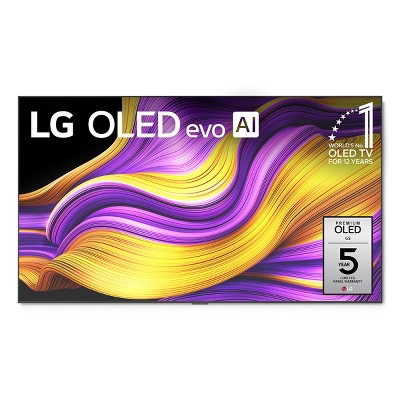
$3,996.99
reg $3,999.99 Sale
4.7 out of 5 stars with 47 ratings
Related Categories
Guests are saying
The Sony Bravia 8 TV offers an exceptional viewing experience with its stunning 4K OLED display, delivering vibrant colors and deep blacks. Guests appreciate the advanced features like acoustic surface audio, which enhances sound quality, and seamless integration with Google TV for easy navigation. While some guests faced challenges with setup and sound system compatibility, the overall performance and picture quality have left many feeling satisfied and excited about their purchase.
Summary created by AI from text of reviews reflecting recent feedback provided across different star ratings (includes incentivized reviews)
4.3 out of 5 stars with 138 reviews
5 out of 5 stars
25 October, 2025
originally posted on sony.com

Fabulous picture
Fabulous picture easy to set up good price enjoying the bigger picture
5 out of 5 stars
25 October, 2025
originally posted on sony.com

Excellent TV
Compact TV Excellent quality picture and sound. Good value for money.
5 out of 5 stars
25 October, 2025
originally posted on sony.com

Brilliant all round TV
Fantastic TV. Picture quality is outstanding, as is the sound. So many customisable features as well to really fine tune it how I want it.
5 out of 5 stars
24 October, 2025
originally posted on sony.com

Top Draw product
What a TV. The quality of picture and sound is amazing
5 out of 5 stars
23 October, 2025
originally posted on sony.com

Great OLED TV
I am very happy with my new Bravia 8, I highly recommend. Fantastic quality, screen and contrast. Thank you Sony!
5 out of 5 stars
23 October, 2025
originally posted on sony.com

Features appreciated after a few months of use
I've lived with this set for a few months now and will list what, for me have been the best features. The nice big screen reproduces colours artistically, with uniform edge-to-edge and corner-to-corner uniform brightness. Once set up, Bluetooth integration with my Bose headphones is automatic and fast at switch-on. The sound is good; I can even make out the dialogue from the worst of those awful American films. Connectivity with and selection of external devices is excellent. I appreciate the lengths taken to avoid screen-burn when displaying a fixed picture; after a pause, auto screen dimming, followed by changing art images and eventually, complete shut down. Another particularly-appreciated feature is the cool operation; you will definitely not feel a lot of heat coming out of the back. I take this as evidence of excellent design, avoiding wasted energy and preventing general thermal-stressing of all the components.
2 out of 5 stars
23 October, 2025
originally posted on sony.com

Too complicated
I have had the Bravia for about two weeks. My impressions are that it was too expensive for what you get when compared with other makes. I also think its far too complicated. I will review again in three months time.
5 out of 5 stars
22 October, 2025
originally posted on sony.com

Sony Quality
I have had prior Sony TVs and always satisfied with your TVs. The Bravia 8 - 77 inch is the best Sony TV to date. Thank you!
1 reply from Sony North America Customer Support team - 7 days ago
Hi John168! Thanks for the great feedback on the Bravia 8! It is most rewarding to hear you consider it the best Sony TV to date. The Bravia 8 is packed with features designed to take your viewing to the next level. Its XR Triluminos Pro display technology delivers billions of accurate colors, while the XR Backlight Master Drive provides deep blacks and brilliant peak brightness for stunning contrast. We appreciate you choosing Sony! Best regards, Estefany
5 out of 5 stars
22 October, 2025
originally posted on sony.com

Great tv
Great tv and sound bar. Took a little time to set up but straight forward. Picture and sound great
5 out of 5 stars
21 October, 2025
originally posted on sony.com

Great picture
I bought a few weeks ago and apart from one reboot it has been flawless. Great picture with deep colours and excellent sounds with deep bass. I didnt purchase a sound bar which meant i can use low stand height and it fits perfectly in the gap i had (unlike other 65 inch offerings). I am very happy but less rich! That said it was a good price for the quality.
5 out of 5 stars
20 October, 2025
originally posted on sony.com

Great TV
Bought a couple of weeks ago Fantastic picture easy to setup highly recommended
4 out of 5 stars
19 October, 2025
originally posted on sony.com

Great picture!
I bought the TV a week and half ago.Overall the TV is good,only downside at this moment is after the latest update I believe,HDMI CEC control not working properly.Hope Sony will reply on this comment and hope they will have the issue sorted.
1 reply from Sony support team team - 8 days ago
Hi, Thank you for your feedback. We’re glad to hear that you're happy with your K-65XR80. Yet, we're sorry to learn that you're experiencing issues with the HDMI CEC control. Please follow the instructions outlined at this link and test again: https://cutt.ly/er0R2jeS If the issue persists, follow the below steps to resolve your issue: 1- Disconnect all external devices connected to the TV. 2- Unplug the TV from the mains and plug it back in after 1 minute. 3- Update your TV software by following the steps here: https://cutt.ly/Zr8WYssp 4- Perform a factory data reset to the TV using the following link: https://cutt.ly/Ur8WFB0n And you can also use the following link to help you with the initial setup afterwards: https://cutt.ly/SrcuhqKd If you need any further assistance, do not hesitate to contact us using the details provided in the following link: //cutt.ly/heoRCkdW Nadine @Sony Support UK
5 out of 5 stars
19 October, 2025
originally posted on sony.com

Bravia 8 55in
I've had this TV for several weeks now and so far completely happy. My old android Bravia was becoming sluggish in operation. Picture quality is excellent, features and in built apps are all easy to access and work 'fast'! Sound through the screen is a little disappointing, but maybe I'll try adjusting settings again.
4 out of 5 stars
18 October, 2025
originally posted on sony.com

Good but annoying
It’s a bit too smart and has taken over my AV Reciever to the point I can’t get into the settings and the remote no longer works other than volume
1 reply from Sony UK team - 9 days ago
Hi, Thank you for your feedback. We're happy to hear that you're enjoying your K-55XR80. Yet, we're sorry to learn that you're facing difficulties with it. You can easily switch to your AV receiver and use its settings by following the steps here: https://cutt.ly/Rr8sd00W Furthermore, if you need any further assistance, please do not hesitate to contact us using the details here: https://cutt.ly/heoRCkdW Menna @Sony Support UK
4 out of 5 stars
18 October, 2025
originally posted on sony.com

Good picture quality
We purchased this TV after visiting our local electrical shop. The TV is fine, a little difficult to set up and it’s probably the worst remote control we have ever had, but I’m sure we will eventually get used to it
1 reply from Sony UK team - 9 days ago
Hi, Thank you for your feedback. We're happy to hear that you're enjoying your K-55XR80. Yet, we're sorry to learn that you're facing difficulties with the remote control of the TV. You can learn more about the buttons and functions of the remote control at this link: https://cutt.ly/Hr8subbR Additionally, you can follow the steps in the following link to help with the initial setup process: https://cutt.ly/7r8six6L Furthermore, if any further assistance is needed, feel free to contact us using this link: https://cutt.ly/heoRCkdW Menna @Sony Support UK
5 out of 5 stars
17 October, 2025
originally posted on sony.com

Excellent Product
Having had this new television set a few weeks can honestly state that this is an excellent tv with incredible picture quality. This is my second Sony Bravia TV & would not consider another brand.
5 out of 5 stars
16 October, 2025
originally posted on sony.com

Great smart tv features and apps
I bought this tv a while ago and it’s fantastic with great picture quality and sound
3 out of 5 stars
8 October, 2025
originally posted on sony.com

Glitches Galore
Having the privilege of working with SONY professional broadcast and video production equipment for years, this product is a total disappointment: Turn TV on but sound bar audio not there(100% worked with the Samsung)and the hectic time starts, going to menu taking all out, placing all in...nothing, try again, and again, and again, and again, and. again, and again, and again...get the annoying point? Then a couple of days ago, try to go from TV to a stream device and I found Beetlejuice inside the TV playing with it at will. (I don't consider this thing mine, I refuse to believe that I own equipment at 60% of what it is supposed to be, especially not cheap took me a while to get the$$$$$$$$) Press channel up once and it went up a few channels, stopped then continued, pressed down once, yep, same bs. Tried to go back to HDMI 4 and it did the same but this time randomly from side to side on the inputs line of choices. Rebooted, updated software or whatever available(if or when allowed)
1 reply from Sony North America Customer Support team - 21 days ago
Thank you for sharing this candid and detailed feedback. We sincerely apologize that your experience with the BRAVIA 8 television has been so frustrating and that you feel your trust in the Sony brand has been shaken.\n\nWe fully understand the disappointment, especially coming from a background of working with our professional equipment where you rely on rock-solid performance. The issues you describe—the soundbar connection failures and the erratic remote control/menu behavior (which sounds like an extreme input lag or a signal issue)—are absolutely not the experience we intend for our premium customers.\n\nWe want to help you stabilize your television's performance immediately. These issues often relate to the way devices communicate (HDMI-CEC/BRAVIA Sync) or a temporary software glitch.\n\nActionable Steps We Recommend Now:\n1. For the Soundbar Connectivity Issue (Audio Not There on Startup):\n\nThis is often a common handshake issue with HDMI-ARC/eARC control between the TV and the soundbar.\n\nPerform a Full Power Reset: Turn off both the TV and the soundbar. Unplug both power cords from the wall for at least two minutes. Then, plug them back in and turn the TV on first, followed by the soundbar. This clears the communication errors.\n\nVerify HDMI-CEC Settings: Check the settings on both the TV (under BRAVIA Sync Settings or Control for HDMI) and your soundbar to ensure the control feature is set to ON. If it is already ON, sometimes toggling it OFF and back ON can reset the communication link.\n\n2. For the Erratic Remote/Menu Behavior:\n\nThis symptom of channels skipping and inputs jumping suggests either a remote control malfunction (stuck button, low battery) or a software/Bluetooth conflict on the TV.\n\nReset the Remote: Remove the batteries from the remote. Press and hold the power button on the remote for three seconds to drain any residual power. Replace the batteries with fresh, new ones (avoid mixing old/new or using rechargeable ones).\n\nRemove Interference: As a Bluetooth remote can be affected by interference, temporarily turn off any nearby microwave ovens or other strong Bluetooth devices, or try using the remote closer to the TV.\n\n3. Factory Reset as Last Resort:\nSince you have already tried software updates and reboots, the most definitive step to eliminate a software bug is a Factory Data Reset. This will erase settings and return the TV to its out-of-the-box state, forcing a clean slate for the operating system.\n\nIf the issue persists, please call our dedicated technical support line immediately, and reference both the soundbar audio issue and the remote/input control issue on your K-65XR80C.\nhttps://us.esupport.sony.com/support/s/support-contact?language=en_US\n\nWe are committed to making this right and restoring your confidence in the performance and quality you expect from Sony.\n\nWe look forward to resolving this for you.\n\nBest regards, \nGus, Sony North America Customer Support\n
5 out of 5 stars
3 October, 2025
originally posted on sony.com

New Sony TV
paperwork and directions to set up were the hardest to follow I have ever experienced picture diagrams made no sense, left me needing much more .
1 reply from Sony North America Customer Support team - 26 days ago
Hi Big Eddie, Thank you so much for your 5-star review of the Sony - BRAVIA 8! It's a true pleasure to hear you're enjoying your new TV. We also value your feedback regarding the setup instructions and will be sharing it with our team so we can continue to improve the experience. If you'd like assistance with setup, adjusting your settings, or getting the most out of your TV, our technical support team is always willing to help at: https://us.esupport.sony.com/support/s/support-contact?language=en_US&category=tv We appreciate you choosing Sony and hope you continue enjoying your BRAVIA 8! Regards, Dominick
1 out of 5 stars
2 October, 2025
originally posted on sony.com

Waste of Money
Had this TV a few weeks now, it was to replace our ancient Plasma . What I would give to get my old tv back. How on earth people rave over this tv is beyond me. Switching between channels takes ages. Sony are relying on using an App to watch everything , but if you just plug an ariel in and watch ordinary tv your in for a world of pain.
1 reply from Sony support team team - 25 days ago
Hi, Thank you for your feedback. We’re sorry to hear that you're experiencing a slowdown when switching your TV channels. This is certainly not the experience we aim to provide, as we continuously strive to deliver the best possible quality. Please follow the instructions outlined at this link and test again: https://cutt.ly/Lr0gyUKX In case the issue remains, follow the below steps: 1. Disconnect all the external devices from the TV. 2. Update your software by following the steps at this link: https://cutt.ly/yr0gdZ1H 3. Perform factory data reset by following the steps at this link: https://cutt.ly/wr0gfpMu And you can also use the following link to help you with the initial setup afterwards: https://cutt.ly/SrcuhqKd If you need any further assistance, do not hesitate to contact us using the details provided in the following link: //cutt.ly/heoRCkdW Nadine @Sony Support UK