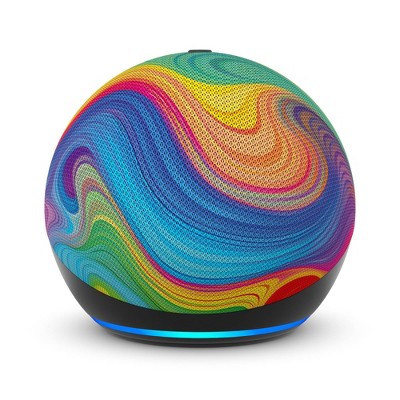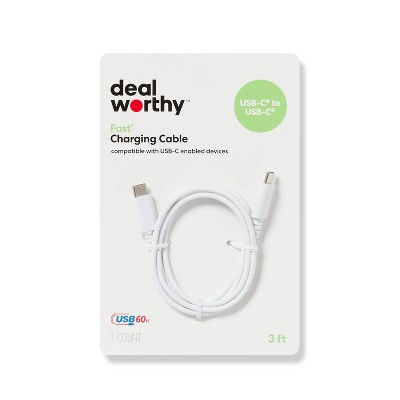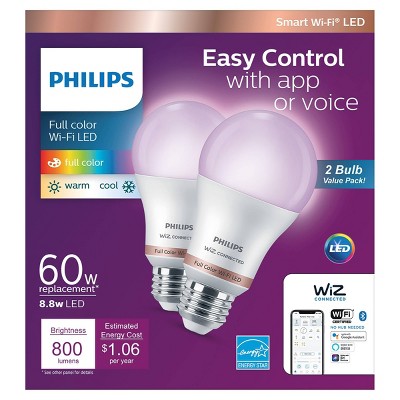Amazon Echo Dot (5th Gen 2022) - Smart Speaker with Alexa - Charcoal
$49.99
In Stock
Eligible for registries and wish lists
At a glance
About this item
Additional product information and recommendations
Discover more options
Frequently bought together
Guests are saying
The Echo Dot 5th Generation is a highly praised smart speaker that combines convenience and functionality. Guests appreciate its easy setup, impressive sound quality, and versatility for various tasks such as playing music, setting alarms, and answering questions. Many find it particularly useful for families, as it engages children and enhances daily routines. Its compact design allows it to fit seamlessly into any space, making it a popular choice for both personal use and gifting.
Summary created by AI from text of reviews reflecting recent feedback provided across different star ratings (includes incentivized reviews)
4.7 out of 5 stars with 575 reviews
quality: 4.6 out of 5
value: 4.65 out of 5
87% would recommend
98 recommendations
5 out of 5 stars
Thumbs down graphic, would not recommend
6 January, 2026Verified purchase
(no review title)
This product is great for adding smart features to your room or home.
1 out of 5 stars
3 January, 2026Verified purchase
Bad quality
Volume is not that great
1 reply from Amazon Devices Customer Support team - 2 months ago
Dear Cierra, Thank you for sharing your feedback about the Echo Dot (5th Gen). I'm sorry to hear that the volume level hasn't met your expectations. I understand how important it is to have adequate sound quality and volume from your smart speaker, whether you're listening to music, podcasts, or using Alexa's voice responses. The Echo Dot is designed as a compact speaker, but we recognize that volume performance is a key factor in user satisfaction. Here are a few suggestions that might help improve your audio experience: Check the volume settings in the Alexa app to ensure the device is set to maximum volume Try adjusting the equalizer settings in the Alexa app to optimize sound output for your space Consider the placement of your Echo Dot—positioning it away from walls or corners and on a hard surface can sometimes improve sound projection If you're using it in a larger room, you might explore pairing it with another Echo device for stereo sound Thank you again for taking the time to share your experience. Your feedback helps us understand what matters most to our customers.
5 out of 5 stars
1 January, 2026Verified purchase
(no review title)
Amazing
4 out of 5 stars
30 December, 2025Verified purchase
(no review title)
As advertised
1 out of 5 stars
25 December, 2025Verified purchase
Was charged but didnt receive
Never received this item
5 out of 5 stars
Thumbs down graphic, would not recommend
24 December, 2025Verified purchase
(no review title)
works great
5 out of 5 stars
23 December, 2025Verified purchase
(no review title)
Great gift
5 out of 5 stars
Thumbs up graphic, would recommend
18 December, 2025Verified purchase
Echo dot. I love it
I love my echo dot. I get to sit at my desk and listen to music while working
5 out of 5 stars
15 December, 2025Verified purchase
(no review title)
Great
5 out of 5 stars
Thumbs up graphic, would recommend
15 December, 2025Verified purchase
Alexa Smart Speaker with Alexa.
I love the Alexa smart speakers with the Alexa app. It like talking to and asking a friend for help. Its rich sound you can take anywhere. You can order things using the Alexa, you can trouble shoot your network, you can use it as a kitchen timer, for childhood recipes, learning new languages, for everything, even calculating how much of wood you would need to build a deck for you're home, going by the size you want. And you can personalize it so it responds to others in your household. If you have a smart home, it can monitor your home and switch your TV on and off , your lights and security cameras. Even your heat.
5 out of 5 stars
Thumbs up graphic, would recommend
11 December, 2025Verified purchase
(no review title)
Timely which is always helpful.
5 out of 5 stars
Thumbs up graphic, would recommend
10 December, 2025Verified purchase
(no review title)
Great!
5 out of 5 stars
Thumbs up graphic, would recommend
8 December, 2025Verified purchase
Ionk
Bad Ts ah
1 out of 5 stars
Thumbs down graphic, would not recommend
7 December, 2025Verified purchase
(no review title)
shipping box came open, beat up. is that what we pay for????
5 out of 5 stars
Thumbs up graphic, would recommend
5 December, 2025Verified purchase
(no review title)
Amazing!
5 out of 5 stars
Thumbs up graphic, would recommend
2 December, 2025Verified purchase
Love it!
Just learning how to use it but I love to hear jokes! That's such a fun feature! Item was delivered in great shape, promptly, and right on time!
5 out of 5 stars
27 November, 2025Verified purchase
(no review title)
I love it
5 out of 5 stars
Thumbs up graphic, would recommend
25 November, 2025Verified purchase
Helpful
This is a Christmas gift so can't review their opinions. However I have one and I'm very happy with it.
5 out of 5 stars
Thumbs up graphic, would recommend
31 October, 2025
(no review title)
it was ready before I was told and all was perfect my first time placing order from target will continue.
5 out of 5 stars
Thumbs up graphic, would recommend
23 October, 2025Verified purchase
(no review title)
That’s a good one brand it’s sounds great,I like it
1 reply from Amazon Devices Customer Support team - 3 months ago
Dear Valued Customer, Thank you for your wonderful 5-star review of the Echo Dot (5th Gen)! We're delighted to hear that you're enjoying the sound quality of your device. The 5th generation Echo Dot was specifically designed with enhanced audio in mind, so it's great to know you're experiencing the improved sound performance. Our engineers worked hard to deliver better clarity and deeper bass in this compact design. For those considering this device, it's worth noting that the improved speaker system offers: Clearer vocals More dynamic sound Better bass response than previous generations Room-filling audio despite its compact size Thank you again for sharing your positive experience with the Echo Dot. We appreciate your support!