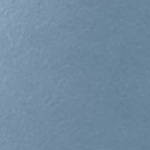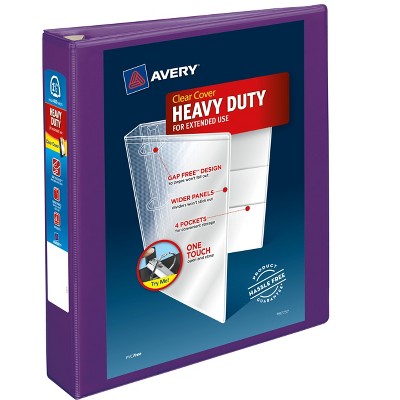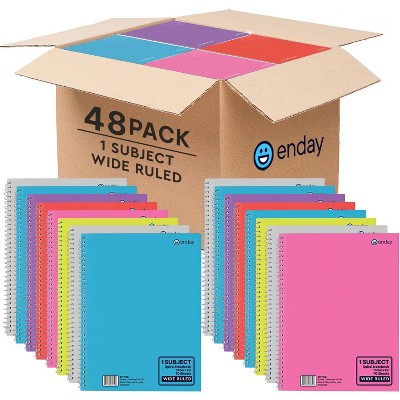Sponsored




Bose QuietComfort Ultra Noise Cancelling Bluetooth Wireless Earbuds
In Stock
At a glance
Sponsored
About this item
Highlights
- Bluetooth® wireless earbuds with breakthrough spatialized audio
- Award-winning sound and quality
- World-class active noise cancelling with Quiet Mode
- CustomTune technology for sound that’s shaped to you
- All-day comfort and premium material
- Nine combinations of soft silicone eartips and stability bands
- Bluetooth® multipoint connectivity
- Up to 6 hours of listening per charge (up to 4 hours with Immersive Audio) *
- Pocket-sized charging case holds three additional full charges
Description
Shipping details
Return details
Q: Hello. Would these work to sleep with? Trying to find something to quiet a snoring partner.
A: The Bose website says (Gen 2 version) has "Option to disable touch controls via the Bose app." If you sleep on your back, as opposed to your side or stomach, you could nap until the battery runs out.
submitted byBobBandAidUser - 6 months agoA: Hi terrikb, thanks for reaching out about Bose QuietComfort Ultra Noise Cancelling Bluetooth Wireless Earbuds. While you can sleep with them on, they do slightly stick out and can have accidental button presses. If you have any additional questions, we welcome you to contact MyTGTtech at 833-848-8324 every day, between 7am-11pm CST.
submitted byMatt - 7 months agoTarget expert supportA: The QuietComfort Ultra earbuds are not sleeping earbuds but they are comfortable to wear for long period of time and have noise cancellation, which help reducing unwanted noises.
submitted byBose Support - 7 months agoBrand expert
Q: Hi, Does the case auto charge the earbuds similar to what it is in the Samsung earbuds pro cases or case must be connected to a source of power?
A: Hi Mohamed, thanks for reaching out about the Bose QuietComfort Ultra Noise Cancelling Bluetooth Wireless Earbuds. The Bose QuietComfort Ultra Noise Cancelling Bluetooth Wireless Earbuds use a USB-C cable to connect a power adapter to charge the earbuds in the case. If you have any additional questions, we welcome you to contact MyTGTtech at 833-848-8324 every day, between 7 am-11 pm CST.
submitted byRena - 2 years agoTarget expert supportA: Thanks for the question Mohamed! The charging case doesn't need to be connected to a source of power - the case will charge the earbuds automatically when the buds are in there. You only need to plug the case into power if you want to charge the case itself.
submitted byBose Support - 2 years agoBrand expert
Q: Do the ear buds have the find my buds or similar feature to locate them if they are lost?
A: Hi Curious, thanks for reaching out about Bose QuietComfort Ultra Noise Cancelling Bluetooth Wireless Earbuds. Yes, Bose has a Find my Buds option through their app. If you have any additional questions, we welcome you to contact MyTGTtech at 833-848-8324 every day, between 7am-11pm CST.
submitted byMatt - 9 months agoTarget expert supportA: Hello, The QuietComfort Earbuds don't have a ''find my buds'' feature.
submitted byBose Support - 9 months agoBrand expert
Q: How does the noise cancellation compare to the headphones?
A: Hi Tim, thanks for reaching out about Bose QuietComfort Ultra Noise Cancelling Bluetooth Wireless Earbuds. While both the Bose QuietComfort Ultra Earbuds and the QuietComfort Headphones are known for excellent noise cancellation, there are some key differences: QuietComfort Ultra Earbuds: Strengths: More effective noise cancellation overall: Generally, the Ultra Earbuds edge out the Headphones in terms of pure noise reduction, especially in the higher frequencies. This means they might be slightly better at blocking out things like voices or sirens. Adaptive noise cancellation: The Ultra Earbuds have a feature called ActiveSense Aware that automatically adjusts the noise cancellation based on your surroundings. This means you can stay aware of your environment while still enjoying some noise reduction. Weaknesses: Less passive isolation: Because of their in-ear design, earbuds generally provide less passive noise isolation than over-ear headphones. This means that some lower-frequency sounds might not be blocked as effectively. QuietComfort Headphones: Strengths: Better passive isolation: The over-ear design of the Headphones creates a good seal around your ears, which helps to passively block out more noise, especially in the lower frequencies. More comfortable for some: Some people find over-ear headphones more comfortable for long periods of wear, especially if they have sensitive ears. Weaknesses: Slightly less effective active noise cancellation: While still excellent, the Headphones' active noise cancellation might not be quite as powerful as the Ultra Earbuds, particularly in the higher frequencies. Less portable: Over-ear headphones are generally bulkier and less portable than earbuds. While both the Bose QuietComfort Ultra Earbuds and the QuietComfort Headphones are known for excellent noise cancellation, there are some key differences: QuietComfort Ultra Earbuds: Strengths: More effective noise cancellation overall: Generally, the Ultra Earbuds edge out the Headphones in terms of pure noise reduction, especially in the higher frequencies. This means they might be slightly better at blocking out things like voices or sirens. Adaptive noise cancellation: The Ultra Earbuds have a feature called ActiveSense Aware that automatically adjusts the noise cancellation based on your surroundings. This means you can stay aware of your environment while still enjoying some noise reduction. Weaknesses: Less passive isolation: Because of their in-ear design, earbuds generally provide less passive noise isolation than over-ear headphones. This means that some lower-frequency sounds might not be blocked as effectively. QuietComfort Headphones: Strengths: Better passive isolation: The over-ear design of the Headphones creates a good seal around your ears, which helps to passively block out more noise, especially in the lower frequencies. More comfortable for some: Some people find over-ear headphones more comfortable for long periods of wear, especially if they have sensitive ears. Weaknesses: Slightly less effective active noise cancellation: While still excellent, the Headphones' active noise cancellation might not be quite as powerful as the Ultra Earbuds, particularly in the higher frequencies. Less portable: Over-ear headphones are generally bulkier and less portable than earbuds. If you have any additional questions, we welcome you to contact MyTGTtech at 833-848-8324 every day, between 7am-11pm CST.
submitted byJoe - 10 months agoTarget staff supportA: This question is subjective to each customer. If you're unsure as to which product you'd prefer - headphones or earbuds - it may be worth trying both, and then returning the product you're less satisfied with insofar as this is possible via the seller's returns policy.
submitted byBose Support - 10 months agoBrand expert
Q: can you use it while working out and get all sweaty
A: Yes. The QuietComfort Ultra Earbuds are rated IPX4, meaning they're protected against sweat and splashing water from any angle.
submitted byBose Support - 11 months agoBrand expertA: Hi david808, thanks for reaching out about Bose QuietComfort Ultra Noise Cancelling Bluetooth Wireless Earbuds. Yes, the Bose QuietComfort Ultra Earbuds are designed to be sweat-resistant. If you have any additional questions, we welcome you to contact MyTGTtech at 833-848-8324 every day, between 7am-11pm CST.
submitted byJoe - 11 months agoTarget staff support
Q: Is the diamond 60th a pearl white? Sparkle white? Or just white?
A: Thanks for the question. If you visit the official Bose website, you'll find multiple views of the product with an accurate representation of its color. This should help you decide if you'd like to own this variant of the product.
submitted byBose Support - 1 year agoBrand expertA: Hi Cg, thanks for reaching out about the Bose QuietComfort Ultra Noise Cancelling Bluetooth Wireless Earbuds. Bose QuietComfort Ultra Earbuds the colors are Diamond 60th or White. If you have any additional questions, we welcome you to contact MyTGTtech at 833-848-8324 every day, between 7am-11pm CST.
submitted byRena - 1 year agoTarget expert support
Q: Can you answer a call by voice without having your phone right next to you And also can you voice dial from contacts in your phone ?
A: Hi Nvnancy, thanks for reaching out about the Bose QuietComfort Ultra Noise Cancelling Bluetooth Wireless Earbuds Yes, the Bose QuietComfort Ultra earbuds have the Access Your Voice Assistant: Use voice control on your mobile device. The manual call controls: A single tap will answer an incoming call and double tap to end a call or to decline an incoming call. If you have any additional questions, we welcome you to contact MyTGTtech at 833-848-8324 every day, between 7 am-11 pm CST.
submitted byRena - 1 year agoTarget expert supportA: On the QuietComfort Ultra Earbuds, you can set a Shortcut to access your mobile device using your voice. Once you've done this, you can touch and hold an earbud until you hear a tone. Release, then say your request (e.g. "Answer call", "Call [person X]", etc.)
submitted byBose Support - 1 year agoBrand expert
Q: Can these be charged wirelessly?
A: You can wirelessly charge the QuietComfort Ultra charging case with the Bose Wireless Charging Case Cover: https://www.bose.com/p/accessories-carry-cases-bags/bose-wireless-charging-case-cover/CMWB-FQCUE_WLSCH-COVERCASE.html?dwvar_CMWB-FQCUE__WLSCH-COVERCASE_color=WHITE+SMOKE&quantity=1
submitted byBose Support - 2 years agoBrand expertA: Hi Hope, thanks for reaching out about the Bose QuietComfort Ultra Noise Cancelling Bluetooth Wireless Earbuds. The Bose QuietComfort Ultra Noise Cancelling Bluetooth Wireless Earbuds can not be charged wirelessly. If you have any additional questions, we welcome you to contact MyTGTtech at 833-848-8324 every day, between 7 am-11 pm CST.
submitted byRena - 2 years agoTarget expert support
Q: Can you connect the ear buds to 2 different phones and answer either phone w/out disconnecting from one or the other? I think it's called like a multifunction ear bud.
A: Hi Ruth, thanks for reaching out about Bose QuietComfort Ultra Noise Cancelling Bluetooth Wireless Earbuds. No. According to the product manual you can connect and play audio from only one device at a time. If you have any additional questions, we welcome you to contact MyTGTtech at 833-848-8324 every day, between 7am-11pm CST.
submitted byJustin - 2 years agoTarget expert supportA: Hi - you can store up to 6 devices in the device list of the QuietComfort Ultra Earbuds. However, you can only connect to and receive audio from one device at a time.
submitted byBose Support - 2 years agoBrand expert
Q: Does this come with USB-C cord?
A: The QC Ultra Earbuds do come with a USB-C charging cord.
submitted byBose Support - 2 years agoBrand expertA: Hi udj, thanks for reaching out about Bose QuietComfort Ultra Noise Cancelling Bluetooth Wireless Earbuds. These do come with a USB-C charger cord. If you have any additional questions, we welcome you to contact MyTGTtech at 833-848-8324 every day, between 7am-11pm CST.
submitted byMike - 2 years agoTarget expert support
Frequently bought together
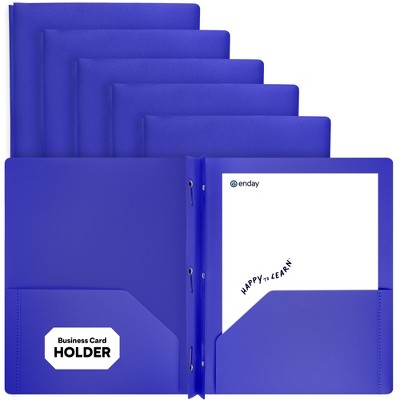
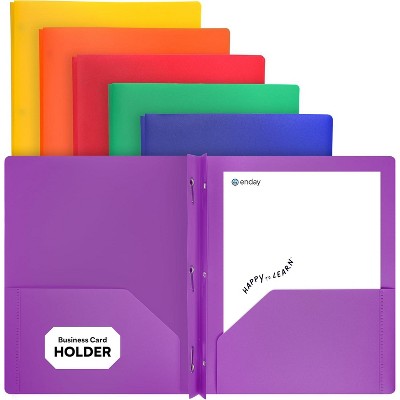
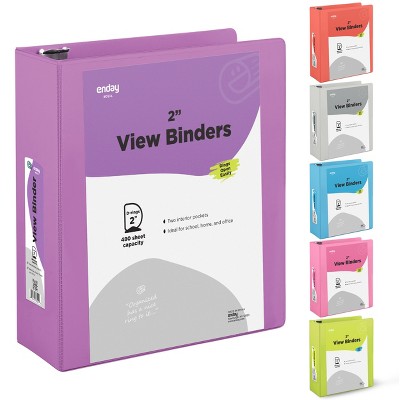
Guests also viewed


Discover more options


Related Categories
Guests are saying
(no review title)
(no review title)

Simply amazing sound!

Outstanding tech!

Great product
GARBAGE DO NOT BUY SAVE $$$$
1 reply from Bose Support team - 22 days ago

Your last pair of earbuds

Great sound. Poor features
1 reply from Customer Support team - 1 month ago

Superb Product - Bose QuietComfort Ultra Earbuds

Pure Sound

Comfy and awesome sound!

great sound but thats about all

Amazing Sound Quality

Astounding sound quality

Bose ultra comfort earbuds

Not Happy
1 reply from Customer Support team - 2 months ago

Execellent Sound Quality

Left ear bud slips out