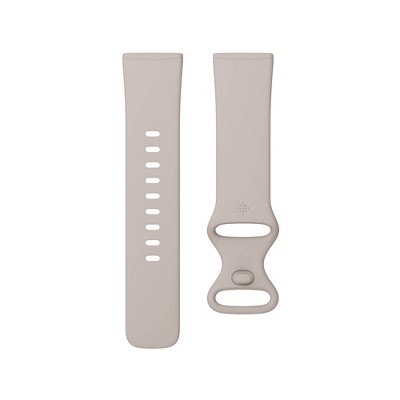Sponsored



Fitbit Versa 4 Smartwatch Aluminum
In Stock
At a glance
Sponsored
About this item
Highlights
- Daily Readiness Score1
- 40+ exercise modes
- Built-in GPS for pace & distance
- Irregular heart rhythm notifications2
- Thin, lightweight & comfortable design
- Google Maps & Wallet3
- 30 days Fitbit Premium Membership4
- 6+ day battery life, varies with use & other factors
- Water-resistant to 50M for wear in the shower, pool & beyond
Description
1 Daily Readiness requires a Fitbit Premium membership. Premium content recommendations are not available in all locales and may be in English only.
2 Irregular heart rhythm notifications are only available in select countries and with select Fitbit products; not intended for use by people under 22 years old or with known AFib.
3 Google Maps on Android only. Coming Spring 2023 to iOS.
4 New and returning Premium members only. Must activate membership within 60 days of device activation (requires valid payment). This membership cannot be gifted. Cancel before end of membership to avoid recurring fees. Content and features may change. Terms & conditions apply.
Note: Requires use of Fitbit app with compatible iPhone or Android devices. A Google account will be required.
Shipping details
Return details
Q: I have I Phone 15 pro max, my versa 2 will not sync, will the Versa 4 be compatiable with the phone?
A: Hi, Lynn. We're sorry to hear about this. The Fitbit app is compatible with most popular phones and tablets. To set up and use your Fitbit products and services, make sure that your phone meets the following requirements: Your iPhone is running the latest version of iOS. To check, tap Settings General Software Update. Your Fitbit device is up-to-date. The Fitbit app is up-to-date. For more information, see How do I use the Fitbit app? Your iPhone is connected to cellular data or Wi-Fi. The Bluetooth setting on your iPhone is turned on. To check, tap Settings Bluetooth . If you use more than one phone or tablet to sync, make sure the other device isn't nearby. If the device is nearby, turn off Bluetooth on it. Your FitBit device is charged. Also, try these syncing tips: Restart your phone. Remove the Bluetooth connection between your iPhone and your Fitbit device: Remove all other Fitbit devices from your account and from the list of connected Bluetooth devices on your phone. Please reach out to our customer support team if you have any further questions.
submitted byFitBit Team - 2 years agoBrand expert
Q: Can I wear my Versa 4 in the water to do water aerobics?
A: I HAD a versa 3 and used it during my water aerobics class once. I researched whether it could be used in the pool and the answer was yes that 50 m was OK. Sad to say that was NOT true. its dead!!!
submitted byDecodame - 2 years agoA: I have used by Fitbit Versa 3 for water aerobics for1 1/2 years. No problems.
submitted byKim - 2 years agoA: I HAD A VERSA 3. The second day I took water aerobics, I felt shocks going thru my wrist and looked at the watch only to see that the face wasn't lit and it was completely dead.
submitted byAvid Fitbit User - 2 years agoA: Hi JC, thanks for reaching out about the Fitbit Versa 4 Smartwatch Aluminum. Fitbit Versa 4 water resistance rating: 50 meters and is okay to wear in the pool. If you have any additional questions, we welcome you to contact MyTGTtech at 833-848-8324 every day, between 7 am-11 pm CST.
submitted byRena - 2 years agoTarget expert support
Q: Can the Versa be used to locate my cell phone
A: Thanks for asking, Alexis. Yes, the Versa 4 has a Find My Phone feature that will ring your phone and help you locate it. Here’s a link with more information: https://support.google.com/fitbit/answer/14237105?hl=en
submitted byFitBit Team - 5 days agoBrand expertA: Hi, thanks for reaching out about Fitbit Versa 4 Smartwatch Aluminum Yes, the Fitbit Versa 4 has a feature called "Find my Phone" that allows you to locate your misplaced phone. This feature is available as an app that you can install on the Versa 4 from the Fitbit App Gallery. If you have any additional questions, we welcome you to contact MyTGTtech at 833-848-8324 every day, between 7am-11pm CST.
submitted byMike - 5 days agoTarget expert support
Q: Do you have to have a subscription for watch to count steps?
A: Hi there, Angela. No, the Versa 4 will help keep track of your steps without any subscription. If you're looking for advanced insights, personalized recommendations, and energizing workouts, the subscription might be worth considering. Check out this guide for more information: https://support.google.com/fitbit/answer/14237941
submitted byFitBit Team - 12 days agoBrand expertA: Hi, thanks for reaching out about Fitbit Versa 4 Smartwatch Aluminum No, a Fitbit Premium subscription is not required to count steps on the Fitbit Versa 4; this is a basic function that works with the free Fitbit app. While a Premium subscription offers more advanced features like a Daily Readiness Score and deeper insights, basic step tracking and other fundamental features are available for free. You may receive a 6-month free trial of Premium with your purchase to explore its extra benefits. If you have any additional questions, we welcome you to contact MyTGTtech at 833-848-8324 every day, between 7am-11pm CST.
submitted byJustin - 17 days agoTarget expert support
Q: What band size should I anticipate?
A: Thanks for asking, Julia. The Versa 4 has both small and large sizes included in the box. Here are the wrist sizes for each band: Small: Fits wrist 130mm - 180mm in circumference Large: Fits wrist 165mm - 220mm in circumference Don’t hesitate to reach out to us here: https://support.google.com/fitbit/gethelp
submitted byFitBit Team - 12 days agoBrand expertA: Hi, thanks for reaching out about Fitbit Versa 4 Smartwatch Aluminum. The Fitbit Versa 4 Smartwatch Aluminum is positioned as a premium fitness-focused smartwatch that blends comprehensive health tracking with essential smart features. It's designed to be thin, lightweight, and comfortable for all-day and all-night wear. The "Aluminum" in the name refers to the case material, which gives it a sleek look and makes it durable. If you have any additional questions, we welcome you to contact MyTGTtech at 833-848-8324 every day, between 7am-11pm CST.
submitted byJoe - 20 days agoTarget staff support
Q: All is would like to know is can I make calls and answer through the watch also text.
A: Thanks for asking. While you cannot initiate a call directly on your Versa 4, you can receive and respond to incoming phone calls and text messages on your device. Here’s how to set up on-wrist calls: In the Today tab in the Fitbit app on your phone, tap Devices > your device > On-Wrist Calls. Then follow the instructions on the screen. Here’s a link with more details: https://support.google.com/fitbit/answer/14327759
submitted byFitBit Team - 2 months agoBrand expertA: Hi, thank you for reaching out about Fitbit Versa 4 Smartwatch Aluminum. Yes, your Fitbit Versa 4 can receive and answer calls and texts, as well as respond to texts with quick replies, but only from an Android phone, and it relies on your phone being nearby and connected via Bluetooth. You can also take calls on the watch, acting like a speakerphone, once calls are enabled in the Fitbit app. If you have any additional questions, we welcome you to contact MyTGTtech at 833-848-8324 every day, between 7am-11pm CST.
submitted byMatt - 2 months agoTarget expert support
Q: Let me know, it has voice recording system?
A: Hi, thanks for reaching out about Fitbit Versa 4 Smartwatch Aluminum No, the Fitbit Versa 4 does not have a native voice recording system or a built-in app for recording voice memos. While it has a microphone and speaker, their functions are limited to specific features. If you have any additional questions, we welcome you to contact MyTGTtech at 833-848-8324 every day, between 7am-11pm CST.
submitted byJustin - 3 months agoTarget expert supportA: Great question, Rana. The Versa 4 doesn’t offer any kind of voice recorder. Here’s a link with additional features: https://support.google.com/fitbit/answer/14237105
submitted byFitBit Team - 3 months agoBrand expert
Q: Hello, is this watch compatible to Samsung watches or only iphones?
A: Hey there, Chichi. The Versa 4 works with devices running Apple iOS 16.4 or higher and Android 11 or higher. Here’s a link with more information: https://support.google.com/product-documentation/answer/14226283?hl=en
submitted byFitBit Team - 4 months agoBrand expertA: Hi, thanks for reaching out about Fitbit Versa 4 Smartwatch Aluminum This watch is compatible with both Android and Apple devices and connects to your phone via Bluetooth. If you have any additional questions, we welcome you to contact MyTGTtech at 833-848-8324 every day, between 7am-11pm CST.
submitted byJustin - 4 months agoTarget expert support
Q: I recently purchased my Fitbit and it will not keep a charge for more than a day or two. My old Fitbit lasted at least a week. What am I doing wrong?
A: Hi Chilli, thanks for reaching out about Fitbit Versa 4 Smartwatch Aluminum. It's definitely frustrating when a new device doesn't live up to your expectations, especially compared to an older model. While your old Fitbit might have lasted a week, the Fitbit Versa 4's advertised battery life is generally 6+ days, but this can vary significantly based on usage and settings. A day or two is definitely shorter than expected for a new Versa 4, and it's a common complaint among users. You're likely not doing anything "wrong" intentionally, but there might be some settings or factors contributing to the faster drain. If you have any additional questions, we welcome you to contact MyTGTtech at 833-848-8324 every day, between 7am-11pm CST.
submitted byJoe - 5 months agoTarget staff supportA: Hi there, Chilli. Sorry to hear battery life on the Versa 4 hasn’t been quite what you expected. It should be getting up to 6 days of battery life — here’s a few tips to get more out of your watch: 1. Turn off always-on display 2. Use phone GPS instead of built-in GPS 3. Dim the screen or enable auto brightness Here’s a link with more helpful tips: https://support.google.com/fitbit/answer/14226518 Don’t hesitate to reach out to us: https://support.google.com/fitbit/gethelp?hl=en
submitted byFitBit Team - 5 months agoBrand expert
Q: Can you change out the wrist band?
A: Great question. Absolutely you can change out the bands on the Versa 4 — here’s how: 1. Turn over watch and find band latches. 2. Slide the flat button toward the band to release the latch. 3. Gently pull the band away from watch to release. 4. Repeat on the other side. Here’s a guide for you: https://support.google.com/fitbit/answer/14237222
submitted byFitBit Team - 6 months agoBrand expertA: Hi Me, thanks for reaching out about Fitbit Versa 4 Smartwatch Aluminum. Yes, the Fitbit Versa 4 smartwatch, including the aluminum models, has interchangeable bands. You can easily swap out the bands for different styles and materials. Fitbit offers a variety of bands, and there are also third-party options available. If you have any additional questions, we welcome you to contact MyTGTtech at 833-848-8324 every day, between 7am-11pm CST.
submitted byMatt - 6 months agoTarget expert support
Frequently Bought Together

Guests also viewed


Discover more options