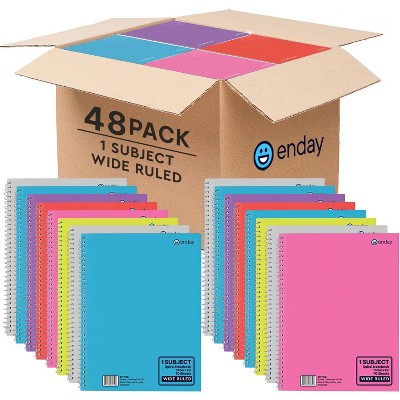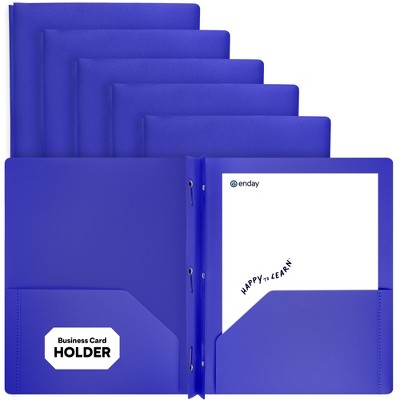jbl
jbl-live| Features | Live Free 2 | Live Pro 2 |
|---|---|---|
| Playtime | 35H | 40H |
| USB Type C Charging | Yes | Yes |
| Charging Case | Yes | Yes |
| Speed Charge | 15 minutes for 4 hrs of playtime | 15 minutes for 4 hrs of playtime |
| Active Noise Cancelling | - | - |
| Adaptive Noise Cancelling | True Adaptive Noise Cancelling with Smart Ambient | True Adaptive Noise Cancelling with Smart Ambient |
| Sound | JBL Signature Sound | JBL Signature Sound |
| Microphone | 6 Mics Built-in | 6 Mics Built-in |
| Hands Free Call | Yes | Yes |
| Bluetooth Connectivity | BT 5.2 / Dual Connect | BT 5.2 / Dual Connect |
| Voice Assistant | Google or Alexa | Google or Alexa |
| App Enabled | Yes | Yes |
| Accessories | 3x Sizes of Ear Tips | 3x Sizes of Ear Tips |
| IPX Rating | IPX5 | IPX5 |
All Sizes in Inches Unless Otherwise Stated