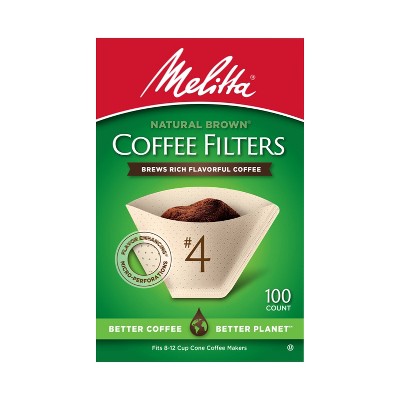Sponsored




Mr. Coffee 12 Cup Switch Coffee Maker - Black: Electric Drip Machine, 900W, Brew Pause, Paper Filter, 5 oz Cup Capacity
Out of Stock
At a glance
Sponsored
About this item
Highlights
- Enjoy great coffee simply made with this Mr. Coffee® 12-Cup coffee maker; just turn it on, brew, and enjoy with this convenient and easy coffee maker
- Simple coffee maker features an easy switch with power indicator that lights up to show the coffee maker is on, or to remind you to shut it off; the easy-view water window allows you to see the exact water level, preventing overflows
- Mr. Coffee Coffee Maker features Grab-a-Cup Auto Pause that pauses the brewing cycle so you can pour a cup
- Includes Mr. Coffee water filtration disk and frame to help remove chlorine to improve coffee taste; additional disks sold separately
- Easy Lift & Clean filter basket; compatible with Mr. Coffee 12-cup reusable nylon coffee filter (sold separately)
- 1-year limited warranty"
Description
Shipping details
Return details
Q: does it have an auto off
A: No. You need to manually turn it on and off. There is a light to indicate "on".
submitted byCurlGurl - 1 year agoA: Hello. Thank you for reaching out to us. Please be advised that this coffee maker does not have an auto shut-off feature. Once finished using the coffeemaker please flip the switch to off. If you have any more questions, please reach out to us via our Contact Us form on our website. We’re available Mon.-Fri. 9am - 5pm Eastern Time. Thank you! Mr. Coffee® Consumer Care
submitted byMrCoffee Consumer Team - 1 year agoBrand expert
Q: what is the bew time?
A: Thank you for contacting Mr. Coffee®. We appreciate your interest with our product. We understand that you are inquiring how long does it take to brew 12-cups of coffee using the Mr. Coffee® 12-Cup Coffeemaker. No worries, we're happy to help you. Please be advised that it takes around 5-10 minutes to brew coffee using the Mr. Coffee® 12-Cup Coffeemaker. Hope this would help. Have a great day!
submitted byMrCoffee Consumer Team - 2 years agoBrand expertA: It takes longer than most coffee makers to brew a pot of coffee. It takes 10-12 minutes to brew.
submitted bySusan - 2 years ago
Q: Does this coffee maker use a number 4 cone filter?
A: Thank you for reaching out to Mr. Coffee®. We value your continued support of our products and we are glad to answer your inquiry if the coffee maker use a number 4 cone filter. Please be advised that this coffee maker use 10-12 cup basket-style paper filter. We hope this helps. Have a good day!
submitted byMrCoffee Consumer Team - 2 years agoBrand expert
Q: Target in Dubuque , Ia Do you haveI? ( Mr. Coffee water filtration disk and frame to help remove chlorine to improve coffee taste) ; additional disks sold separately. Just the disk is all I need
A: We purchased a pack of 24 water filters on Amazon for under $20. Some packages include the filters and filter frame.
submitted bySusan - 2 years agoA: Thank you for reaching out to Mr. Coffee®. We value your continued support of our product and we are glad to assist you with your inquiry where you can purchase the water filtration disk for your Mr. Coffee® 12 Cup Switch Coffee Maker. The part number for the water filter assembly is 140405000000. If you need further assistance, we'd like to kindly request that you contact us directly to help you get to the best resolution. Have a good day!
submitted byMrCoffee Consumer Team - 2 years agoBrand expert
Q: Can I see the water level on both the right and the left sides of the coffeemaker?
A: The answer provide above is incorrect. The water level is visible only on the right side of the coffee maker - you have to turn it sideways to see it.
submitted byJim - 2 years agoA: Thanks for contacting Mr. Coffee. We appreciate your interest in our products and we are glad to assist you with your inquiry. Yes, the Mr. Coffee 12-Cup Switch Coffee Maker has water levels on both the right and left sides. We hope this information is useful. Should you have any other questions or concerns, please contact us directly so we can further assist you. Have a great day!
submitted byMrCoffee Consumer Team - 3 years agoBrand expert
Q: Want does the word ( switch) mean in the description for this 12oz coffee maker BVMC-SC12BL2?
A: It means the little button on the front just switches on and off, that's it. You cannot program this model to turn on (delay brew) with a timer.
submitted byCraftygardengal - 3 years agoA: Thanks for contacting Mr. Coffee. We appreciate your interest in our products and we are glad to assist you with your inquiry. The Mr. Coffee 12-Cup Switch Coffee Maker needs to be turned off manually. It features an easy switch with a power indicator that lights up to show the coffee maker is on or to remind you to shut it off. We hope this information is useful. Should you have any other questions or concerns, please contact us directly so we can further assist you. Have a great day!
submitted byMrCoffee Consumer Team - 3 years agoBrand expert
Q: Need instruction manual
A: This coffeemaker, model BVMC-SC12BL2, is not even listed on the Mr. Coffee website, so good luck getting a manual.
submitted byMamaDi - 6 years agoA: Thank you for reaching out! In order to better assist you with obtaining the instruction manual of your coffee maker, please give us a call at 800-672-6333 and we will get you all taken care of. For your convenience, we are available Mon-Sat 9am-6pm, EST. We look forward to hearing from you!
submitted byMrCoffee Consumer Team - 6 years agoBrand expert
Q: What is the model number for a replacement carafe
A: Hello. Thank you for reaching out to us. The model number for the carafe is PLD12RB and it can be purchased from any of our retailers listed here: https://www.mrcoffee.com/where-to-buy.html. If you have any more questions, please reach out to us via our Contact Us form on our website. We’re available Mon.-Fri. 9am - 5pm Eastern Time. Thank you! Mr. Coffee® Consumer Care
submitted byMrCoffee Consumer Team - 8 months agoBrand expert
Q: Is this product bpa free?
A: Hello. Thank you for reaching out to us. Yes, our Mr. Coffee 12 Cup Switch Coffee Maker is BPA free. If you have any more questions, please reach out to us via our Contact Us form on our website. We’re available Mon.-Fri. 9am - 5pm Eastern Time. Thank you! Mr. Coffee® Consumer Care
submitted byMrCoffee Consumer Team - 10 months agoBrand expert
Q: Why is the lid to the coffee pot off-center?
A: Hi! Thank you for your question. So we can assist you properly, we would need a bit more information from you. Please reach out to us directly via Contact Us form on our website. Thank you!
submitted byMrCoffee Consumer Team - 1 year agoBrand expert
More to consider