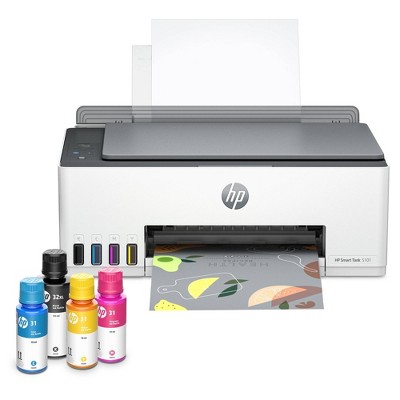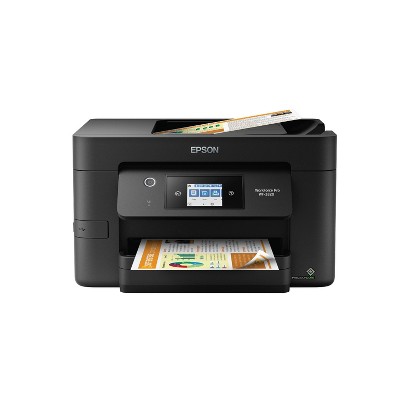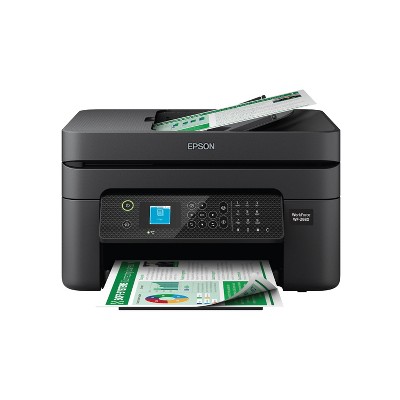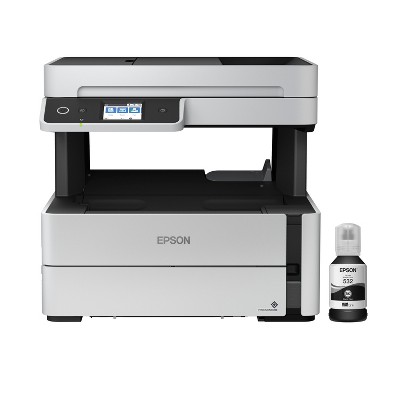Epson EcoTank ET-2400 All-in-One Cartridge-Free Supertank Printer, Copier, Scanner - Black




About this item
Highlights
- Innovative Cartridge-Free Printing ― No more tiny, expensive ink cartridges; each ink bottle set is equivalent to about 80 individual ink cartridges
- Dramatic Savings on Replacement Ink ― Save up to 90% with replacement ink bottles vs. ink cartridges – that’s enough to print up to 4,500 pages black/7,500 color
- Stress-Free Printing — Up to 2 years of ink in the box – and with every replacement ink set – for fewer out of ink frustrations
- High-Capacity Ink Tanks – Epson’s exclusive EcoFit ink bottles make filling easy and worry-free
- Zero Cartridge Waste – By using an EcoTank printer, you can help reduce the amount of cartridge waste ending up in landfills
- Impressive Print Quality ― Unique Micro Piezo Heat Free technology produces sharp text – plus impressive color photos and graphics – on virtually any paper type
- Built-In Scanner & Copier ― High-resolution flatbed scanner for easy document management
- Modern Connectivity ― Features wireless, plus hands-free voice-activated printing. Easily print from your smart device with the intuitive Epson Smart Panel app
- Use Genuine Epson Ink ― For optimal print quality and performance. Non-genuine ink could cause damage not covered by the printer’s limited warranty
Description
Shipping details
Return details
Q: can u use this ecotank to convert to sublimation printer ?
A: Nik, you're able to use this printer for Sublimation. The "expert" is of course going to tell you no.
submitted byKitty - 3 years agoA: Hi Nik, The EcoTank ET-2400 is a home/light office printer. It is designed to print documents and photos. It is not designed for sublimation printing. Regards, Syd - The Epson Team.
submitted byEpson - 3 years agoBrand expertA: Yes, just don't put any of the original ink in the printer. Only use sublimation ink.
submitted byChan - 3 years ago
Q: Is this printer good for homeschooling?
A: Hi, thanks for reaching out about Epson EcoTank ET-2400 All-in-One Cartridge-Free Supertank Printer, Copier, Scanner - Black. Yes, the Epson EcoTank ET-2400 All-in-One Cartridge-Free Supertank Printer, Copier, Scanner - Black is generally considered good for homeschooling, primarily due to its innovative EcoTank system. If you have any additional questions, we welcome you to contact MyTGTtech at 833-848-8324 every day, between 7am-11pm CST.
submitted byJoe - 6 days agoTarget staff supportA: Hello Cede. Yes, the ET-2400 is a great choice for homeschooling. It uses refillable ink tanks instead of cartridges, making it much more cost-effective for high-volume printing. With a new set of Ink, you can print approximately 4,500 Black pages or 7,500 Color pages. Regards, Kevin - The Epson Team.
submitted byEpson - 5 days agoBrand expert
Q: Can this printer be wired directly to a laptop?
A: Hi Nic, thanks for reaching out about Epson EcoTank ET-2400 All-in-One Cartridge-Free Supertank Printer, Copier, Scanner - Black Yes, the Epson EcoTank ET-2400 can be directly wired to a PC using a USB cable. It also supports wireless (Wi-Fi) connections. Ethernet connectivity is not available on this model. If you have any additional questions, we welcome you to contact MyTGTtech at 833-848-8324 every day, between 7am-11pm CST.
submitted byJustin - 20 days agoTarget expert supportA: Hello Nic. Yes, depending on your laptop, the ET-2400 can be connected using either a USB A to B or USB B to C cable. Please note that USB cables are not included with the printer and must be purchased separately. Regards, Kevin - The Epson Team.
submitted byEpson - 20 days agoBrand expert
Q: Help, can this printer be used with edible ink?
A: Hi Mary, thanks for reaching out about Epson EcoTank ET-2400 All-in-One Cartridge-Free Supertank Printer, Copier, Scanner - Black. This is a very important question when it comes to food safety! You CANNOT use an Epson EcoTank ET-2400 (or any printer that has ever used standard ink) with edible ink. If you have any additional questions, we welcome you to contact MyTGTtech at 833-848-8324 every day, between 7am-11pm CST.
submitted byJoe - 21 days agoTarget staff supportA: Hi Mary. The ET-2400 is not designed to be used with edible ink. The printer will only work with Epson 522 Ink Bottles. Regards, Kevin - The Epson Team.
submitted byEpson - 20 days agoBrand expert
Q: Can I use this for a tattoo stencils?
A: Hi Eddy, thanks for reaching out about Epson EcoTank ET-2400 All-in-One Cartridge-Free Supertank Printer, Copier, Scanner - Black Epson does not officially recommend using their EcoTank printers, including the ET-2400, for tattoo stencils. Using the printer for purposes outside its intended design, like tattoo stencils, could potentially void the warranty or lead to issues due to the different ink types and printing requirements. If you have any additional questions, we welcome you to contact MyTGTtech at 833-848-8324 every day, between 7am-11pm CST.
submitted byJustin - 25 days agoTarget expert supportA: Hello Eddy. The ET-2400 is specifically designed to work only with T522 Epson Ink Bottles. Tattoo stencils typically require specialized third-party ink, so we do not recommend using this printer for that purpose. Regards, Kevin - The Epson Team.
submitted byEpson - 24 days agoBrand expert
Q: Do it have fax ,scan,copy
A: Hello Lovie. The ET-2400 includes print, copy, and scan functionality. For a similar printer with all of these features, including fax, we recommend you take a look at the ET-4800 or ET-4850. Regards, Kevin - The Epson Team.
submitted byEpson - 4 months agoBrand expert
Q: how does wireless printing work?
A: Hi pbillp65, thanks for reaching out about Epson EcoTank ET-2400 All-in-One Cartridge-Free Supertank Printer, Copier, Scanner - Black. The Epson EcoTank ET-2400 offers wireless printing capabilities, allowing you to print from various devices without needing a direct cable connection. Here's a breakdown of how it generally works: Wi-Fi Connectivity: The printer has built-in Wi-Fi, which allows it to connect to your home or office wireless network. This connection enables devices on the same network, such as computers, laptops, smartphones, and tablets, to send print jobs wirelessly. Wireless Printing from Computers: Once the printer is connected to your Wi-Fi network, you can install the necessary Epson printer drivers on your computer. After installation, you can select the ET-2400 as your printer from any application and send print jobs wirelessly. If you have any additional questions, we welcome you to contact MyTGTtech at 833-848-8324 every day, between 7am-11pm CST.
submitted byJoe - 6 months agoTarget staff supportA: Hello pbillp65. The ET-2400 can connect wirelessly to your Wi-Fi network. When the ET-2400 is connected wirelessly, you can use the printer with a computer, smartphone, or tablet. If you want to use the printer with your phone or tablet, we recommend downloading the Epson Smart Panel App, which will give you access to most features on the device. Regards, Kevin - The Epson Team.
submitted byEpson - 6 months agoBrand expert
Q: It's this printer single printing or can it print on both sides?
A: Hi Jacque W, thanks for reaching out about the Epson EcoTank ET-2400 All-in-One Cartridge-Free Supertank Printer, Copier, Scanner - Black The Epson EcoTank ET-2400 can print on both sides of the paper, but it does not have automatic duplex printing. If you have any additional questions, we welcome you to contact MyTGTtech at 833-848-8324 every day, between 7am-11pm CST.
submitted byRena - 6 months agoTarget expert supportA: Hello Jacque W. The ET-2400 can only print on both sides of a paper by manually flipping the page. For a similar printer with automatic 2-sided printing included, we recommend looking at the ET-2850. Regards, Kevin - The Epson Team.
submitted byEpson - 6 months agoBrand expert
Q: What is the warranty coverage of this printer?
A: Hi Rob, thanks for reaching out about Epson EcoTank ET-2400 All-in-One Cartridge-Free Supertank Printer, Copier, Scanner - Black. This printer has a 2 year limited warranty from the manufacturer. If you have any additional questions, we welcome you to contact MyTGTtech at 833-848-8324 every day, between 7am-11pm CST.
submitted byMike - 1 year agoTarget expert supportA: Hello Rob. The ET-2400 includes a 12-month limited warranty. If you register your product directly with Epson, we include an additional 12 months of coverage for a total of 24 months from the date of purchase. For more coverage information, please see the product page on our official Epson website. Regards, Kevin - The Epson Team.
submitted byEpson - 1 year agoBrand expert
Q: can this printer be used for edible printing
A: Hi, Powder28! Regarding your question about the Epson EcoTank ET-2400 All-in-One Cartridge-Free Supertank Printer, Copier, Scanner - Black: I'd recommend reaching out to Epson Customer Support for an answer to this question,. If you have any further questions, please don't hesitate to contact MyTGTtech at 877-698-4883 every day, between 7am-11pm CST.
submitted byRobert - 2 years agoTarget expert supportA: Hello Powder28. The ET-2800 is designed to only work with Epson 522 Ink Bottles. 3rd-party Edible Ink is not supported on the machine. Regards, Syd - The Epson Team.
submitted byEpson - 2 years agoBrand expert
Guests also viewed
Discover more options
Related Categories
Terrible Printer!!
1 reply from Epson team - 19 days ago
Disappointed

1 reply from The Epson Team team - 24 days ago
good while it lasted

1 reply from The Epson Team team - 26 days ago
(no review title)

1 reply from The Epson Team team - 27 days ago
Not compatible with Windows 11 ARM

Lousy set up

1 reply from The Epson Team team - 2 months ago
T 2400 wireless Epson printer

1 reply from The Epson Team team - 3 months ago
Keep your receipt.
1 reply from Epson team - 3 months ago
Love this printer

Extremely confusing setup

1 reply from The Epson Team team - 3 months ago
Better value than any HP - Works great with Linux

too many bad words

1 reply from Epson Service team - 4 months ago
Costly disappointment

1 reply from Epson Service team - 4 months ago
(no review title)

1 reply from The Epson Team team - 4 months ago
excellent printer

Not compatible with air print!

1 reply from The Epson Team team - 4 months ago
Worst App interface