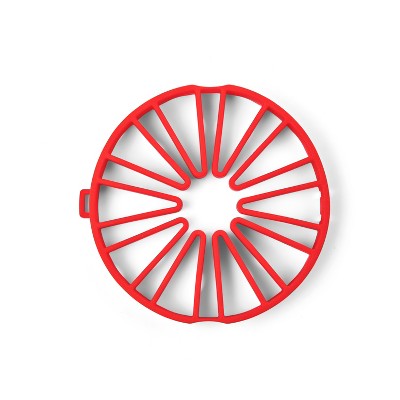Sponsored




Panasonic 0.9 cu ft Premium Inverter Microwave
In Stock
Sponsored
About this item
Highlights
- Thoroughly heated foods with no cold spots using the steady power flow of Inverter technology
- No guesswork needed--Genius Sensor auto-adjusts microwave power and times for cooking and heating
- 15 Auto-Cook Programs make reheating and meal prep simple; simply choose the preset for your food
- 1000 watts; 3-Stage Cooking; Turbo Defrost; Popcorn button; Keep Warm; Quick 30; Sensor Reheat
- Easy-clean interior with LED light and 11.34" turntable; fits a casserole dish or personal pizza
Description
Shipping details
Return details
Q: Why does the turntable plate not interlock with the coupling? The plate fits loosely over the top, but the three glass nubs don't stick down far enough to mate with the metal shaft.
A: I have the same issue, and I have not found a way to reach "technical support" as the part number doesn't exist on their website at all.
submitted byA - 2 months agoA: Hello! Thank you for your question. For help with the turntable plate and coupling issue, we recommend reaching out to our Technical Support team via online chat. They’ll be able to assist you further and ensure everything is working as intended. - S
submitted byPanasonic Team - 2 months agoBrand expert
Q: How much clearance needs to be around this microwave? I want to set it on an enclosed, open to the front, shelf
A: For proper ventilation, a minimum clearance of 3.0 inches (7.5cm) is required between the oven and any adjacent walls and right side must be open.
submitted bySpacing - 3 months agoA: Hi Sara! The oven must be placed on a flat, stable surface. For proper ventilation, a minimum clearance of 3.0 inches (7.5cm) is required between the oven and any adjacent walls and right side must be open. Leave a minimum clearance of 12 inches (30cm) above the oven. The minimum installation height is 36 inches(91.4cm). We hope this helps! - F
submitted byPanasonic Team - 3 months agoBrand expert
Q: Is the width exactly 8.5" as I need to fit it in an enclosed shelf so need to confirm for shelf width with clearance, and is there still an issue with the turntable not being the right size??
A: Hi Cissy! The microwave’s width is 18 9⁄16”. For safe and optimal performance, please allow a minimum clearance of 3 inches (7.5 cm) on the sides, with the right side open, and at least 12 inches (30 cm) above the unit. The microwave includes the correct turntable, so you won’t need to worry about size compatibility. - S
submitted byPanasonic Team - 1 month agoBrand expert
Q: How do I turn off child lock
A: Hi Connie! The door lock function can be turned off by pressing Defrost, then Timer and then Popcorn within 10 seconds. - S
submitted byPanasonic Team - 2 months agoBrand expert
Q: Why did it come with a glass turntable plate that doesn't even fit into the turntable? There is no way to get the right parts anywhere online, and no way to reach Panasonic
A: Hi there! Thank you for letting us know about the issue with the turntable plate. To get this sorted quickly, please reach out to our support team via the support bot option on our FAQ page, they’ll be happy to assist you in identifying the exact issue. We appreciate your patience and are here to help! - S
submitted byPanasonic Team - 2 months agoBrand expert
Q: What are the time increments as you turn the dial? Can you move it in 1 second increments?
A: Hello there! You can set the cooking time using the dial, the time can be set in 1 seconds increments. We hope this helps! - F
submitted byPanasonic Team - 2 months agoBrand expert
Q: Hi, does this product have a Prop 65 warning on it?
A: Hi Andrea! This model does have the Proposition 65 warning. - S
submitted byPanasonic Team - 1 month agoBrand expert
Q: I want to know if this panasonic microwave has proposition 65 warning?
A: Hello Rose! Hi Rose! Thanks for asking! This model does have the Proposition 65 warning. - S
submitted byPanasonic Team - 1 month agoBrand expert
Q: Hi ,Does this microwave has proposition 65 warning on it?
A: Hi Rose! Thanks for asking! This model does not carry a Proposition 65 warning. - S
submitted byPanasonic Team - 1 month agoBrand expert
Q: Can you adjust the power levels, as in 50% power?
A: Hi there! Yes, the power levels are fully adjustable, ranging from level 10 (maximum power) down to level 1 (minimum power), so you can fine-tune the output to suit your needs. We hope this helps! - S
submitted byPanasonic Team - 2 months agoBrand expert