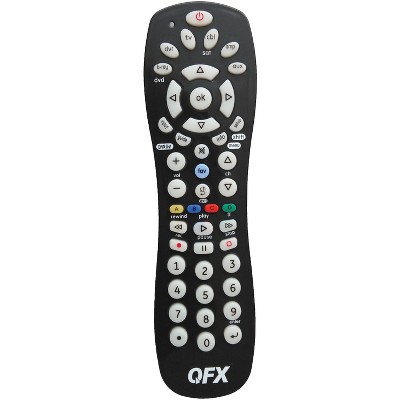Sponsored




Roku Voice Remote Pro (2nd Edition) Rechargeable replacement voice remote, backlit buttons, and hands-free voice controls
In Stock
Sponsored
About this item
Highlights
- Stay powered for months: Keep your remote running for three months on a single charge. With 50% more battery life and USB-C charging, Roku Voice Remote Pro (2nd Edition) is the ultimate TV companion.
- Built for movie nights: No more fumbling in the dark to find the pause button or turn up the volume. Always know what you’re about to press with easy-to-see backlit buttons.
- Just talk to it: Got popcorn fingers? Leave the remote in the other room? Just say “Hey Roku” from across the couch and control your streaming with your voice.
- Find your lost remote: Don't break a sweat tearing apart the couch. Just say “Hey Roku, where’s my remote?” or find it using the free Roku Mobile app.
- One that does it all: No more juggling remotes. Roku Voice Remote Pro (2nd Edition) powers up your TV, adjusts the volume, and controls your Roku device.
- Live TV in a click: Start watching free live TV and local news with just one press.
- Do more with your voice: Quickly search across thousands of apps, play entertainment, control your streaming, and more with voice commands.
- Save your faves: Set shortcuts to open any app, turn on closed captions, search entertainment, and more with the quick launch button.
Description
Roku Voice Remote Pro (2nd edition) is the ultimate Roku remote. Enjoy convenient USB-C charging with 50% more battery life that lasts three months on a single charge.
Easy-to-see backlit buttons make movie night navigation a breeze. And using your voice to search and control your streaming is as simple as saying, “Hey Roku.”
There’s even a voice-activated lost remote finder for when it plays hard to get. Roku Voice Remote Pro (2nd edition) works with most Roku players and all Roku TV models.
Shipping details
Return details
Q: is this compatible with a TCL Roku TV?
A: Yes any TV.
submitted byHarris - 1 year agoA: It should be with any Roku TV. I just happily purchased this for my husband as our old Roku remote was not working well what a dummy I am. It’s compatible with Roku TV but it’s not compatible with our Samsung.
submitted byMadam X - 1 year agoA: Hi tuck, thanks for reaching out about Roku Voice Remote Pro (2nd Edition) Rechargeable replacement voice remote, backlit buttons, and hands-free voice controls Roku Voice Remote Pro (2nd edition) works with all Roku TV models, most Roku players, and Roku audio devices. If you have any additional questions, we welcome you to contact MyTGTtech at 833-848-8324 every day, between 7am-11pm CST.
submitted byJustin - 1 year agoTarget expert supportA: Hello Tuck! Yes, the Voice remote pro is compatible with your Roku TV.
submitted byRoku Team - 1 year agoBrand expert
Q: Can the voice activated features be disabled?
A: Hello Roku User! Yes, for the midfield mic can be turned off. There is a toggle button on the side of the remote to turn off the voice features.
submitted byRoku Team - 1 year agoBrand expertA: Hi roku user, thanks for reaching out about Roku Voice Remote Pro (2nd Edition) Rechargeable replacement voice remote, backlit buttons, and hands-free voice controls To better understand your individual needs, we welcome you to contact MyTGTtech at 833-848-8324 every day, between 7am-11pm CST.
submitted byMike - 1 year agoTarget expert support
Q: Has this remote improved. Are the volume and mute buttons better. Right arrow button never works good. Is that fixed with this version?
A: Yes 2nd edition voice remote
submitted byHarris - 1 year agoA: Hello Bruce! Roku Voice Remote Pro (2nd edition) is our newest rechargeable Roku remote. While both allow you to conveniently launch apps, control your streaming, and use voice commands with your Roku device, Roku Voice Remote Pro (2nd edition) has new advanced features to take your streaming up a notch. New backlit buttons on Roku Voice Remote Pro (2nd edition) make navigation easier in low-light environments, perfect for movie nights. And there’s no need to worry about batteries. Roku Voice Remote Pro (2nd edition) has 50% more rechargeable battery life than Voice Remote Pro, with USB-C charging that typically lasts three months per charge. Live TV is one button push away, and you can pull up your favorite apps and adjust settings, like closed captioning, at any time with the quick launch button.
submitted byRoku Team - 1 year agoBrand expertA: Hi Bruce, thanks for reaching out about Roku Voice Remote Pro (2nd Edition) Rechargeable replacement voice remote, backlit buttons, and hands-free voice controls. The 2nd Edition Roku Remote is a much improved version of the previous one: Rechargeable battery Built-in Headphone Mode (headphones sold separately) Hands-free and push-to-talk voice controls Voice-activated lost remote finder TV power, volume, and mute buttons Personal shortcut buttons If you have any additional questions, we welcome you to contact MyTGTtech at 833-848-8324 every day, between 7am-11pm CST.
submitted byJoe - 1 year agoTarget staff support
Q: Does it work with Roku 3
A: Hello Bob G, the Roku Voice Remote Pro (2nd gen) works with all Roku TV™ models, most Roku players, and Roku audio devices.
submitted byRoku Team - 5 months agoBrand expertA: Hi Bob G, thanks for reaching out about the Roku Voice Remote Pro (2nd Edition) Rechargeable replacement voice remote, backlit buttons, and hands-free voice controls Yes, the Roku Voice Remote Pro (2nd Edition) can work with a Roku 3. If you have any additional questions, we welcome you to contact MyTGTtech at 833-848-8324 every day between 7 am and 11 pm CST.
submitted byRena - 5 months agoTarget expert support
Q: I have the 4K Ultra Roku Player, and the Roku Voice Remote Pro (1st edition). The two programable buttons are my favorite part of it. But some how, the volume and power buttons for my Vizio TV stopped
A: Hi ThatSoundedScary, thanks for reaching out about Roku Voice Remote Pro (2nd Edition) Rechargeable replacement voice remote, backlit buttons, and hands-free voice controls. This would be a good replacement. If you have any additional questions, we welcome you to contact MyTGTtech at 833-848-8324 every day, between 7am-11pm CST.
submitted byMatt - 5 months agoTarget expert supportA: Hello ThatSoundedScary, Please visit Roku Support for any product or support related questions at https://support.roku.com/ or call 408-556-9391
submitted byRoku Team - 5 months agoBrand expert
Q: New to streaming, I just saw that remote is not compatible with Samsung smart correct? Is it compatible with all other roku devices?
A: Hi liz, thanks for reaching out about the Roku Voice Remote Pro (2nd Edition) Rechargeable replacement voice remote, backlit buttons, and hands-free voice controls According to Roku, the Voice Remote Pro (2nd Edition) is compatible with: All Roku TV models, Roku players manufactured since 2017 If you have any additional questions, we welcome you to contact MyTGTtech at 833-848-8324 every day between 7 am and 11 pm CST.
submitted byRena - 6 months agoTarget expert supportA: Hello liz, this remote is only for Roku TVs and devices. this is not compatible with a Samsung TV that doesn't have a Roku device connected to it.
submitted byRoku Team - 6 months agoBrand expert
Q: Is this compatible with Samsung TV and can you use regular batteries instead of rechargeable ones?
A: Hi Linda, thanks for reaching out about the Roku Voice Remote Pro (2nd Edition) Rechargeable replacement voice remote, backlit buttons, and hands-free voice controls. The Roku Voice Remote Pro (2nd Edition) is designed to work with Roku devices, including Roku TVs, Roku streaming players, and Roku audio devices. While it can control the basic functions of a TV (power, volume), it is not compatible with a Samsung TV. It's designed to use a rechargeable lithium-ion battery. It is not designed to use regular disposable batteries. If you have any additional questions, we welcome you to contact MyTGTtech at 833-848-8324 every day, between 7 am-11 pm CST.
submitted byRena - 9 months agoTarget expert supportA: Hello Linda, No and No. This remote is for Roku TVs or Devices only and the Rechargeable battery cannot be removed.
submitted byRoku Team - 9 months agoBrand expert
Q: How long does it take to charge it?
A: Hi USA, thanks for reaching out about Roku Voice Remote Pro (2nd Edition) Rechargeable replacement voice remote, backlit buttons, and hands-free voice controls It takes approximately 5.5 hours to fully charge from an empty battery. A full charge should last about 3 months with normal use. However, keep in mind that heavy use of features like headphone mode can drain the battery faster. If you have any additional questions, we welcome you to contact MyTGTtech at 833-848-8324 every day, between 7am-11pm CST.
submitted byMike - 9 months agoTarget expert supportA: Hello USA, The Roku Voice Remote Pro Takes 5.5 hours to fully charge from empty and typically lasts 3 months.
submitted byRoku Team - 9 months agoBrand expert
Q: Is the remote compatible with element TV?
A: Hello Zanthy, The Roku Voice Remote Pro will work with your Element TV if its a Roku TV. Element does have models that use other smart operating systems.
submitted byRoku Team - 10 months agoBrand expertA: Hi Zanthy, thanks for reaching out about the Roku Voice Remote Pro (2nd Edition) Rechargeable replacement voice remote, backlit buttons, and hands-free voice controls . Yes, the Roku Voice Remote Pro (2nd Edition) is compatible if it's an Element Roku Smart TV. If you have any additional questions, we welcome you to contact MyTGTtech at 833-848-8324 every day, between 7 am-11 pm CST.
submitted byRena - 10 months agoTarget expert support
Q: Will this remote control Sony or LG tv,s?
A: Hi HKF, thanks for reaching out about Roku Voice Remote Pro (2nd Edition) Rechargeable replacement voice remote, backlit buttons, and hands-free voice controls No. This is designed for use with Roku Devices and Roku TVs If you have any additional questions, we welcome you to contact MyTGTtech at 833-848-8324 every day, between 7am-11pm CST.
submitted byJustin - 11 months agoTarget expert supportA: Hello HKF, no this remote is only for Roku TVs and devices only.
submitted byRoku Team - 11 months agoBrand expert
Frequently bought together

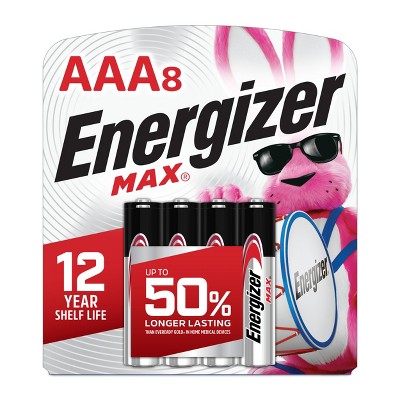
Guests also viewed
Discover more options
Related Categories
Guests are saying

This remote & the earlier version dont last a year

Such a disappointment

Remote stopped working after 2 months.
1 reply from Roku Customer Advocate team - 1 month ago
Shortest charge in history of electronics.
1 reply from Roku Team team - 2 months ago

Died in just a few months
1 reply from Roku Customer Advocate team - 2 months ago
Easy setup

Slow TV Control on LG and Samsung TV

Great buttons.
Great remote!

Remote is garbage that fails to work every day
1 reply from Roku Customer Advocate team - 3 months ago

Voice control stopped functioning
1 reply from Roku Customer Advocate team - 4 months ago

Needs headphone jack

The best remote love the voice control
Worked great at first
1 reply from Roku Team team - 4 months ago

5 Stars for Advertising!!!

Great just drains battery pretty fast

Liked it at first
1 reply from Roku Customer Advocate team - 5 months ago
Frustrating
1 reply from Roku Team team - 5 months ago

Worked great then.... not so much
1 reply from Roku Customer Advocate team - 6 months ago