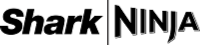Sponsored




Shark Clean & Empty Cordless Stick Vacuum & Auto-Empty System with PowerFins Brushroll White BU3521: Bagless, 40 Min Run Time
In Stock
At a glance
Sponsored
About this item
Highlights
- AUTOMATICALLY CHARGES & EMPTIES AFTER EVERY CLEAN: Return the vac to its charging dock, where it automatically empties into the base. After every clean: no more dirt on your hands, no more dust clouds in your home, no more cleaning after you clean.
- LIGHTWEIGHT MANEUVERABILITY: The redesigned cordless vacuum is 30% lighter vs. Shark® Vertex® Pro.
- REMOVABLE HANDVAC: Transforms into handheld vacuum for lightweight above floor cleaning.
- UP TO 40 MINUTES OF RUNTIME*: Deep clean your whole home with up to 40 minutes* of runtime. (*In ECO mode, measured at the hand vacuum.)
- UP TO 500X LESS DUST EXPOSURE** VS. TRADITIONAL EMPTYING: Fine dust and debris get sealed away after every clean, keeping them out of the air you breathe-- no more dust clouds. (*Based on third party-plume testing while emptying vs. Shark® Navigator® upright manual empty US/CAN NV130.)
- HEPA FILTRATION AND ANTI-ALLERGEN COMPLETE SEAL: Captures and traps over 99.97%* of dust and allergens. (*Based on ASTMF1977, down to .3 microns. Allergens refers to non-living matter.)
- AUTO-ADJUSTS TO FLOOR TYPES: Auto-adjusting & Multi- surface brushroll, optimizes brushroll speed for deep carpet cleaning and directly engages hard floors.
- QUIET MODE: Provides the option to dock & charge silently, and leave the emptying for later.
- LED HEADLIGHTS: Powerful LED lights on the nozzle reveal hidden debris around your home.
Description
Shipping details
Return details
Q: How does the dirt in stationed receptacle get emptied? Are there bags involved?
A: The dock dust bin holds up to 30 days of dust. When the full indicator light turns on, remove the bagless bin by lifting it by the handle. To dispose of the contents, hold it over the trash and press the side release button to let the debris fall out.
submitted bySharkNinja Product Expert - 5 months agoBrand expert
Q: Can the battery be removed andcharged on its own
A: The battery is removable, but it can only be charged in the vacuum. To charge the battery, place your vacuum on the Auto-Empty Dock. A full charge takes approximately 5 hours. Leaving the unit plugged in will not damage battery life.
submitted bySharkNinja Product Expert - 11 months agoBrand expert
Q: Do you need to hold the "trigger" on the base constantly? - or do you hit a power button and that's all.
A: Power on button and that's all. Amazing!!
submitted byionicbond007 - 6 months agoA: Press the button on the control panel on the back of the handheld vacuum to turn on power. To turn off power, press the button again.
submitted bySharkNinja Product Expert - 11 months agoBrand expert
Q: how many batteries does it come with
A: Battery: 1 Non-Universal Lithium Ion, Required, Included
submitted byLmurphy418 - 1 year agoA: The Shark comes with one removable rechargeable battery.
submitted bySharkNinja Product Expert - 1 year agoBrand expert
Q: Does this vac pick up debris in the pull back reverse roll or just in forward push position?
A: Yes, the Shark BU3521 vacuum is designed to pick up dirt and debris effectively in both forward and backward motions.
submitted bySharkNinja Product Expert - 7 days agoBrand expert
Q: What is the airflow or CFM?
A: While we don’t measure airflow or CFM, we can provide the Wattage which is 240 and the Voltage which is 21.6.
submitted bySharkNinja Product Expert - 15 days agoBrand expert
Q: What is the difference between BU 3521 and B 3523
A: There is no difference in functionality as both units belong to the same series, however, the BU3523 includes a motorized pet power tool, while the BU3521 comes with a standard pet multi-tool.
submitted bySharkNinja Product Expert - 19 days agoBrand expert
Q: Will this vacuum scratch LVT floors?
A: The unit is safe for LVT floors and is not expected to scratch them when used as intended. It does not have a dedicated hard floor mode, but its auto-adjusting PowerFins® brushroll is designed to clean multiple surfaces, including hard floors, without manual adjustments.
submitted bySharkNinja Product Expert - 20 days agoBrand expert
Q: How much for a new battery?
A: You can find the cost of a replacement battery by searching for “Shark BU3521 battery.” If you’re unable to locate one, please contact Shark Customer Support at 1-855-427-5127 (Mon–Fri: 9 AM–9 PM ET, Sat: 9 AM–6 PM ET).
submitted bySharkNinja Product Expert - 25 days agoBrand expert
Q: CSusanan this vacuum be used on carpet as well as hardwood?
A: Yes, the Shark BU3521 Clean & Empty Cordless Stick Vacuum can be used on both carpet and hardwood floors.
submitted bySharkNinja Product Expert - 1 month agoBrand expert
Frequently bought together



Guests also viewed
Discover more options


Related Categories
Guests are saying
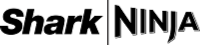
Not too happy.
1 reply from SharkNinja team - 3 days ago
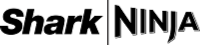
So close to being great
Horrible Target customer service!
1 reply from SharkNinja Product Expert team - 6 days ago
(no review title)
(no review title)
Really like this vacuum!
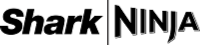
Cordless disappointment
1 reply from SharkNinja team - 8 days ago
Good vac but......
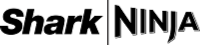
Luv how it changes from floor to rug instantly
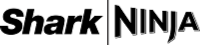
Auto Empty
Awful product
1 reply from SharkNinja Product Expert team - 17 days ago
Worth the investment
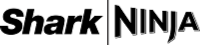
Suction is okay
1 reply from SharkNinja team - 13 days ago
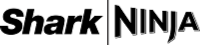
New user
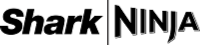
Great light-weight vacuum, battery isn't greatest
(no review title)
(no review title)