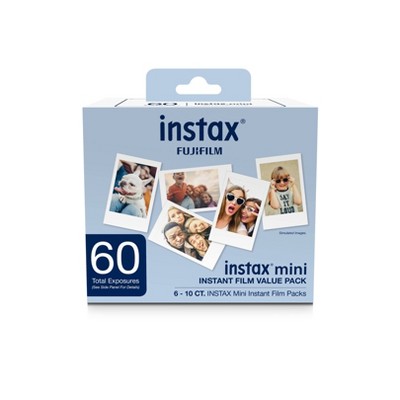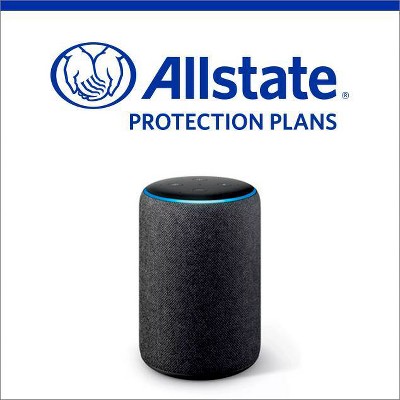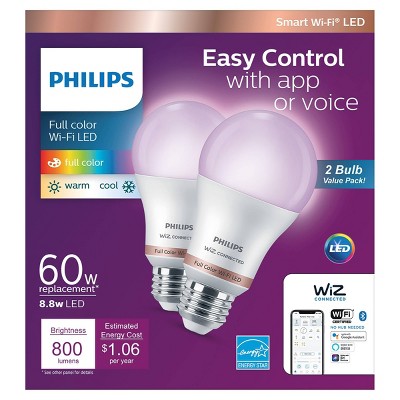Sponsored




Amazon Echo Dot (5th Gen 2022) - Smart Speaker with Alexa
In Stock
At a glance
Sponsored
About this item
Highlights
- Enjoy an improved audio experience compared to any previous Echo Dot with Alexa for clearer vocals, deeper bass and vibrant sound in any room
- Your favorite music and content – Play music, audiobooks, and podcasts from Amazon Music, Apple Music, Spotify and others or via Bluetooth throughout your home
- Alexa is happy to help – Ask Alexa for weather updates and to set hands-free timers, get answers to your questions and even hear jokes, need a few extra minutes in the morning- Just tap your Echo Dot to snooze your alarm
- Keep your home comfortable – Control compatible smart home devices with your voice and routines triggered by built-in motion or indoor temperature sensors-create routines to automatically turn on lights when you walk into a room
- Designed to protect your privacy – Amazon is not in the business of selling your personal information to others- Built with multiple layers of privacy controls including a mic off button
- Do more with device pairing – Fill your home with music using compatible Echo devices in different rooms, create a home theater system with Fire TV, or extend wifi coverage with a compatible eero network so you can say goodbye to drop-offs and buffering
Description
Shipping details
Return details
Q: Can you add parental controls to this device
A: Hi Wanda! You can enable Amazon Kids (with associated parental controls) on ANY Echo device by using the free Alexa app. To set it up, find your device in the Alexa App under devices. Next, tap on the settings icon (a cog wheel) on the right, then scroll down to Amazon Kids and select it. From here you can turn on Amazon Kids mode and access the settings for a more child friendly experience. As part of that you'll set up profiles for your children, and then can customize things further using the Amazon Parent Dashboard. I'd also suggest checking out the Kids version of the Echo Dot, which also comes with a free trial of Amazon Kids+. I hope that helps, have a great rest of your day!
submitted byAmazon Devices Customer Support - 12 days agoBrand expertA: Hi, thanks for reaching out about Amazon Echo Dot (5th Gen 2022) - Smart Speaker with Alexa The Amazon Echo Dot (5th Gen) offers a robust set of parental controls, primarily managed through the Amazon Kids feature (formerly known as FreeTime). You can enable Amazon Kids on any standard Echo Dot (5th Gen) via the Alexa App to activate these controls. If you buy the dedicated Echo Dot Kids Edition, these controls are enabled by default and you get a one-year subscription to the child-friendly content library, Amazon Kids+. If you have any additional questions, we welcome you to contact MyTGTtech at 833-848-8324 every day, between 7am-11pm CST.
submitted byMike - 14 days agoTarget expert support
Q: Does this Alexa have a clock that lights up?
A: Hi K! Unfortunately this version doesn't have a clock interface, but you can always ask Alexa for the time! If you'd like a visual display of the time, check out the Echo Spot for a device with a similar form factor but screen that animates when you ask for things like the time or the weather! I hope that helps, have a great rest of your day!
submitted byAmazon Devices Customer Support - 18 days agoBrand expertA: Hi, thank you for reaching out about Amazon Echo Dot (5th Gen 2022) - Smart Speaker with Alexa. No, the Amazon Echo Dot (5th Gen, 2022 release) - Smart Speaker with Alexa does not have a clock that lights up. The version with the clock is a separate, distinct model. If you have any additional questions, we welcome you to contact MyTGTtech at 833-848-8324 every day, between 7am-11pm CST.
submitted byMatt - 21 days agoTarget expert support
Q: Can you control this speaker when you're not at home? Say I want to set up music to play when I arrive home- can I set this up when I'm away?
A: Hi AK! Using the free Alexa app on your smart phone, you could set up a routine that start playing music when you arrive at the house. I've done something similar to turn on my lights. To do so, open your Alexa app on your phone and enable location services. Once you've done that you'll create a new routine from the 'Routines' menu under 'More.' The '+' symbol at the top right lets you get started. On the New Routine menu, you'll see a few options. "For" is what device you want to control, go ahead and select your Echo Dot. Next, you'll set "When" using 'Location' and choosing 'Arrives' at the top. If you're at home when you set this up, you can just use your current location. Next you can set some qualifiers, like having this only trigger during certain hours. Finally, you'll choose an action which in this case will be 'Music and Podcasts.' You'll choose what song or station you want to start playing when this routine runs, and you can even set a duration and pick your streaming provider! I know that was a little long, but I hope that helps you get an idea of how you'd get things going. Remember, if that seems like a lot you can also just say "Alexa, play some music" once you get inside! I hope that helps, have a great rest of your day!
submitted byAmazon Devices Customer Support - 18 days agoBrand expertA: Hi, thank you for reaching out about Amazon Echo Dot (5th Gen 2022) - Smart Speaker with Alexa. Yes, you can control the Amazon Echo Dot (5th Gen) when you are not at home using the Alexa app on your smartphone. Through the app, you can manage smart home devices, adjust settings like volume and Do Not Disturb, and use features like "Drop In" to connect with other Echo devices in your home. If you have any additional questions, we welcome you to contact MyTGTtech at 833-848-8324 every day, between 7am-11pm CST.
submitted byMatt - 21 days agoTarget expert support
Q: IS THIS NEW OR REFURBISHED
A: Hi SweetHappiness! The Echo Dot 5th Gen sold at Target is a new device, the latest version of the Echo Dot available. Not only does the Echo Dot feature great sound and access to Alexa, you can even use it to help extend an eero Wi-Fi network! Additionally, each Echo Dot also features built-in motion detection as well as a temperature sensor so you can set up smart home routines like turning off the lights if no one is around! I hope that helps, have a great rest of your day!
submitted byAmazon Devices Customer Support - 18 days agoBrand expertA: Hi, thanks for reaching out about the Amazon Echo Dot (5th Gen 2022) - Smart Speaker with Alexa Amazon Echo Dot (5th Gen 2022) - Smart Speaker with Alexa is new. If you have any additional questions, we welcome you to contact MyTGTtech at 833-848-8324 every day between 7 am and 11 pm CST.
submitted byRena - 22 days agoTarget expert support
Q: Can it be used without being plugged in?
A: Hello Lay337, the Amazon Echo Dot does require constant power for use. There are some 3rd party accessories that will allow you to connect a battery to the Echo Dot for a more portable solution. The Echo Dot also requires a constant WI-FI connection to operate as well. Have a great day!
submitted byAmazon Devices Customer Support - 1 month agoBrand expertA: Hi, thanks for reaching out about Amazon Echo Dot (5th Gen 2022) - Smart Speaker with Alexa. No, the Amazon Echo Dot (5th Gen) does not have a built-in battery and cannot be used without being plugged into a power outlet. It requires a constant connection to a wall outlet for power to operate. If you have any additional questions, we welcome you to contact MyTGTtech at 833-848-8324 every day, between 7am-11pm CST.
submitted byJoe - 1 month agoTarget staff support
Q: I have a Ring door bell, will dot tell me someone at door, will the door bell as ring through dot. I will be using Alexa app.
A: Hello narcoossee, thank you for your question. Yes, after connecting your Ring doorbell to the Alexa app, your Echo Dot will be able to announce when someone is at the door. You can also use the Echo Dot as an indoor chime, playing a doorbell sound when the button is pressed. I hope that helps, have a great day!
submitted byAmazon Devices Customer Support - 3 months agoBrand expertA: Hi, thanks for reaching out about the Amazon Echo Dot (5th Gen 2022) - Smart Speaker with Alexa Yes, the Amazon Echo Dot (5th Gen) can absolutely tell you when someone is at the door, and the doorbell can "ring" through the Echo Dot. This is one of the most common and useful integrations between Amazon Echo and Ring devices. If you have any additional questions, we welcome you to contact MyTGTtech at 833-848-8324 every day between 7 am and 11 pm CST.
submitted byRena - 3 months agoTarget expert support
Q: Does this have an aux connection available?
A: Hi Janet, thank you for your question. The Amazon Echo Dot 5th Gen does not have an auxiliary connection. You can pair Bluetooth enabled devices through its built in Bluetooth compatibility. I hope this helps, have a great day!
submitted byAmazon Devices Customer Support - 9 months agoBrand expertA: Hi Janet, thanks for reaching out about Amazon Echo Dot (5th Gen 2022) - Smart Speaker with Alexa. Unfortunately, the Amazon Echo Dot (5th Gen 2022) does not have an aux connection. If you have any additional questions, we welcome you to contact MyTGTtech at 833-848-8324 every day, between 7am-11pm CST.
submitted byJoe - 9 months agoTarget staff support
Q: How do I get the echo 5 to response to voice commands.
A: Hello Ken! Once you properly set up your device, it is ready to go and you can ask the device whatever you would like! To set up your Echo Show device, plug it in and follow the on-screen prompts. The prompts will walk you through each stage of the set up including: 1. Select a language. 2. Connect to your Wi-Fi network. 3. Log into your Amazon account. 4. Confirm your time zone. 5. Confirm your address. 6. Confirm the location of your device. 7. Choose a name for your device. 8. Choose a wallpaper for your device. 9. Follow the on-screen steps to review your available offers. When you see the home screen with rotating pages, your device is ready to use. Have a great day!
submitted byAmazon Devices Customer Support - 11 months agoBrand expertA: Hi Ken, thanks for reaching out about Amazon Echo Dot (5th Gen 2022) - Smart Speaker with Alexa. o get your Echo Dot (5th Gen) to respond to voice commands, follow these steps: 1. Set up your Echo Dot: Connect to Wi-Fi: Download the Alexa app on your smartphone (iOS or Android). Open the app and follow the on-screen instructions to connect your Echo Dot to your Wi-Fi network. 2. Enable Voice Commands: Check the Microphone: Ensure the microphone on your Echo Dot is not muted. The microphone button on the top of the device should not be lit red. Check Wake Word: By default, the wake word is "Alexa." You can change this in the Alexa app if needed. Go to "Devices" > "Echo & Alexa" > select your Echo Dot > "Device Settings" > "Wake Word." 3. Speak Clearly: Use the Wake Word: Start your command with the wake word ("Alexa," "Amazon," "Echo," or "Computer"). Speak Clearly and Directly: Position yourself close to the Echo Dot and speak clearly and directly towards it. Avoid background noise as much as possible. If you have any additional questions, we welcome you to contact MyTGTtech at 833-848-8324 every day, between 7am-11pm CST.
submitted byJoe - 11 months agoTarget staff support
Q: Hey.does alexa connect with smart tv?and cell?wondering
A: Hi Elizabeth, thanks for reaching out about Amazon Echo Dot (5th Gen 2022) - Smart Speaker with Alexa There is a very wide variety of items that are compatible with Alexa available for use around your home. Many Smart TV's are supported by Alexa, and you can always install the Alexa app on your cell phone and use that for other features of your Echo Dot. If you have any additional questions, we welcome you to contact MyTGTtech at 833-848-8324 every day, between 7am-11pm CST.
submitted byMike - 11 months agoTarget expert supportA: Hello Elizabeth and thank you for your question! The Amazon echo dot does not directly connect to a Smart TV or a cellular device, but there are a variety of ways to integrate the devices. For a cellular device, you can download the Amazon Alexa app to connect and take advantage of the features of the echo dot. As far as a SmartTV, many models have "works with Alexa"/ Alexa support that will give users the ability to integrate with the echo dot. These features vary by make/model of TV. Hope this helps! Have a great day!
submitted byAmazon Devices Customer Support - 11 months agoBrand expert
Q: Can Alexa cut tv on and off?
A: Hi Martelle, thank you for reaching out about the Echo Dot. Alexa is compatible with all Fire TVs, as well as with an assortment of other smart TV brands. Here are the steps to connect Alexa: Open your Alexa app and tap ‘devices’ at the bottom of the screen. Find Alexa in the app store; Click ‘+’ and select ‘add device’; Select ‘TV’; Choose your smart TV brand; Follow the Alexa App’s instructions to complete the set-up process. Hopefully this is helpful. Have a great day!
submitted byAmazon Devices Customer Support - 1 year agoBrand expertA: Hi Martelle, thanks for reaching out about Amazon Echo Dot (5th Gen 2022) - Smart Speaker with Alexa. Yes, you can set up most Smart TVs to turn on or off via voice commands. If you have any additional questions, we welcome you to contact MyTGTtech at 833-848-8324 every day, between 7am-11pm CST.
submitted byMatt - 1 year agoTarget expert support
Guests also viewed


Discover more options