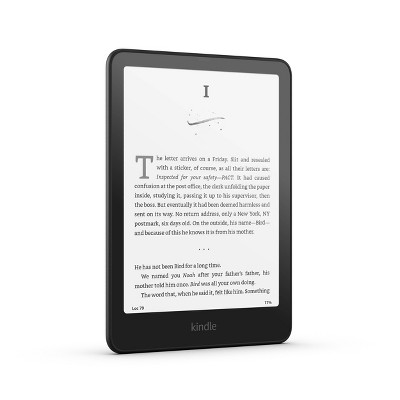Sponsored




Apple TV 4K (3rd generation)
In Stock
Sponsored
About this item
Highlights
- Wi-Fi and Ethernet for high-speed data transfer
- Acts as a home hub to connect and control smart home accessories, with Thread for more connectivity⁵
- 4K Dolby Vision and HDR10+ for vivid picture quality
- Dolby Atmos for three-dimensional, theater-like sound²
- Incredible power with the A15 Bionic chip
- Siri Remote brings precise control with a touch-enabled clickpad
- Apple Original shows and movies from Apple TV+³
- The latest shows, movies, sports, and live TV, all in one place¹
- More ways to enjoy your TV with Apple Arcade, Apple Fitness+, and Apple Music³
- Use AirPlay to share photos, videos, and more from your iPhone, iPad, and Mac on your TV⁴
- Private listening with up to two sets of AirPods
- Pair with HomePod mini for hands-free control with Siri
- Acts as a home hub to connect and control smart home accessories
Description
What's in the Box
• Siri Remote
• Power Cord
Legal
¹Subscription may be required to access some content. Not all content is available in 4K HDR formats. 4K resolution requires 4K-capable TV. Title and app availability are subject to change. Some apps are not available in all areas.
²Dolby Atmos features require Dolby Atmos–capable devices and may not be available for all titles and languages.
³Apple TV+, Apple Music, Apple Arcade, and Apple Fitness+ all require a subscription.
⁴AirPlay is compatible with second-generation Apple TV or later.
⁵Compatible with HomeKit or Matter-enabled Thread accessories only. Requires Thread-enabled home hub or border router.
Technical specifications
Go to apple.com/apple-tv-4k/specs for a complete set.
Shipping details
Return details
Q: Does it come with an hdmi cable?
A: No, it does not. You will have to purchase one.
submitted byJessw - 11 months agoA: Hi Malonzo087, thanks for reaching out about Apple TV 4K (3rd generation). No, it does not include an HDMI cable. If you have any additional questions, we welcome you to contact MyTGTtech at 833-848-8324 every day, between 7am-11pm CST.
submitted byMatt - 1 year agoTarget expert support
Q: Can you use your iPhone as a remote control with this model?
A: Yes you can, there is a built-in remote feature that is accessible in the Control Center of any iPhone running the latest version of iOS. https://support.apple.com/guide/tv/iphone-ipad-apple-watch-a-r
submitted byjessie01 - 1 year agoA: Hi Bryan31030, thanks for reaching out about Apple TV 4K (3rd generation) Yes, you can use an iPhone as a remote for Apple TV. If you have any additional questions, we welcome you to contact MyTGTtech at 833-848-8324 every day, between 7am-11pm CST.
submitted byJustin - 1 year agoTarget expert support
Q: What is the difference between the two?
A: The 128gb also has an ethernet connection. Much more reliable then wifi provided you have an ethernet outlet to plug into.
submitted bynytechy - 1 year agoA: Hi Curious, thanks for reaching out about Apple TV 4K (3rd generation). The only difference between the two listed on this listing is one has 64 GB of storage while the other has 128 GB of storage. If you have any additional questions, we welcome you to contact MyTGTtech at 833-848-8324 every day, between 7am-11pm CST.
submitted byMatt - 1 year agoTarget expert support
Q: Can u download the spectrum app on Sony tv with this
A: You can connect the Apple TV to your TV via HDMI and download the Spectrum TV App within the Apple TV to stream Spectrum TV.
submitted byJon - 1 year agoA: Hi Toni, thanks for reaching out about Apple TV 4K (3rd generation) Yes. The Spectrum app can be downloaded for use on your Apple TV. If you have any additional questions, we welcome you to contact MyTGTtech at 833-848-8324 every day, between 7am-11pm CST.
submitted byJustin - 1 year agoTarget expert support
Q: do u need wi-fi for it to work?
A: It requires Internet access. The 64GB version is WiFi only. The 128GB version has both WiFi and wired connectivity.
submitted byApple Jedi - 3 years agoA: Hi, Tv 4 k! Regarding your question about the Apple TV 4K (3rd generation): To properly use this device as intended an internet connection is required. If you have any further questions, please don't hesitate to contact MyTGTtech at 877-698-4883 every day, between 7am-11pm CST.
submitted byTaylor - 3 years agoTarget expert support
Q: What charger do you need for the remote and what HDMI cord do we need to connect?
Q: What model number is this Apple TV?
A: Hi Sunshine, thanks for reaching out about Apple TV 4K (3rd generation) The model number of this device is A2737 If you have any additional questions, we welcome you to contact MyTGTtech at 833-848-8324 every day, between 7am-11pm CST.
submitted byJustin - 4 months agoTarget expert support
Q: Hello, can you dowload any app to work on Apple TV 4K , like Dowloader and other apps , or there is any restriction on downloading apps?
A: Hi Emad, thanks for reaching out about th Apple TV 4K (3rd generation) Yes, with an Apple TV 4K (3rd generation), you absolutely can download apps. This model, and other 4K and 4th generation Apple TVs, have access to the App Store, just like iPhones and iPads. If you have any additional questions, we welcome you to contact MyTGTtech at 833-848-8324 every day between 7 am and 11 pm CST.
submitted byRena - 4 months agoTarget expert support
Q: Do I need a 4K Tv to use this Apple TV?
A: Hi Pam C, thanks for reaching out about Apple TV 4K (3rd generation). It will adjust to your TV's resoltion. If you have any additional questions, we welcome you to contact MyTGTtech at 833-848-8324 every day, between 7am-11pm CST.
submitted byMatt - 5 months agoTarget expert support
Q: What generation is this one?
A: Hi Anne, thanks for reaching out about the Apple TV 4K (3rd generation) It's the (3rd generation) If you have any additional questions, we welcome you to contact MyTGTtech at 833-848-8324 every day between 7 am and 11 pm CST.
submitted byRena - 7 months agoTarget expert support