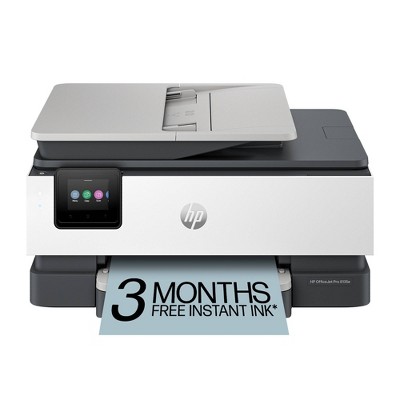Sponsored




HP DeskJet 2734e Wireless All-in-One Color Printer Scanner Copier with 3 Months Free Instant Ink (26K72A)
In Stock
At a glance
Sponsored
About this item
Highlights
- Best for home printing
- All-in-one print, scan and copy
- 6 months of Instant Ink included with HP+ (see redemption details below)
- Print, scan and copy on the go with HP Smart app
- Built-in wireless
- Easy mobile setup
- Print up to 7.5 pages per minute black, 5.5 pages per minute color
- Hi-Speed USB 2.0
Description
6 FREE MONTHS INSTANT INK SUBSCRIPTION when you activate HP+: Ink ships to you automatically so you never run out. After 6 months, monthly fee applies unless cancelled. Change or cancel subscription any time. This is not a Target fulfilled promotional offer.
INCLUDES FREE HP+ SMART FEATURES: Activate HP+ free to get advanced features for mobile printing, security, automatic updates and more. HP+ only works with an HP account, internet connection and Original HP Ink for the life of the printer.
BEST FOR BASIC PRINTING: Print basic color documents like recipes, forms and travel documents
KEY FEATURES: Print, copy and scan in color, mobile fax, plus mobile and wireless printing
EASY SETUP: Get started fast on any device with the HP Smart app that guides you step by step
HP SMART APP: Print, scan and copy from your phone—whenever, wherever. Get additional advanced features with HP+.
WORRY-FREE WIRELESS: Get better range and more reliable connections using dual-band Wi-Fi® with self-reset.
Shipping details
Return details
Q: what operating system is this compatible with
A: Thank you for the question. The DeskJet 2734e is compatible with the following operating systems: Windows 7, Windows 10, Windows 11, Chrome, macOS v10.14 Mojave, macOS v10.15 Catalina, macOS v11 Big Sur. Mobile Printing Capability:Apple AirPrint™; Chrome OS; HP Smart app; Mopria-certified.
submitted byHP Team - 2 years agoBrand expertA: Product info states: "Operating System Compatibility: Microsoft Windows, macOS".
submitted byXTOC6 - 10 months agoA: Will this work for a Mac book pro
submitted byErica - 10 months agoA: This is not true, it’s only compatible with Mac operating systems 11 or higher
submitted bymadisk - 1 year ago
Q: Hello your ad says 6 months of printing but when I ooned the box it says only 3 months of ink? which is true?
A: Hi Tonie, thanks for reaching out about the HP DeskJet 2734e Wireless All-in-One Color Printer Scanner Copier with Instant Ink and HP+ (26K72A). Target advertisement has 6 FREE MONTHS INSTANT INK SUBSCRIPTION when you activate HP+: Ink ships to you automatically so you never run out. After 6 months, monthly fee applies unless cancelled. Change or cancel subscription any time. To better understand your individual needs, we welcome you to contact MyTGTtech at 833-848-8324 every day, between 7am-11pm CST.
submitted byRena - 1 year agoTarget expert supportA: Hello and thank you for asking. Please contact the HP Instant Ink customer service team. They should honor the 6 months of Instant Ink.
submitted byHP Team - 1 year agoBrand expert
Q: I do ot have smart phone can i still set it up without smart phone
A: Thank you for your question, for setting up the HP DeskJet 2734e you can install the HP smart app on your computer and this will help you set up your printer.
submitted byHP Team - 1 year agoBrand expertA: Hi jj, thanks for reaching out about HP DeskJet 2734e Wireless All-in-One Color Printer Scanner Copier with Instant Ink and HP+. In order to use this printer, you need to have one of the following: Windows 11; Windows 10; Windows 7; macOS 10.12 Sierra; macOS 10.14 Mojave; macOS 10.15 Catalina; macOS 11 Big Sur; Chrome OS Apple AirPrint™; Chrome OS; HP Smart app; Mopria-certified [8] You will need a smart phone to use the printer since you’ll be required communicate with the phone someway. If you have any additional questions, we welcome you to contact MyTGTtech at 833-848-8324 every day, between 7am-11pm CST.
submitted byJoe - 1 year agoTarget staff supportA: Thank you for your question and concern about setting up this HP DeskJet Printer! You can set it up with any device, including a Chromebook or any type of computer.
submitted byHP Team - 1 year agoBrand expert
Q: Hola!!Es compartible con MacBook Pro. Gracias
A: Hi Cristina Aristizabal, thanks for reaching out about the HP DeskJet 2734e Wireless All-in-One Color Printer Scanner Copier with Instant Ink and HP+ (26K72A). The HP DeskJet 2734e Wireless All-in-One Color Printer compatible with macOS 10.12 Sierra; macOS 10.14 Mojave; macOS 10.15 Catalina; macOS 11 Big Sur. If you have any additional questions, we welcome you to contact MyTGTtech at 833-848-8324 every day, between 7am-11pm CST.
submitted byRena - 1 year agoTarget expert support
Q: Can I use photo paper on this printer?
A: Hi Jules, thanks for your question. You can use photo paper with the HP DeskJet 2734e printer.
submitted byHP Team - 1 year agoBrand expertA: Hi, Jules. Yes you can use photo paper in the Deskjet 2734e. Thank you for the question.
submitted byHP Team - 1 year agoBrand expert
Q: Does this printer make double sided copies?
A: Keep in mind that if you use the HP Inatant Ink that it considers two-sided printing as two pages.
submitted byColoradoTarget - 1 year agoA: Thank you for the question. The DeskJet 2734e does not print two-sided automatically, but you set up the page to do that manually. Print page one and reverse the printed page, reload it in the input tray, and print page two.
submitted byHP Team - 2 years agoBrand expert
Q: Will this printer print Avery address labels?
A: Hi Neil, thanks for reaching out about HP DeskJet 2734e Wireless All-in-One Color Printer Scanner Copier with Instant Ink and HP+ (26K72A). You should be able to print labels with the proper software installed on the computer. If you have any additional questions, we welcome you to contact MyTGTtech at 833-848-8324 every day, between 7am-11pm CST.
submitted byJoe - 2 years agoTarget staff supportA: Hi there, Neil. Thank you for your question! This printer will support printing onto Avery address labels that are formulated to be used with inkjet printers.
submitted byHP Team - 2 years agoBrand expert
Q: Can this printer just be used as a copy machine? I already have a great printer, but I can't copy old documents or my passport information page on it.
A: Hi Jill, thank you for asking. Yes, the DeskJet 2734e will scan and copy single-page documents, book pages and passports placed on the flat bed.
submitted byHP Team - 2 years agoBrand expert
Q: does this printer print photos?
A: Thank you for the question. The DeskJet 2734e does not print borderless photos like the Envy Inspire printers, but it will print good quality photos on 4 x 6" photo paper.
submitted byHP Team - 2 years agoBrand expert
Q: Does this printer print double sided?
A: Thank you for the question. The DeskJet 2734e does not print double-sided automatically, however you can reverse the pages manually to print the second side.
submitted byHP Team - 2 years agoBrand expert
Frequently bought together